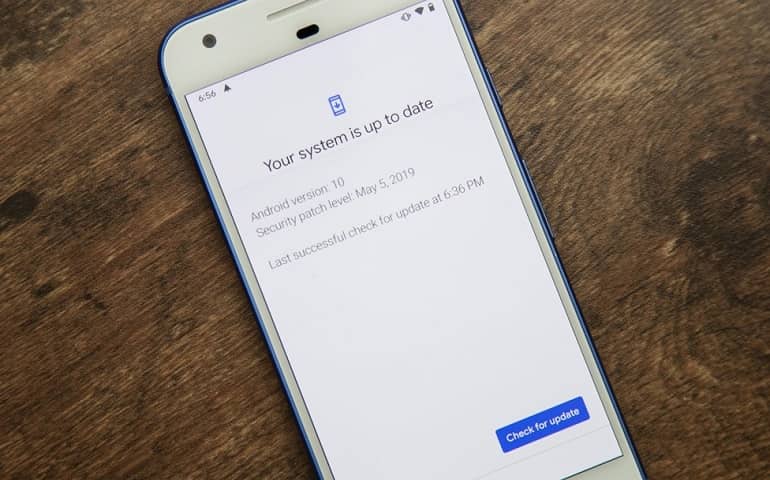Update Samsung Galaxy S8 SM-G950U1 (US Unlocked) to the latest official Android 8.0.0 Oreo firmware using this step by step guide. Recently Samsung has started rolling out Android Oreo update especially for the United States unlocked version of Samsung Galaxy S8. Moreover, carrier models of Galaxy S8 have already started receiving this update through OTA (over the air). If you haven’t received the update yet then don’t worry as it’ll take a while to go live in all regions of the U.S.
And if you are eager to experience the all-new Android Oreo features on your Samsung Galaxy S8 then go ahead and manually flash it through the step by step process given below. Besides, Android 8.0.0 Oreo is packed with some amazing features including picture in picture mode, notification channels, multitasking support for apps, auto-fill feature, dual messenger, edge lighting effects, background app optimizations, notification snoozing and much more.
How to Install Samsung Galaxy S8 Android 8.0.0 G950U1UES3CRE2
There are also plenty of Samsung specific changes with Samsung Experience 9.0, the latest security patch, and various tweaks with revamped features. This latest build was released on 24th May 2018 with firmware version G950U1UES3CRE2. Flashing this Android O update will not only give a new feel to your smartphone but also improve its overall performance.
Firmware Info
Model: SM-G950U1
Model name: GALAXY S8
Country: United States (USA)
Version: Android 8.0.0 Oreo
Build date: May 24, 2018
PDA: G950U1UES3CRE2
CSC: G950U1OYM3CRE2
PHONE: G950U1UES3CRE2
Disclaimer
We strongly recommend to proceed at your own risk. If your Galaxy S8 gets bricked by following this guide, then we at DroidThunder.com will not be held liable for that.
Compatibility
This Android 8.0.0 Oreo UES3CRE2 firmware must be installed only on Samsung Galaxy S8 with model number SM-G950U1. Flashing this update on any other device or variant may increase the chances of bricking your device. So it’s always better to confirm your device model before going ahead.
Screenshot
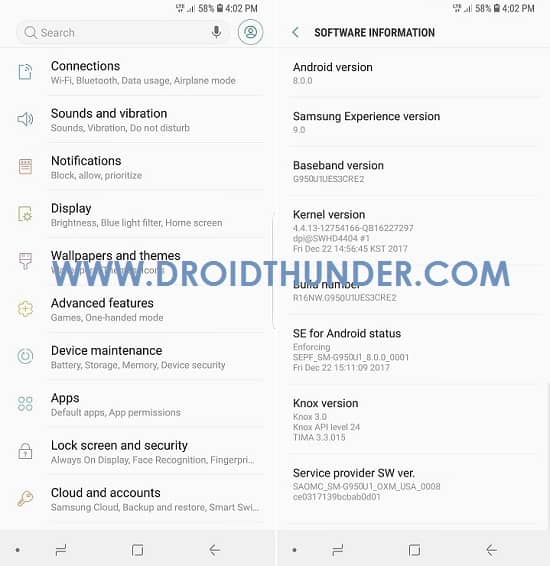
Pre-Requisites
- Charge your device at least up to 60% to avoid any interruption.
- This process will wipe your phone data. Hence, backup your contacts, apps, messages, call logs, notes, etc.
- Install Samsung USB drivers on your PC to detect your phone when connected via USB cable.
- (Optional) Temporary disable all the security tools as well as antivirus installed on your PC.
Downloads
Samsung Firmware Installation Guide
Now that you’ve downloaded the stock ROM, let’s flash it on your mobile. Follow our guide given below to install the Android 8.0.0 update.
Conclusion
Finally! You’ve successfully installed the latest official Android 8.0.0 Oreo G950U1UES3CRE2 firmware on your Samsung Galaxy S8 SM-G950U1 (US Unlocked) smartphone. You can confirm the same from Menu > Settings > About Phone. Let us know how the all-new Android Oreo is working for you. Thank you!