Install Android 8.0.0 Oreo XXU3CRE5 official firmware on Samsung Galaxy Note 8 N950F smartphone. In this guide, we’ll manually flash the latest Android Oreo Stock ROM on Galaxy Note 8 SM-N950F using the Odin3-v3.13 tool.
Released on 28th May 2018 this is an Indian (INS) OTA update with various improvements and tweaks. If you’ve not received this update through OTA (over the air) then don’t worry, just go ahead and manually install it to enjoy all the Android Oreo features.

Samsung rolled out the first Android Oreo build in France with a new Samsung Experience 9.0, thus replacing the older 8.5 version. After which the Indian users were eagerly waiting to experience this latest update on their Galaxy Note 8 N950F.
How to Install Galaxy Note 8 Android 8.0.0 N950FXXU3CRE5
Today in this guide, we’ll discuss step by step procedure on how to install the latest Android 8.0.0 Oreo N950FXXU3CRE5 Firmware on Samsung Galaxy Note 8 N950F smartphone.
This update comes with a May security patch, uplifted home screen, quick panel tweaks, additional edge lighting effects, color customization for apps, new clock style, new find my mobile feature, and improved DeX support.
Since this is an official Stock ROM update rolled out by Samsung, there are no chances of losing your device warranty. Also as this is an OTA update, the same will work on both rooted as well as un-rooted phones.
Firmware Details
- Model: SM-N950F
- Model name: GALAXY Note 8
- Country: India
- Version: Android 8.0.0 Oreo
- Build date: May 28, 2018
- Product Code: INS
- PDA: N950FXXU3CRE5
- CSC: N950FOXM3CRE5
- PHONE: N950FXXU3CRE1
Disclaimer
Proceed at your own risk. We at DroidThunder.com will not be held liable if your Galaxy Note 8 gets bricked or damaged after following this guide.
Compatibility
This Android 8.0.0 XXU3CRE5 Oreo firmware must be installed only on Samsung Galaxy Note 8 having model number SM-N950F. Flashing this firmware update on any other device or variant might brick your phone.
Screenshot

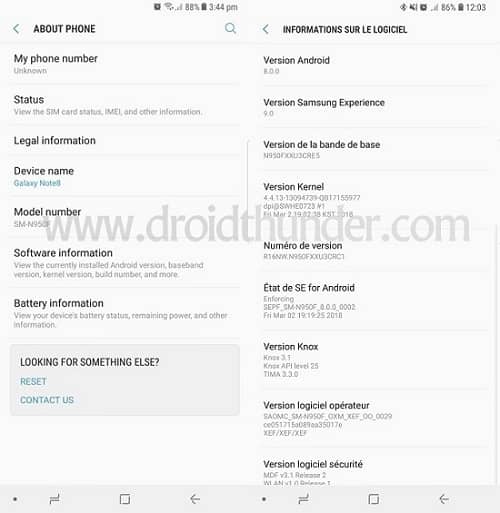
Pre-Requisites
- To avoid interruption during the flashing process, make sure to charge your device at least up to 60%.
- Backup your data including contacts, apps, messages, call logs, notes etc. as everything gets wiped out.
- Also, enable USB debugging mode from your settings.
- Install the latest Samsung USB drivers on your PC to detect your phone when connected via USB cable.
- (Optional) To avoid the interruption during the flashing process, temporarily disable all the security tools on your PC.
Downloads
Samsung Firmware Installation Guide
Now that you’ve downloaded the latest update, it is time to install it on your device. Follow our guide given below to flash the Android 8.0.0 update.
Conclusion
Finally! This is how you can install the latest Android 8.0.0 Oreo XXU3CRE5 official firmware on Samsung Galaxy Note 8 N950F. You can confirm the same from Menu > Settings > About Phone. Stay tuned for more updates and don’t forget to share, subscribe, and comment.









4 thoughts on “Update Galaxy Note 8 N950F to Android 8.0.0 Oreo Firmware”
Can i flash this on sm n950 u1 ( purchase in us ) .. i want to use volte and samsung pay in india. Please help me.. thanks in advance.
Sorry my friend. But this is only for N950F.
Refer: N950U1
In N950U1 volte is not supported. I can’t use Jio on my phone. Samsung pay is also npt supporting indian cards. That is why I’ve asked you. If i flSh indian rom on us phone..is there any problem..?
As per my knowledge there are less chances that Volte will work after flashing this firmware. Still you can give it a try and let me know for any further issues.