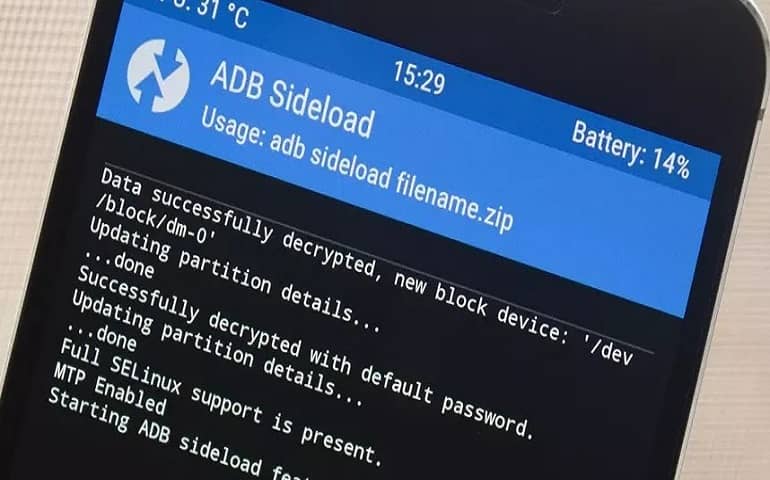Update Galaxy S3 to Android 5.0 Lollipop CM 12. After Android 5.0 Lollipop OS was out, different custom ROMs based on this OS were developed for various smartphones and tablets.
These ROMs can’t be used daily as they are not stable. But if you are interested in trying the latest features and looks included in this latest OS then you should definitely try flashing them.
Due to the great efforts of some recognized developers like JustArchi and Arter97, Android 5.0 Lollipop which is the latest flavor of Google’s operating system can now be easily installed on your Samsung Galaxy S3 i9300 smartphone.
The Galaxy S3 i9300 launched in 2012 was undoubtedly considered the best phone Samsung has ever created. Although its specs and features are nothing compared to today’s smartphones, still it was one of the fastest smartphones back when it was launched.
Some of its specs include a Quad-core 1.4 GHz Cortex-A9 processor, a Super AMOLED capacitive touchscreen with 720 x 1280 pixels resolution, Exynos 4412 Quad chipset, 8-megapixel camera, 1.9-megapixel front-facing camera, and 1 GB RAM.
Due to such good specs, the latest Android Lollipop can be easily compatible with it. Today in this guide we’ll be discussing the detailed step-by-step procedure on how to install Android 5.0 Lollipop-based CyanogenMod 12 ROM on your Samsung Galaxy S3 i9300.
Cyanogenmod is one of the most popular ROMs out there and if you want to feel and experience the latest Lollipop flavor on your Galaxy S3 then CM 12 is the only ROM for you. It is stable, fast, and even improves the overall performance and battery life.
Note that this build of CM 12 is in its early stage hence not much stable and may contain a few bugs or issues. Still, if you want to experience the latest Android 5.0 Lollipop OS on your Samsung Galaxy S3 then follow the further given steps properly.
Screenshot:
Disclaimer:
Try this at your own risk. We at Droid Thunder will not be liable for any damage whatsoever.
Compatibility:
This Android 5.0 Lollipop-based Cyanogenmod 12 custom ROM is compatible only and only with Samsung Galaxy S3 with model number GT-i9300. Hence, do not install this ROM on any other device or variant.
Prerequisites:
- Charge your phone at least up to 60%.
- Also, backup your contacts, SMS/MMS and call logs etc.
- Backup EFS present in your phone’s system directory.
- Install Samsung USB drivers on your PC.
- Root and install CWM recovery on your phone.
Downloads:
Steps to install Android 5.0 Lollipop on Galaxy S3 i9300:
- Download all the zip package files in a specific folder on your PC. Remember not to extract them.
- Use a USB cable and connect your Galaxy S3 i9300 to your PC. Enable USB debugging mode and copy the downloaded files on your phone’s SD card.
- After copying, safely disconnect your phone from the PC & switch it off completely. Now boot your phone into CWM recovery mode. To do so, press and hold Volume up + Home button (middle button) + Power button together till you enter recovery mode.
- Touch won’t work in recovery mode. So use Volume keys for navigating up and down and use the Home button for selection.
- After you land into recovery mode, make a Nandroid backup of the ROM which you are currently using.
- Next, you need to wipe the data and cache partitions from your phone’s internal memory.
- For doing so, use Volume keys and navigate to the ‘wipe data/factory reset’ option present on the recovery mode. Select it using the Home button. On the next screen press the Yes option to start the wiping process.
- Similarly, navigate to the ‘wipe cache partition’ option on the recovery mode and select it to wipe the caches.
- After wiping everything, select the Advanced option located on the recovery mode itself.
- On the next page select the Reboot Recovery option.
- Wait until you boot again into recovery.
- On the main screen of the recovery, you’ll find the ‘install zip from SD card’ option.
- Select it using the Home button. Then on the next screen select ‘choose zip from SD card’ option. This will show all the files and folders present on your external SD card.
- Just select the Android 5.0 Lollipop-based Cyanogenmod 12 ROM which you’ve just copied earlier and select it using the Home button.
- On the next page select the ‘Yes’ option to initiate the actual Android 5.0 Lollipop ROM flashing process.
- Wait for some time to complete it successfully.
- After the process completes, press the back button to return to the main menu.
- Again select the ‘wipe data/factory reset’ option and ‘wipe cache partition’ option as you did before to clear all your phone’s data & cache.
- This step is essential to solve the boot loop issue.
- Similarly, flash the Google Apps (GApps) as you’ve flashed this Cyanogenmod 12 custom ROM.
- Just remember not to wipe data/cache after flashing them.
- You may now restart your Galaxy S3 i9300 by selecting ‘reboot system now’ option from the recovery mode.
- This first boot will take more time to start than usual. But don’t panic after a couple of boots it’ll be normal.
Conclusion:
Finally! You’ve successfully installed the latest Android 5.0 Lollipop based Cyanogenmod 12 Custom ROM on your Samsung Galaxy S3 GT-i9300 smartphone. Go to Menu > Settings > About Phone and confirm it. If you face any kind of difficulty, then feel free to comment below.