Infinix is an Android smartphone and tablet manufacturer company located in Hong Kong. They design and develop unique mobile phones with distinctive features and an affordable price tag. Infinix mobile phones are available all over the world, but, are most popular in Asia, the Middle East, and African countries. Besides, it is also the first smartphone manufacturer company in Pakistan. In today’s guide, we’ve shared Infinix USB Drivers direct download links along with an easy-step installation guide.
Moreover, Infinix ranks third in Egypt, right after Samsung and Huawei. Due to its increasing popularity, it is also selected as the sponsor for the Indian Super League (ISL). If you have an Infinix phone and want to connect it to Windows, Linux, or macOS, then you must install Android USB drivers. These drivers allow you to have a successful connection between a phone and a PC. Do you want to flash stock ROM on Infinix? Do you want to transfer files from phone to PC? If so, then download and install the Infinix USB driver given below.
These Infinix USB Drivers are compatible with both 32-bit and 64-bit Windows 7, Windows 10, Windows 8/8.1, and XP. In the below-given list, you can easily locate your mobile phone based on the model number. Since the company does not provide any official Infinix PC Suite, the only way to connect the phone is by using a driver. Furthermore, you can use SP Flash Tool to install the firmware, gain root access, install TWRP recovery, take backup and restore, etc. Interested users may proceed to our article given below.

Download Infinix USB Drivers Latest Version
Here is a list of all Infinix device models and USB Driver download links. We’ve also mentioned an easy step-by-step installation procedure ahead.
How to Install Infinix Driver on Windows
- On your computer, extract the downloaded Infinix_USB_Drivers.zip file.
- Go to Control Panel > Device Manager.
- Under Device Manager, click on your Computer Name mentioned at the top.
- Then click on the Actions tab, and press the Add legacy hardware option.
- A Welcome to the Add Hardware Wizard window will appear on the screen.
- Press Next and choose Install the hardware that I manually select from a list (Advanced).
- On the next screen, press Next, and select the Show All Devices option.
- Moreover, click on the Have Disk option.
- Then, browse & select the Infinix USB drivers setup file (.inf) from the extracted folder.
- Furthermore, click Next to start the actual USB driver flashing process.
- As soon as it completes, a successful message will appear on the screen.
- Lastly, click on the Finish button and restart your computer.
Finally! This is how you can download and install the Infinix USB Driver for your Android smartphone and tablet. In case, if we’ve missed any phone, then kindly let us know through the comment box below. Thank you!


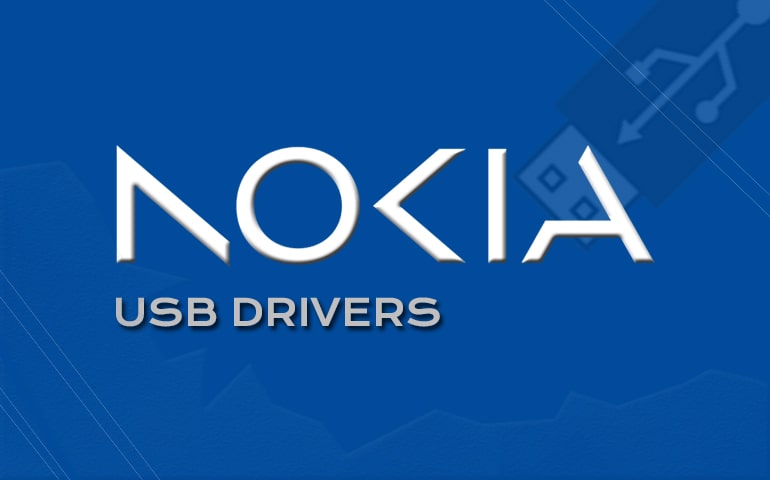






3 thoughts on “Download Infinix USB Drivers For PC”
I Did not get USB drivers for my infinix X657 android phone
Thank you very much
Thanks for adding infinix note 30 5g