Install Android 5.0 Lollipop custom ROM on Samsung Galaxy Core GT-i8262 smartphone. Many third-party Android developers are busy in developing the recently announced Android 5.0 Lollipop OS on different smartphones.
As only the flagship devices with some devastating features will get the Android L update officially the other low-end devices have only one option to experience this new update. Yes, it is via the unofficial Custom ROMs.
The Smartphones for which these Lollipop updates aren’t available yet, are expected to get the same in few months. Meanwhile, many third-party Android developers are working hard to roll out Custom ROMs.
This way you can enjoy the new advanced features on your device. It was a year ago when the Samsung Company launched the Galaxy Core i8262 in the market. This smartphone was a combination of the best available specs and a completely redesigned Android 4.1 Jelly Bean OS.
The 1.2GHz dual-core processor and 1 GB RAM that this phone had made it quite famous within a few months of its release. It boasts a 4.3-inch screen, a 5-megapixel camera, 8 GB of built-in storage, and up to 32 GB memory expansion were some of its noticeable features.
The Core i8262 users had no chances to experience the Lollipop flavor on their device. This is when the development team took a major step and launched the stable Lollipop Custom ROM named Lollicop for Samsung Galaxy Core i8262 smartphone. This ROM is stable, fast, and almost bug-free.
How to Install Android 5.0 Lollipop on Samsung Galaxy Core GT-i8262
Interested users can proceed to our guide on how to install Lollipop ROM on Galaxy Core GT-i8262.
Screenshot
Disclaimer
The method given below for Galaxy Core i8262 is risky and must be performed with an attentive mind. If you are new to this stuff and don’t know what you are doing then I suggest you stop right at this point. Neither we at Droid Thunder nor the developers will be liable for any damage. Proceed with caution.
Compatibility
This ROM is only for Samsung Galaxy Core with the model number GT-I8262. Don’t flash this unofficial custom firmware on any other device or variant. It might damage or brick your device.
Requirements
- Charge your device to at least 60%.
- Backup your contacts, messages, apps, accounts, settings, etc. for safety.
- Besides, backup the EFS folder present in your phones system directory.
- Install the latest Samsung USB drivers on your PC.
- Enable the USB Debugging mode on your device.
- Root Galaxy Core i8262 and install CWM recovery.
Downloads
Steps to install Lollicop ROM on Galaxy Core i8262
- Download the Lollipop ROM as well GApps package files on your phone.
- Boot Galaxy Core into recovery mode now.
- To do so, press and hold the Volume up + Home button (middle button) + Power button altogether.
- Touch does not work in recovery. So use the Volume keys for navigation and the Home button for selection.
- Moreover, make a complete Nandroid backup of your current ROM.
- After taking the backup, return to the main menu select the ‘install zip from SD card ‘ option using the Home button.
- On the next screen select ‘choose zip from SD card’ option.
- As soon as you select it, all the files present on your external SD card will appear.
- So navigate to the Android 5.0 Lollicop ROM package file and select it using the Home button.
- Select the ‘Yes’ option on the next screen to start the Android L ROM flashing process.
- Wait until the process completes fully.
- Now select the ‘wipe data/factory reset’ option followed by the ‘wipe cache partition’ option on the recovery mode.
- This will wipe out all your data & caches from the phone’s memory respectively.
- So remember to back up everything before doing this step.
- Now similarly flash the GApps zip file as you’ve installed the custom ROM.
- Just remember not to wipe data after that.
- Restart your device now by selecting the ‘reboot system now’ option from the recovery mode.
- You’ll notice that the first boot takes more time to start than usual.
- If you don’t like this ROM and want to restore your previous ROM you can do that by simply going back to the recovery mode.
- Then, select the ‘Backup and Restore’ option and on the next screen select the ‘Restore’ option to restore the ROM you want.
How to Change picture in Status bar live tiles
- Firstly create your image file in .PNG format size of 106×100 pixel.
- Rename it with my_prof_normal.png.
- Get your SystemUI.apk and copy it on your PC.
- Then open it using 7zip.
- From 7zip, go to res/drawable-mdpi
- Then drag your image file “my_prof_normal.png” inside the 7zip window and overwrite it.
- Close 7zip, push it to /system/app & set permission to rw-r–r–
- Finally, reboot your phone once.
Related: Update Galaxy Core i8262 to the Android 4.1.2 Jelly Bean XXBNC1 firmware.
Conclusion
Finally! You’ve successfully flashed the Android 5.0 Lollipop based ROM on your Samsung Galaxy Core i8262. To confirm the same, go to Menu > Settings > About Phone. Enjoy and experience the newly added Lollipop features with this ROM. Ask your questions in the comment section mentioned below.
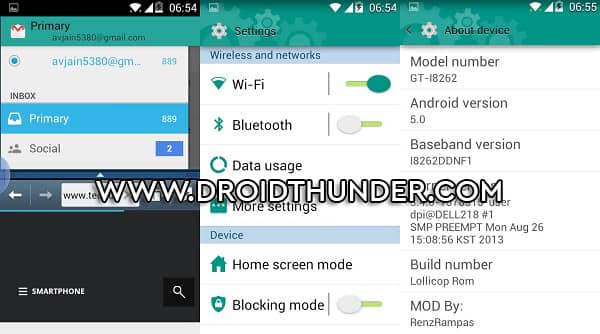


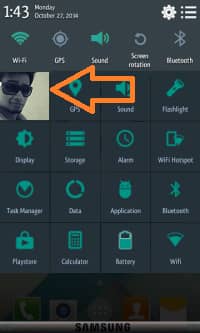

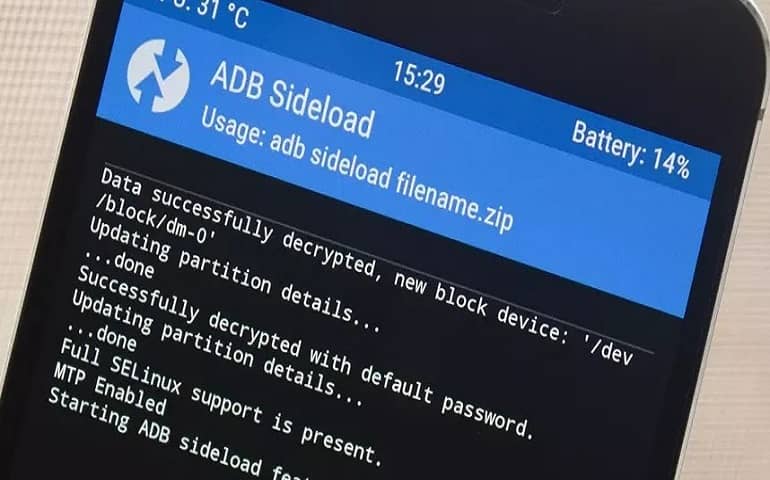




244 thoughts on “Install Android 5.0 Lollipop on Samsung Galaxy Core i8262”
Hi Abhijeet,
Its wqorking fine or not? . I want to install in this custom ROM . Please let me know, Its a stabled one or not?
Yeah it is working fine..
why volume up+home +power key not working it gives a yellow color triangular symbol??? pls give me reply its urgent
Use Triangle away app
I was amazed
After seeing that no data was deleted after installing the rom
But it is different from screen shots on this website the appdrawer was different from this the appdrawer icon
cwm may be not installed properly…use odin..to flash cwm
Use Rom Manager from google play.. before that root your phone using kingo root
its working fine amazing
hey did the lollipo rom work fine.?.?
plz whatsapp me I need ur help…
9496189688
i think it is better and work properly and fine.
v+home+power butto does not display the recovery mode what can do now
U should have recovery.tar file installed with odin and then it will show recovery mode…
are you nt getting hanging problem…?
Do it work fine? I mean without any hangs
awesome…bro…wow…thanks….goes to..Abhijeet Jan
awesome
Its working but Gallary is Hangs up So, if your not using more gallary then its fine..not so much upgraded..
Hi Sir
My Galaxy cores model is : Galaxy Core GT-i8262 is it the same whit which one you said ?
can i install that custom ROM on it or not ?
Yes you may install..
Hi Again Sir
the Clockworkmod Recovery that i installed with your guide the version is : v6.0.0.3 and something else not same with the picture that you had taked
what should i do ?
The recovery screenshots are different..They are posted only to help you while going through the steps..
Flash this
philz touch recoveryif you are having any problem with the given CWM..Hi AGain 😀
i do ALl the thing with the guide but after rebooting it shows the model of phone :Samsung GALAXY core GT-I8262 and then dont lunch the rom any help plzz
Didi you wipe data/cache partitions?
Here in my CWM recovery mode there is a Wipe data/factory reset and after it is wipe cache partition you mean to choose this ?
Yes
Hi AGain XD
what if i dont choose factory reset / wipe data and i just reboot it and use it ?(with out problem just dont do it)
You might face boot loops by doing so..
If I install it then my phone warranty will be out or not
Yeah it’ll void your device warranty..
i have huewei mobile it’s screen broken and it’s locked how can we unlock it via pc please give me suggestion i don’t want to formet it because of important files have in phone storage
Someone plz help me
Hi, Thanks 4 Helping ,Really u r so Helpful Person Abhijeet. So Now I Only Want To Ask u About
1: is That Custom Firmware Work Or Not.. ??
2: After rooting My Galaxy Core The Yellow Warning Bar Appear’s How to Disable It Without UnRooting … 🙂 Thanks
1.Yes it works..
2.Use Triangle away app
Bro plz whatsapp me 9584300090…i have problem wid lollicop rom my mob is not starting…
Really Really Thanks to u … So Helpful.
Today i’m Happy After Did That…. My Core Became DualCore..
its Awesome.. Thanks u Abhijeet…. Lots of luv….
Happy for u.. 🙂
My whatsapp number is 9730403890 plzzz help me to update my cell to lollipop
Triangle away application ?? From Playstore 🙂
Yes
Hi Again Abhijeet, i m having a Problem…
When i’m Sliding the image it Says That….. See the Snapshot “link..
https://plus.google.com/+MaazShaukat/posts/LBQfMiDtCgY?pid=6100946996546347170&oid=113687272991278615345
Go to settings->application manger->all-> and clear data on contact and contact storage in app manager
THanks for the GREAT guide Works Currectly No bug almost
bro which recovery to use and while installing rom recovery reboots and shows e cant mount error ……. do i have to root first and then use triangle away and then start over again
Yes
Hi
my friend had all ready installed custom rom 4.4.2 on his galaxy core i8262 he wants to change it and install lollipop on it
should he needs to flash it and install the driver or just install it with the guide above ??
Refer this guide and install..
buenos dias necesito ayuda instale la rom 5.o pero no me entran llamadas que puedo hacer
Hi, THe Gallery app doesn`t work well. When i open the photo the app stops and show this message: “android.process.media stop”.
What can i do to fix it? thanks for tour help.
Go to settings->application manger->all-> and clear data on contact and contact storage in app manager
Hi. Will the menu pop like from the icon and are the animations same like lolipop .
Is lollicop rom a good lollpop rom?
Yes they are..
y mujhe apki help chayiey
mera contact pe miss call krdo
09915215446
Hey , m unable to download the lollicop rom which u have provided with a link
problem is that, for authorize download we have to type captcha but there is no captcha visible, so I was unable to proceed
plz help me in downloading the rom.
Its working fine..use other browser
Thanks for the update.
But when in Galary folder while swiping there is an error. Unfortunately the process andriod.process.media hass stopped. How to overcome this.
From settings->applications clear every app data..
i installed cm11 after install i got some problem that was.. my wireless and netwrk were not working so. let me conferm after install this lolipop . will i face the same problem ?
Did you backup efs folder before flashing the ROM?
IS THIS A TRUE LOLLIPOP ROM OR JUST A MODDED JELLYBEAN AND IS IT STABLE ?
Its not an official Lollipop ROM..It is quite stable..
Bro shall I need to install gapps too ???
No
hi abjijeet is this lollipop rom in english or any other languages
Its in english
Hello Sir,
I wanted to ask that (i have recently bought Galaxy Core I8262)
does this ROM support WhatsApp, Calling, WiFi, Messaging and all the other cellular features ?
Yes
Dual sim works? Thanks…
Yes
Thanks Abhijeet,
It is not working for me. While installing the ROM It is showing
Can’t open ….ROM….
(bad)
Installation aborted
It seems the zip file is corrupted… I’m downloading again but can you give also the md5 just to be sure? Do I need to set any chown/chmod to the zip?
move ur file to sd card not to external sd
doess battery percentage is shown on this rom
after install the lolly cop my mobile hang on model samsung galaxy how i solve it ….. i am in tension…………..
Remove battery
Wait for 30 seconds.
Boot in recovery by pressing volume up +home button +power button
Go to backup and restore and restore the nandroid backup
Your phone will now boot normally
Sir
i need lolypop os for i8262 pls
how to install galaxy core 2 firmware on galaxy core
please help me….my galaxy core duos gt-i8262 always hang,,,every 3-5mins the screen freeze then i press the the power button to go to sleep mode after i press again the home button to wakeup my galaxy core will go back again to normal…i already flash it on stock firmware…but nothings happen…the same problem…always freezing…any solution???tia
–RECOVERY is in fact double dash together without space – –
Hola amigo mire e tenido un errror al paracer e entrado en un bucle de encendido se me va al modo recovery todo el rato incluso al haver restaurado el backup que puedo hacer???
friend, how can i backup efs folder ?
Hii program ya huyu msee haifanyi anaenjoyi tu watu hapa, ukicomment kumcriticise anadelete comment yako ndio watu wasijue upuzi wake
Its amazing I did it thanxxxxxxxx… budy 🙂
Hi bro its just starting up thats it, it doesent gets on hangs in booting up please help me n now when i press the volume up + power n menu button it shows samsung with triangle symbol and it doesent goes to recovery mode also its stuck in bootin image
Use Triangle away app..
Hola mira me aparece error al intentar instalar la rom e:untable to mount ‘ /system alguna solución? tengo esta rom y el firmware oficial que lo uso con odin cada vez que intento instalar una Rom
Hey Abhijeet, looks like your post on rooting and installing CWM is an year old (it says page not found) and i see people posting about their phones hanging in between the entire process. So i just wanna get confirmed if i can still proceed with it and face no problem as such, as this is my first rooting on my first ever smartphone. I’ve been waiting to upgrade my i8262 with some good guidance which i luckily have happened to found from your post 🙂 reply ASAP
Don’t worry just freely follow my guide and in case if you come across any problem just comment me and I’ll help you out.. 🙂
sir plss confirm that my phone will not get any trouble ..
will my phone be healty
n plss sir give me ur no. lss if any problem then i can whats aap
u
after installing this rom i m not able to get root access. it always tells to update su binary. how can i update su binary? please someone help me….
1. Download and place this
SU-BB-installer.zipfile on your phones external sd card.2. Boot your phone in recovery mode and flash the zip file.
3. Restart the phone.
4. Launch Play Store and install Super SU app.
5. Launch the app and press continue option.
6. Next press the Normal option.
7. That’s it! You’ve successfully updated su binaries..
hey bro …plzz help
i have installed cwm recovery and paste your rom is sd card …after installing the rom …it i have done factory reset,wipe cache and dalvik cache…..but when i press reboot it shows samung logo with and ! sign in triangle …….and it again go to cwm recovery…..its not booting …its just going in cwm recovery plzzz help
Flash this latest
recovery(zip) from your current cwm recovery & then install the ROM..arey yarrr i flashed rom lolipop but langage tho dusra aya
hai bro iam installed philz_touch_recovery its supporting or i need to download CWM pls advice me
Philz touch recovery is better than CWM..
Thanks for the reply, can i use other versions of the frameroot and still follow with the same steps??
Yes you can..
My Galaxy cores model is : Galaxy Core GT-i8262B
can i install that custom ROM on it or not ?
Nope
Thanks for the Rom, just installed and everything works as expected…. but i wanted to know how to change the picture in the live tile..
i followed your instructions… but in vain…
btw im a newbie.
i think i have done something wrong..
reboot krta hu to baar baar recovery menu a rha h
Try re-flashing..
sir as I am opening the boot menu of my phone …nothing is happening as I choose any option in it…I have before successfully rooted my galaxy y duos…but finding trouble in doing so in i8262..please help out as phone is has become very slow..thanx
Its not google who decided to stop supporting this device instead its samsung.
And compatible with GT- I8262B ?
Nope
Hii Abhijeet.
Agr mai apne core ko lolipop me upgrade kru toh kya mere saare contacts, messages and all the datas will be removed or not??
Everything will get wiped
after installing rom phone does not start it only goes to recovery mode…….how i fix this problem.
please help.
amigo necesito con lollipop para mi samsung ace 4 lite duos por favor o cual le hace para que le instale…
Gracias de ante mano…
How to backup pervious version???????? Plz tell me I did everything u said I backup efs folder ..
Is it still can be used?
sir, i have done all the steps but when i press reboot system now it always return to recovery mode.please help me sir.
Try flashing other CWM version..
my phone is galaxy core duos, model No. is GT-I8262
can i flash this custom Rom on my phone..plzz help me
Yes of course..
hey dude i hv done as u said and lollipop is working bt der is no network connection of my sim…. plz hlp me out
Did you wipe imei number of your device?
I downloaded lollipop rom . And went to odin v3.04 . It wants .tar file.
How I get tar file. Or how ivcreate it.
Please reply if you received my message.
I really liked your information.
Odin is not required for this process..
there is problom while rooting my galaxy core duos with framaroot
plz help
What problem?
my Samsung core i8262 is not working volume up+home+power button.
Its process only power on not any features
Use Reboot recovery app..
please give me the list of bugs
that helps before jumping into the installation.thanks
I INSTALLED AND IT WORKED ALL WELL BUT GALLARY DOES NOT FUNCTION
just flash it again..use philz touch recovery
I installed Lolipop and it shown successfull. but after reboot phone. It takes too long to start.
will you flashed gapps?
start up take ..little long……then works ozm!!
Para aquellos que hablan español, les informo que probé la Rom, es perfecta y siempre que se instale tal como lo dice el pequeño tutorial al final del post va a funcionar de lujo. No me presentó ningún problema en cuanto a funcionalidad, en estética algunas aplicaciones tornan la barra blanca pero en general le daría un 8.5/10
does the rooting of the phone necessary??
Yes of course..
Are there any bugs in the rom??
Plss misscall me.i need yr help.my no 09904238488
Plss misscall me.i need yr help.my no 09904238488.plss bro I need yr help urgently
is it compulsory to install cwm recovery, can we just root the phone, sopy the lollipop rom on card and then update from fast boot recovery option from phone, why cwm is necessary
hiii sir….
mera phone samsung galaxy gt-i8262 h isme mai jb recovery mode karne ke liye volume up + home button +power botton ko same time p jb press karta hu to koi option nhi deta direct phone on ho jata h aisa kyu hota hai… plz… help me…
First hold Volume up & home button and lastly press the power key..If the problem still persist use any app to boot into recovery..
Hello sir installed for zip file ka options nahi a raha he
Ensure that you have properly installed custom recovery or not..
Sir ji options nahi a raha ha installed ka
Sir ji help kar do installed karne me
lollipop software jelly been se fast kaam karta he ya nahi
Hi sir
today i m rooting my samsung galaxy core i8262
so i m not finding backup and restore option
install zip form sd card so plss help me sir
REFLASH CMW RECOVERY OPTION
sir i required custom ram for swipe 9x can u plz make it available
jellybean
hi…i was installed lollipop rom using the above procedures..but,whenever i entered in “gallary” its hangedup…can you pls tell the solution to clear that bug..please urgent…..
hii abhi thanx for this upload u gave life to galaxy core but i am getting 1 prob… when i rooted my phone after some time my phone got unrooted automatically and when i open superuser it is saying please update or reinstall super user binary. how to do it bro bcoz phone is unrooted and i am also unable to sign in google accounts so play store is also not working.
plz help me bhai….
Thks worked like a charm 🙂
bro do this procedur….
and sccssflly nstalld 5.0 but this not 5.0 this is 5.1 and there are lots of bugs.
phone become so slow and also draining so much battery.
please let me know whether is is 5.1’s beta version or stable version.
otherwise i am going to reflash stock rom.
please reply as soon as possible.
Can I install stock rom of galaxy core prime in galaxy core duos using odin??
Nope..It may brick your phone..
Lollipop on Samsung Galaxy Core i8262….
it is realy working or not
Yeah it works..
my samsung i8262 not support in lolipop rom
pleas sir after installing lollipop on me phone can i disconnect the sd-card
please replay
no work in my mobile
hi help my whatsaap no 9325731420
can I go to recovery mode after downloading dat lolliop zip file to my sd card & then flash it without cwm??? if no
then how I use cwm???
Please send me lolipop version on my samsung galaxy gt i8262 phone. IMEI Num:-
*357089/05/518435/4*
*357090/05/518435/2*
thnx..but i want to know dat I had already installed cm11 on my phone but when I tried to install this rom it stucks on galaxy core but when I again install cm11 the phone starts again..plzz help me bro
help my whatsapp no 7383743851
hi sir the lollipop work fine can i disconnect the sd-card
Yes
hi
thank for the post.
i am having problem for downloading . just 2Mb is remaining but it stopped and say receiving data closed by server.
what to do ?
hi
the file reached to 99 percent but it stopped downloading .. it say connection is closed by server
help me please
Sir mera problm hai cwm se ismai install zip ka option nehi hai kya kru
It seems you are still having stock recovery..Reflash CWM recovery..
bro camera flash is not working …… wat to do ?
how to install loli pop help me t
Hi, I followed all these steps and flashed CMW …after installing rom successfully when i reboot system my phone is not turning instead it goes to recovery mode and showing “clockworkmod recovery warning: no file_contexts” I thought to flash with TWRP and when i open Odin the color is not changing to Blue. how should i flash TWRP? as my phone is not connecting to Pc..please help TIA
Re-flashing an updated CWM will remove that warning..
After connecting to PC, make sure device drivers are properly installed or try with different USB cable or port..
thank you for your tutorial , that’s so helping me to make my phone like lollipop (y)
i install all as well as u say..but after root the device samsung galaxy core gt-i8262 from
1. How to root & install Clockworkmod (CWM) custom recovery on Samsung Galaxy Core i8262.
by Method 1: Flash Clockworkmod (CWM) recovery using Odin
after all doing this in the screen
https://www.droidthunder.com/install-android-5-0-lollipop-on-samsung-galaxy-core-i8262/
Procedure to update Samsung Galaxy Core i8262 to Android 5.0 Lollicop ROM:
Step 4: To take a complete nandroid backup, navigate to the ‘backup & restore’ option on the recovery mode and select it using home button. Then on the next screen select ‘backup’ option. This will make a complete nandroid backup of your current ROM.
here u can see a screen but in my phone i can find the screen..it saw another ..that means (( apply update from.zip )) option are disappear …plz help me bro
It seems your phone phone still has Android Stock recovery..So again flash CWM recovery..
hello sir,
i am using samsung galaxy core gt-i8262 i download lollicop rom build 3 as u say but when i copy it to sd- card it showing error , y it happen???
Check whether there’s problem with SD card or not?
my mobile working properly after update. no problem with that
hi abhijeet
first of all thank you bro.
after update my samsung galaxy core some apps are missing like gmail,google drive,music player,google chrome,hangouts
i download other apps from google play store.but i couls not found music player in play store (the old music player which is comes with newly mobile).Is caz of that i not update properly.Pls suggest . how can i find that music player. waiting for reply
may i install any other rom in my mobile.like sony sxperia or samsung E2 or S5
please help me I have completed all process but iam still on the boot image I always see
‘ Samsung
galaxy
core i8262’ please help me dude
I tried hard reseting it is saying a custom of can cause critical problem in phone and installed applications
Sir .when I try to download rom it gets failed .itz not downloading
hi sir. my android system recovery dont have a backup and restore i dont know why . the only thing i have is reboot system now, apply update from ADB?, WIPE data/factory reset,wipe cache partition, apply update from external storage,and apply update from cache. i dont know what will i do cause in the step here i dont have back and restore . pls help me tnx
Android system recovery does not have backup option..Only custom recovery like CWM has..
That screenshot of the mobile is not showing he duos sim card changer
the link for the rom is working but the downloading get stop at 9 -10 percent
I have successfully instal android 5. o lollipop .. i have a question …can i root my phone again ?
Don’t your phone have root access now?
No … i tried a root-checker app and it shows that my device is not rooted
Use Framaroot app..Refer this guide..
i did it but superuser app was needed to be updated and the regular update failed so i tries update with TWRP ( sth like that ) and know when i open the phone is at recovery mode ..i tried thw reboot system now but it doesn’t help ..so i did the install of the lollipop5.0 again …but it stuck on recovery mode again when i open it
You needed to use ‘Superuser update fixer app’ from Playstore..Does wiping data/cache works?
My phone is stick on optimising apps… The phone does start but it o ly shoes loadng apps for hours together. Ehat shd i do?
my core ft i8262 is rooted by above procedure,after installing lollipop it shows recovery mode only ..how to get back normal ?
Did you wipe data/cache partitions?
To install official firmware refer: link
plz whatsapp me 8968215591
Hello Abhijeet, Its been around 6 months that I had upgraded to Lollipop on my i8262.
I have some issues.
Which FM radio app can I use. As the native FM is lost due to upgrade. Old one down’t work on this.
Kies no longer recognises.
Phone is slow now.
I have 16 GB memory card as well
May I request you to , suggest me the methods to speed up the response of phone.
Many times it hangs, particularly gallery
pl help
Sir I try to update my galaxy core gt I8262. With lollipop version 5.0.
But when I install odin software in my computer it does not work or install on my computer.
I download odin in my computer. But it does not show or open and show it is not valid in bit 84
Mr. Abhijeet can you tell me about what is EFS and how to backup these and after backup how we can reuse this
And more question from my side that can we re use samsung like before??
hello sr
plz help me i dont knw what is going with my damn phone now i did everything you said bbut when i installed the rom after choosing the zip it take 3o sec and it restart to the model logo and stop so i went to the recovery mode and when i choose to restore it do the same thing what the hell happend plz reply fassssssst
Did you wipe data/cache partitions?
yes , now iam restoring my phone iam failed 6 times bro please givee me a good recovery that dosent says to me e:couldnt mount data
e:couldnt mount recovery
note: i have tried philz touch its a shit peace of shit plzzzzzz help me
Try with this TWRP recovery..
Hi, Abhijeet
Thank you for the ‘Lolicop’
I installed the OS in my Core i 8262. Most of the process is working without any problem. The notification on the pull down bar is not showing real time download details etc.. Is there any option in this OS which we have to enable to display the progress bar like things on the notification zone. Thank You again for a detailed step by step explanation.
Hi… Is this real lollipop or theme? I cant download android wear from store…!!!
Its a Lollipop themed ROM..
When I tried to root with FRAMAROOT app id didn’t root…. So I tried to root it using iRoot app… But it shows that there is no permission to root.
Try with Superoneclick..
SIR PLEASE HELP ME FOR MY MOBILE BATTERY BECAUSE AFTER INSTALLING THIS RAM MY MOBILE GOING DISCHARGE VERY FAST
PLEASE HELP ME
Boot into recovery and wipe battery stats from the advanced menu..
mere phn recovery mode pa ne hoo raha help me plzs my whatapp num 9596891746
Abishek plzs connect me whatapp plzs my num 9596891746
I didn’t understand How to Change picture in Status bar live tiles:
I am not able to get the lollipop easter egg in the about device option and i didn’t understand how to Change picture in Status bar live tiles
awesome…………………..
hi.very good and tanks for you.
i have problem with intall apps in memory card or transfer to it. and with 4.4.2 citcat rom too..would do i have this problem whith your lolicup rom????
plz answer me.tanks alot.
dear i got a bad virus in my GT I 8262 and i cannot operate wifi get on automatic even mobile date too get on and application get dowload automatic wht i can do for this issue
so plz reply me as soon as possible
hey abhijeet…
which version is better lollicop build 2 or lollicop build 3..?
Hey Abhijeet ;can i upgrade directly fron jelly bean to lollipop on my core
Yeah sure..
Kya aaap hme whatsapp pe kuchh bta skte hai kaise hoga lolicop plzz my whatsapp no 9097768247
thaaaaaaaaaaaaaaaaaaaaaaaaaaank uuuuuuuuuuuuuu
Bro multiwindow kam kragy tik sy
Bhai 1 bt bta multiwindow prfctly work krgy na 2 window khuljyngy pakka
hello my phone not start. this process time isue .only first boot screen show please give me answer in 7778926670
can i install marshmallow stock rom wid the above process instead of lollipop ??
hme whatsapp pe kuchh bta skte hai kaise hoga lolicop plzz my whatsapp no wtapp no 9923366121 plz help
Dude….can I flash with TWRP Recovery…I have already installed it on my phone…
Is there custom rom for Android M
how.. to come back to my orginal …sftqwqarw
sure update?????100%???
thanks a lot
friend i got stucked in samsung logo screen.
here are my steps
1. i flash CWM by odin but i still cannot enter to the recovery mod by pressing vol up + home + power button (it shows a ‘ ! ‘ mark under samsung logo)
2. i download and install rom manager app and i reboot to the recovery mod from that app
3. after i succesfully entered to recovery mod
4. but afer i reboot my phone i cannot enter to os because recovery mod got bootloop.
5. i backup my data and flash lollycop and wipe data/cache and after i tried to flash gapps
6. but 5.0 gapps are error when install then i download 4.0 gapps and it successfully installed
7. but when i reboot from recovery mod it again bootloop recovery mod.
8. i tried many times and one time i press vol up button when rebooting after that it stucks on samsung logo screen than 6 hours now.
how i stop recovery screen bootloop and enter lollypop os.
please help me abhi
There might be a problem with the CWM recovery.
1. Boot your phone into download mode.
2. Flash this updated
CWM recoveryusing Odin.Do let me know if the problem still persists.
oh WoooooooooooooooooooooooooooooW!!!!!!! amazing interface..
thanq so much abhi thanq a lot..
i have another issue to solve with your help. can you please help me please..
the main reason i upgrade the OS to 5.0 is i cannot install apps like IQ option in my old 4.0 OS. but lollycop isnt solve that. play store indicate that “your device isnt compatible with this version” and i download that app on outside web and try to install, and also it says package parsing problem occurs. how i solve this issue now.
I’m sorry to say but due to hardware incompatibility the IQ option app won’t be installed on your device. Still you can refer my guide on how to
install incompatible appsHope this helps 🙂
oh woooooooooooooooooooooow!!!! thanq you so much
is this philz recovery file work for huawei honor 4c
No it won’t work. I’ll post a guide on that soon.
Which Version Gapps we need to install 5.0 or 4.1
Android 5.0
Can I install lolicop rom with TWRP ?
Yes of course
Loved this rom, thanks abhijeet