In this easy steps guide, we’ll root Poco X2 without using a computer. A rooted phone gives you the complete privilege to control the entire system. You can easily remove bloatware, install TWRP custom recovery, flash custom ROM, kernels and mods, etc. Moreover, you can even get complete control of your phone. Besides, you can easily customize UI and change CPU frequency.
Poco X2 was released in February 2020 with high-end specs and features. Some of these include 6.67 inches of display with a resolution of 1080 x 2400 pixels. Besides, it comes with Android 10.0 MIUI 11 and Qualcomm SDM730 Snapdragon 730G processor. Moreover, it features a quad-camera setup on the back. Whereas, it also sports a dual selfie camera on the front.
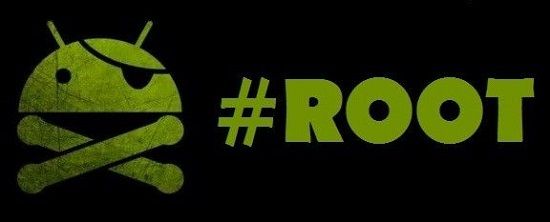
To root Poco X2, all you need to have is an unlocked bootloader and TWRP recovery installed. But don’t worry as we have given detailed steps on doing the same. Here, we’ll root Android phones without using apps like Kingroot, iRoot, Root Genius, dr. fone etc. After root, you can install all those apps which are incompatible with your device.
You can even speed up your phone and boost its battery life. Additionally, there are many root advantages as well. Poco X2 is rebranded Redmi K30 4G and is released almost 15 months after Poco F1. After a detailed Poco X2 review, we conclude that this is the best phone under 20000 in 2020. Do you want to flash custom ROM on Poco X2? If yes, then without waiting anymore root your phone using our guide mentioned ahead.
How to Root Poco X2 without PC
Here, we’ll use two methods for the root process. At first, we’ll flash Magisk.zip file using a custom recovery. And in the second method, we’ll install the SuperSU.zip file.
Disclaimer
Rooting will void your phone warranty. We at Droid Thunder will not be responsible for any damage.
Requirements
- Ensure to charge your mobile to a minimum of 50%.
- Unlock Bootloader of Poco X2 before going ahead.
- Also, flash the latest TWRP recovery on Poco X2.
- Enable the Unknown Sources option from phone settings.
Let’s start the process of rooting Poco X2.
Method 1: Using Magisk
In this method, we’ll use TWRP recovery to install the Magisk.zip file on your Poco X2.
Downloads
Steps to Root Poco X2
- Copy this zip file to your device storage.
- Now restart Poco X2 into TWRP recovery mode.
- To do so, switch it off first.
- Now press and hold the Volume Down button + Power button simultaneously until TWRP mode appears.
- Let go of both buttons now.
- If you are not able to do so, use the TWRP Manager app from Google Play Store.
- Once you enter TWRP, click on Install.
- This will show files present on your device storage.
- Furthermore, browse and select the downloaded Magisk.zip file.
- On the next screen, simply swipe right to start the Magisk flashing process.
- The Poco F1 root process will finish within a few minutes.
- Upon completion, a successful message will appear as shown below.
- Just tap on Reboot System to restart your mobile.
- Finally! This is how you can Root Poco X2 using Magisk and TWRP recovery.
- To verify whether your mobile is successfully rooted or not, use the Root Checker app from Google Play Store.
Method 2: Using SuperSU
In the second method, we’ll flash the SuperSU.zip file using the TWRP recovery.
Downloads
Steps to Root Poco X2
- Copy the downloaded Super SU zip file to your internal storage.
- Similar to method 1, restart your phone into TWRP.
- From the main screen, click on the Install button.
- Browse and select the downloaded SuperSU.zip file that you copied earlier.
- Moreover, on the next screen, swipe right to start the SuperSU installation process.
- As soon as the process finishes, a successful message will appear as shown below.
Conclusion
Finally! This is how you can Root Poco X2. Now you are free to install custom ROM on Poco X2, flash custom kernels, mods, etc. Feel free to ask your queries in the comment box below.






