Every gamer dreams of having one of the best gaming laptops under their hood. And trust me, being an owner of the ASUS Zephyrus duo, I know it’s a cumbersome job to choose from several options. After extensively comparing and reading reviews, you get nothing but confusion in the end.
I blame the system manufacturers for this confusion. Every year, they come out with a new model, making us feel our laptops are already old. But if you look from the manufacturer’s perspective, they need to remain competitive and innovative in their businesses. That’s what makes them money. So, it’s up to us again to choose the best performing system that shall not get old, at least for the next five years.

Choosing the best gaming laptop is not the same as choosing a workstation or a regular PC. There are many aspects to consider before shortlisting the ones you desire. The first and foremost aspect that every gamer checks is the fps (frames per second) that a laptop offers in a particular game.
The Best Gaming Laptops Available Now!
We have curated the list of best gaming laptops based on various factors like Performance, in-game experience, thermals, and other stuff. There it goes!
1. ASUS ROG Zephyrus G15





ASUS ROG Zephyrus G15 Specifications
-
Display 15.6-inch QHD 144Hz/165Hz non-touch
-
Processor AMD Ryzen 9 5900HS
-
GPU Up to Nvidia RTX 3080
-
RAM Up to
40GB DDRR4 -
Storage 2TB SSD
-
Battery Capacity 90 WHrs
-
Weight 1.75 Kg
-
Dimension 19.50 x 312 x 227 (in mm)
The ASUS Zephyrus G15 feels like everything a modern laptop should be. It has got a reinforced magnesium chassis and a massive glass top trackpad. It’s fast, relatively lightweight, and built with the finest materials.
ASUS has put an eye-catchy grid of dots on the top surface. When you look at it, you can immediately tell that it is either Zephyrus G14 or G15. It’s a simple muted design. But on the other side, you can quickly get grime and stuff stuck in the holes. I’m not even talking about dirty people that smear mud on their devices. I’m talking about just simple everyday use. There’s just stuff that can get inside the dots. Nonetheless, The Zephyrus G15 GA503 leaves an excellent first impression.
There’s no print screen key on the keyboard. It’s a key that I think very few people use anymore, but it’s something that I use pretty regularly for work.
Talking about the performance, the Zephyrus G15 packs a mighty RTX 3080 GPU and AMD’s powerful 5900HS CPU. These chips are fantastic. They deliver excellent multi-core performance. On the ports side, ASUS has provided two USB type C 10 GBPS ports instead of Thunderbolt 3.
As for gaming, the laptop heats up quickly, though You can play games like Red Dead Redemption, Division 2, or Shadow of the Tomb Raider with ultra-high settings.
The Asus ROG Zephyrus G15 is a well-performing entry- to a mid-level portable machine that knows what it is and is comfortable with its limitations and capabilities.
ASUS ROG Zephyrus G15 Review
- Design
- Display
- Gaming Experience
- Performance
- Battery Life
- Add-on Features
- Value for Money
- Good
- Lightweight and portable
- Good Audio
- Great gaming performance for the price
- Bad
- Partially soldered RAM (16GB)
- No Webcam
- Not the fastest gaming screen you can get
2. Razer Blade 15 Advanced (Late 2021)




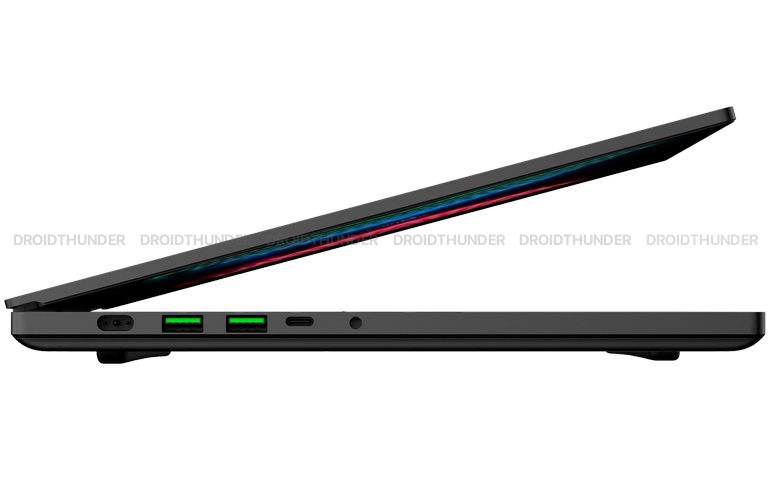
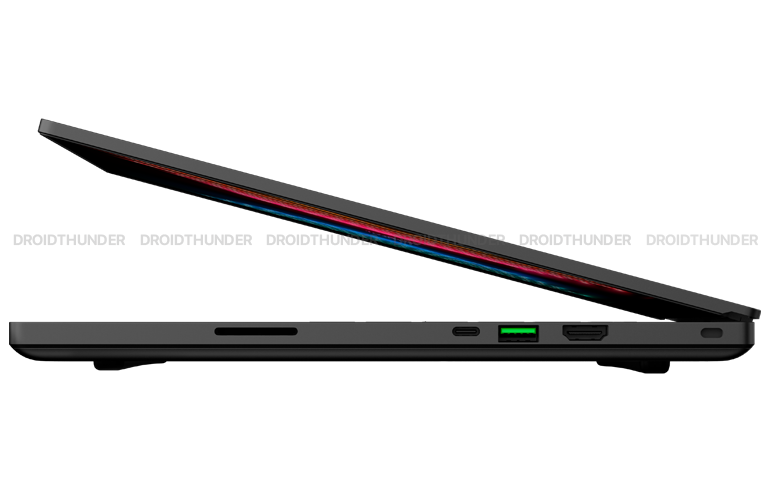
Razer Blade 15 Advanced Specifications
-
Display FHD 360Hz, QHD 240Hz or 4K 144Hz
-
Processor 12th Gen Intel Core i9 Processor (14-core)
-
GPU Up to GeForce RTX 3080 Ti
-
RAM 16GB or 32GB RAM (DDR5 4800MHz)
-
Storage 1TB PCIe
Extra M.2 PCIe Slot -
Battery Capacity 80 WHrs
-
Weight 2.01 Kg
-
Dimension 16.99 x 235 x 355 (in mm)
Razer has launched a late 2021 model of Blade 15. They have made a few changes in terms of hardware compared to the early Blade 15 model.
With a base model starting at $2500, you get the 10th generation core i7-10875H CPU with eight cores and 16 threads, 16 gigabytes of ram, one terabyte NVMe SSD, an RTX 3070 GPU, along with a Quad HD 240 hertz IPS display. You can also get a faster 360-hertz IPS display, but that’s limited to 1080P.
Razer Blade 15 features a boxy design with an anodized aluminum chassis. There is an illuminated Razer logo on the front lid. Apart from that, nothing has changed much. Considering all these factors, Razer Blade 15 Advanced is still very expensive.
They’ve cut down a few millimeters in terms of thickness with the new 15 advanced models, and it weighs pretty much the same as the old Blade 15.
In the Port department, you have Power-in, two USB 3.2 Gen-2 types ports, an audio output, and a USB 3.2 Gen-2 type C port (that supports SPD charging up to 100 watts) on the left-hand side. On the right side, you get a Kensington lock HDMI 2.1, another USB Type-A port, Thunderbolt 3, and a full-size USB card reader, which I’m sure content creators would love.
The Aerodynamics on the Razer Blade 15 is quite efficient. Be it playing games or running intensive tasks. The noise level is under control all the time. Razer 15 fans won’t make Jet-like noise ever.
It’s one of the fastest gaming laptops. It even overcame the ROG Zephyrus G15, which had an RTX 3080. It also shows that the name of the GPU isn’t everything. Give a mobile RTX 37 enough power, and it can match or beat an RTX 3080.
Razer Blade 15 Advanced (Late 2021) Review
- Design
- Display
- Gaming Experience
- Performance
- Battery Life
- Add-on Features
- Value for Money
- Good
- Same premium, sleek, and light all-metal build
- Top-end performance in our RTX 3070 configuration with 360Hz display
- Superior touchpad, upgraded 1080p webcam
- All models include at least 1TB of storage, a good fit for gaming
- Bad
- Pricey, especially as configured
- Chassis gets quite hot in spots while gaming
- Diminished battery life
3. ASUS ROG Strix SCAR 17 G733





ASUS ROG Strix SCAR 17 G733 Specifications
-
Display FHD 360Hz, 17.3 inch
-
Processor AMD Ryzen 9 5900HX (8-core)
-
GPU NVIDIA GeForce RTX 3080
-
RAM 16GB or 32GB RAM (DDR5 4800MHz)
-
Storage 1TB M.2 NVMe
-
Battery Capacity 90 WHrs
-
Weight 2.70 Kg
-
Dimension 395 x 282 x 2.34 ~ 283 (in mm)
ASUS ROG Strix Scar 17 sports a 17.3-inch IPS full HD display with a 300Hz refresh rate. With Ryzen 9 processors and the RTX 3080, the laptop also comes with ASUS liquid cooling technology, making this one of the better cooling systems for gaming laptops.
Scar 17 comes with a signature ROG slash design on the back panel for the asymmetrical look with the removable armory plate. The laptop has been laser-etched with the ROG logo right at the back.
ROG Strix Scar 17 provides an overall enjoyable gaming experience with decent FPS. ASUS has done an excellent job keeping the laptop cool. If you cannot control and skillfully manage the thermals, the laptop’s longevity drops significantly, and your Performance overall obviously will suffer. It was never hot to the touch in terms of real-world performance, even if it meant using this every day for up to three hours of gaming.
ASUS ROG Strix SCAR 17 G733 Review
- Design
- Display
- Gaming Experience
- Performance
- Battery Life
- Add-on Features
- Value for Money
- Good
- Brilliant 360Hz display
- Stunning graphics
- Speedy AMD CPU
- Outstanding mechanical keyboard
- Sleek chassis
- Bad
- Expensive
- No webcam
- Short battery life
- Short Charging Cable
4. Razer Blade 14





Razer Blade 14 Specifications
-
Display 14-inch 165Hz QHD
-
Processor AMD Ryzen 9 6900HX, 8 Cores
-
GPU NVIDIA GeForce RTX 3080 Ti
-
RAM 16GB or 32GB RAM (DDR5 4800MHz)
-
Storage 1TB M.2 NVMe
-
Battery Capacity 61.6 WHrs
-
Weight 1.78 Kg
-
Dimension 16.8 x 220 x 319.7 (in mm)
When you hear the word gaming laptop, you might probably think of massive 17-inch desktop replacement monster machines. They are a way to go, but packing all that gaming pc power into something a lot more portable is a different game altogether.
Thanks to the growing pile of snakes on the lid, the Blade 14 is instantly recognizable as a Razer product. No other windows brand has been as committed to the narrow radius corner, a minimal matte black design as distinctive as the Blade Pro 17.
It is the first Razer Blade with an AMD processor backed by an RTX 3080 graphic card. While several laptops offer this graphics processor, not all run it at the same power level. The Blade 14 runs this GPU at 100 watts, lower than the 140 watts of Dell’s Alienware m14.
One of the downsides of Blade 14 is that the aesthetics suffer more when you touch this machine. Fingerprints and sweat get printed all over it like an iced coffee condensation. If something secretes it, Blade 14 will soak it up.
Another con is that the display doesn’t get bright enough to use outdoors or sometimes even near a window, and since you do need to max that brightness constantly, you’ll find the battery life often cut in half.
If the display size is less of a concern to you, no other pc seen recently straddles the line between work, play portability, and power so effectively.
Razer Blade 14 Review
- Design
- Display
- Gaming Experience
- Performance
- Battery Life
- Add-on Features
- Value for Money
- Good
- Portable 14-inch build
- Powerful eight-core processor and top-end GPU
- QHD 165Hz display option
- Bad
- Pricey for its size
- Battery life is just okay
- No Thunderbolt support
5. ASUS ROG Zephyrus G14







ASUS ROG Zephyrus G14 Specifications
-
Display 14-inch 60Hz WQHD
-
Processor AMD Ryzen 9 4900HS, 8 Cores
-
GPU NVIDIA GeForce RTX 2060 with Max-Q Design 6GB GDDR6
-
RAM 8GB DDR4 on Board (expandable up to 24GB)
-
Storage 1TB M.2 NVMe
-
Battery Capacity 76 WHrs
-
Weight 1.7 Kg
-
Dimension 324 x 220 x 199 (in mm)
ASUS Zephyrus G14 has to be one of the most anticipated devices ever, and it’s all because of the new AMD Ryzen 4000 series chip. They were supposed to be Intel-killing chips and had to be super powerful. That’s how the laptop was rumored, leaked, and hyped before its release.
Let’s get into the performance first because that’s the essential thing Zephyrus G14 has to offer. The laptop sports an excellent 8-core 16 threads AMD 4900HS CPU. It performs incredibly for multi-core applications and is faster than the Razer Blade in some power-hogging applications like Adobe Premiere. It comes with RTX 2060 Max-Q GPU for gaming with pretty good performance. With a 14-inch screen and a small device like Zephyrus G14, it isn’t easy to put anything more powerful here while cooling it properly.
There is no webcam on this laptop. It doesn’t even have one in the box, like an external camera or anything.
Zephyrus 14 comes with an Intel Wi-Fi 6 card, which is fantastic. There’s only a single slot of user-serviceable RAM offered by the manufacturer. For an expansion, you need to replace it as a whole.
ASUS ROG Zephyrus G14 Review
- Design
- Display
- Gaming Experience
- Performance
- Battery Life
- Add-on Features
- Value for Money
- Good
- Demanding games are playable
- Sleek retro vibe
- Comfortable touchpad and keyboard
- Strong battery life for productivity
- Bad
- No webcam
- 16:9 aspect ratio is cumbersome for productivity
- CPU gets hot
6. Alienware x17


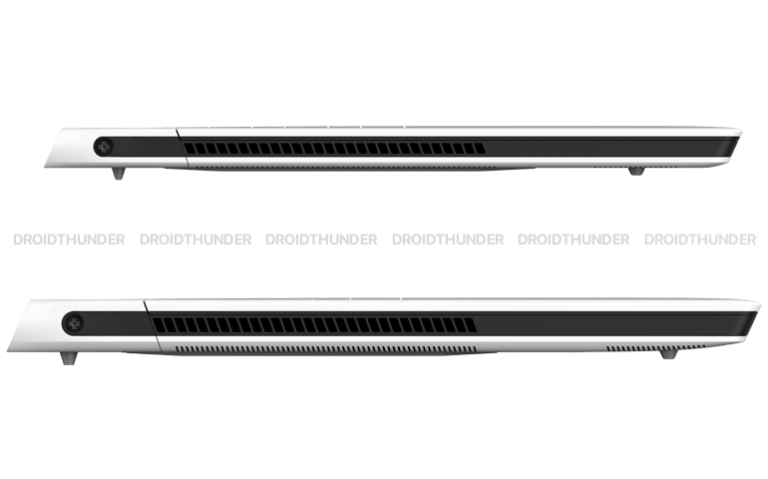


Alienware x17 Specifications
-
Display 17.3 inches UHD (3840 x 2160) 120Hz
-
Processor 11th Gen Intel Core i9 11980HK
-
GPU NVIDIA GeForce RTX 3080
-
RAM 32GB DDR4 (expandable up to 64GB)
-
Storage 512GB M.2 PCIe NVMe
-
Battery Capacity 87 WHrs
-
Weight 3.0 Kg
-
Dimension 299.5 x 399 x 21.4 (in mm)
Dell has come up with an all-new Alienware x17, a brand new product with a unique design, new chassis, new thermal system, and new everything. But it only comes with white color on the exterior. The white color does show the kind of curvature and design language of the laptop better. With a lighter color, you can see the details a little better, but the interior only comes in one color, which is dark. It’s not entirely black, though. It’s like dark gray with this speckled pattern with material very prone to fingerprints. It is a bit of a surprise that Dell offers only one color. In the past. Alienware’s top-end devices have had two, sometimes even three, color options for the exterior.
The device still has that iconic Alienware look. It has got RGB light and a hexagonal grid for the exhaust.
Dell talked about how thin the x17 would be, one of the highlighting features. And they did keep the promise. Alienware x17 is the thinnest product Dell has ever put out. This thing is pretty surprising since Alienware devices have never been about lean.
There are two NVMe slots on this device: PCIe 4, so you can go super fast. The other one is PCIe 3.
Alienware x17 has four fans, two big ones, and two smaller ones. In addition to these fans, it also has a gallium-based new thermal compound. They’ve done a fantastic job with this new thermal system on the x17. It cools incredibly well.
According to Dell, Alienware x17 sports a pretty big battery that can last four and a half hours on a 4k resolution. If you lower the resolution to, let’s say, 1080p, it can probably last for ten or maybe 15 hours.
The keyboard uses the same Cherry MX mechanical switches that were seen on the last iteration of the 17-inch devices from Dell.
Alienware x17 Review
- Design
- Display
- Gaming Experience
- Performance
- Battery Life
- Add-on Features
- Value for Money
- Good
- It’s so powerful (yet surprisingly quiet and thin)
- Plenty of ports
- Improved design over M-series
- Bad
- The 4K config is very expensive
- It’s heavy
- 1440p is sharp enough for a laptop form factor
- The trackpad is too small
7. ASUS ROG Strix G15 (2021)





ASUS ROG Strix G15 (2021) Specifications
-
Display 15.6-inch, WQHD 165Hz
-
Processor AMD Ryzen 9 5900HX, 8 Cores
-
GPU NVIDIA GeForce RTX 3060
-
RAM 16GB DDR4 (expandable up to 32GB)
-
Storage 1TB M.2 NVMe
-
Battery Capacity 90 WHrs
-
Weight 2.3 Kg
-
Dimension 354 x 259 x 226 ~ 272 (in mm)
The ROG Strix G15 (2021) is one of the few gaming laptops in its price segment that pack an AMD CPU and an RTX 3060 GPU.
Packed with a 90Hrs battery, ASUS ROG Strix G15 offers one of the best gaming battery experiences you’ll ever come across. It maintained enough frame rates on the Red Dead Redemption 2 for over an hour without attaching a charger.
If you’re looking for a flashy and bold design, the Strix G15 (2021) is a great gaming laptop for you. The battery lasts up to 9.25 hours for everyday usage, making the Strix G15 one of the long-lasting gaming laptops on the market. What is surprising in all this is that the battery stays up for a prolonged time while flashing a ton of LEDs, including an RGB keyboard and a colorful light strip around the front edge of the laptop deck.
ASUS ROG Strix G15 (2021) Review
- Design
- Display
- Gaming Experience
- Performance
- Battery Life
- Add-on Features
- Value for Money
- Good
- It’s so powerful (yet surprisingly quiet and thin)
- Plenty of ports
- Improved design over M-series
- Bad
- The 4K config is very expensive
- It’s heavy
- 1440p is sharp enough for a laptop form factor
- The trackpad is too small
8. Dell G15 (2021)
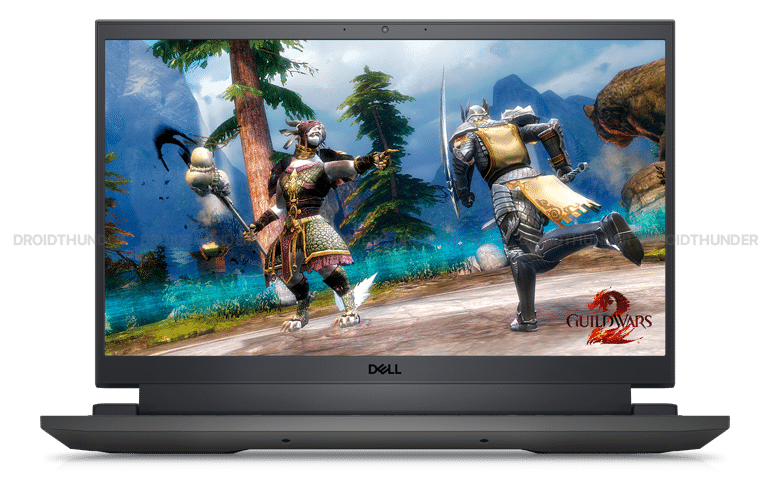



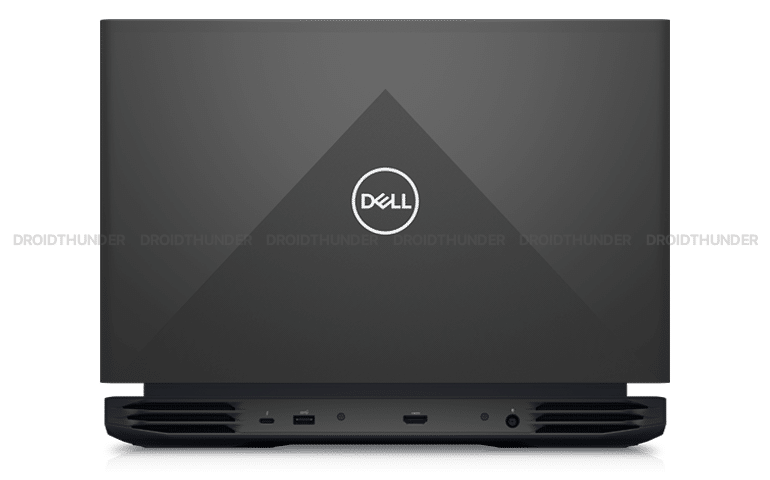


Dell G5 Specifications
-
Display 15.6-inch, FHD 165Hz
-
Processor 12th Generation Intel Core i7-12700H, 14 Cores
-
GPU NVIDIA GeForce RTX 3060
-
RAM 16GB, DDR5, 4800MHz
-
Storage 1TB M.2 NVMe
-
Battery Capacity 86 WHrs
-
Weight 2.65 Kg
-
Dimension 24.9 x 357 x 272 (in mm)
The Dell G15 is the best gaming laptop Dell has ever made. It delivered good results on every game we tried, even at its native FHD resolution and ultra-high settings. With the 165Hz display, you can utilize G15’s power to its full extent. For well under $2,000, you get a solid performance from Intel’s 12th generation processors in an attractive speckle resin chassis.
The most significant improvement from its previous models is G15’s slimmer and sleeker design. With thinner bezels around a 165Hz display, it perfectly delivers the high-end vibe. The display being an IPS LCD itself seems the only downside, not having as rich a color range as the other gaming laptops on this list.
Dell G5 Review
- Design
- Display
- Gaming Experience
- Performance
- Battery Life
- Add-on Features
- Value for Money
- Good
- Incredibly capable for the price
- It can run most games at 60 frames per second
- Great selection of components and ports
- Looks good
- Good gaming performance
- Comfortable keyboard
- Decent value for money
- Bad
- Clunky, all-plastic design
- Light bleed on display
- Occasional performance issues
- Heavy
- Display brightness is on the lower side
- Runs hot when gaming
- Weak battery life
9. ASUS TUF Dash F15





ASUS TUF Dash F15 Specifications
-
Display 15.6-inch, FHD 240Hz
-
Processor 11th Gen Intel Core i7-11370H, 4 Cores
-
GPU NVIDIA GeForce RTX 3070
-
RAM 16GB (8GB onboard + 8GB external)
-
Storage 1TB M.2 NVMe
-
Battery Capacity 76 WHrs
-
Weight 2.0 Kg
-
Dimension 360 x 252 x 19.9 (in mm)
ASUS TUF Dash F15 is one of the first gaming laptops to come with intel’s new H35 processors. It’s the same chip you get in an ultrabook like the Dell XPS 13 but super top to draw 35 watts of power which they’ve put in this thin and light gaming laptop. The powerful CPU is paired with NVIDIA’s RTX 3070 GPU.
Dash F15 has one of the lowest powered 3070s you’ll get in a laptop, but it’s because they’ve squeezed it into the chassis, which is just 19.9 millimeters thick. The performance it offers is still quite impressive, given just how thin and light it is. It weighs just 2 kilograms.
ASUS has smartly picked this chassis component to provide performance and battery life. Its cooling thermals are much better than before, and that is not just due to the better airflow but also a more sensible choice of components. ASUS has made the F15 Dash thin and lights laptop with a lower power 35 watt CPU, and also, they’ve gone for one of the lower TDP RTX 3070 GPU.
It sports a 240hz refresh rate screen with a powerful CPU and has a three-millisecond response time. It also supports adaptive sync.
The Keyboard front has a backlit, but it’s not RGB. You get only one color option here.
ASUS TUF Dash F15 Review
- Design
- Display
- Gaming Experience
- Performance
- Battery Life
- Add-on Features
- Value for Money
- Good
- Solid design
- Tactile keyboard
- Good thermal management
- Battery life lasts beyond a workday
- Optional USB-C charging
- Bad
- No webcam
- McAfee antivirus bloatware comes preinstalled
- Low-powered NVIDIA RTX 3070
- Quad-core processor shows its limits in demanding applications
10. Acer Nitro 5






Acer Nitro 5 Specifications
-
Display 17.3-inch, FHD 144Hz
-
Processor 11th Gen Intel Core i7-11800H, 8 Cores
-
GPU NVIDIA GeForce RTX 3050 Ti
-
RAM 16GB DDR4
-
Storage 1TB M.2 NVMe
-
Battery Capacity 57.5 WHrs
-
Weight 2.7 Kg
-
Dimension 403 x 280 x 24.9 (in mm)
At just below the four-figure mark, the Acer Nitro 5 has everything a gamer needs, and that too at an attractive price.
Loaded with an 11th-generation Intel CPU and an RTX 3080 graphics card, the specifications are tough to argue. Sure, the chassis design is a bit old-fashioned, and you’re not choosing up the thinnest machine out there – but if you’re looking for an average gaming beast while shedding as little as possible, the Acer Nitro 5 is the best gaming laptop you should opt for.
The Nitro 5 is a bit heavy, so it’s not the most portable gaming machine you’ll encounter, but neither are the most 17-inch screen laptops. Overall, this is an excellent choice for an entry-level gaming system.
Acer Nitro 5 Review
- Design
- Display
- Gaming Experience
- Performance
- Battery Life
- Add-on Features
- Value for Money
- Good
- User controllable fans
- Good battery life
- Decent gaming performance for the price
- Bad
- Too much travel on track-pad
- Thick display bezel
- Speakers produce painful highs
- Runs hot when gaming









1 thought on “10 Best Gaming Laptops in May 2024”
No Zephyrus Duo in the list?