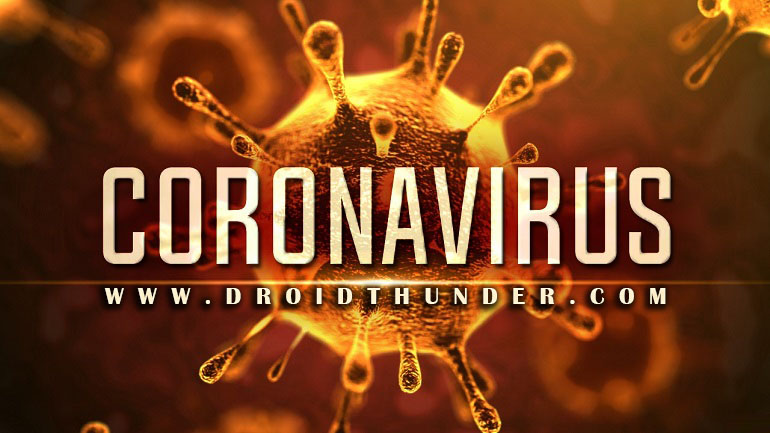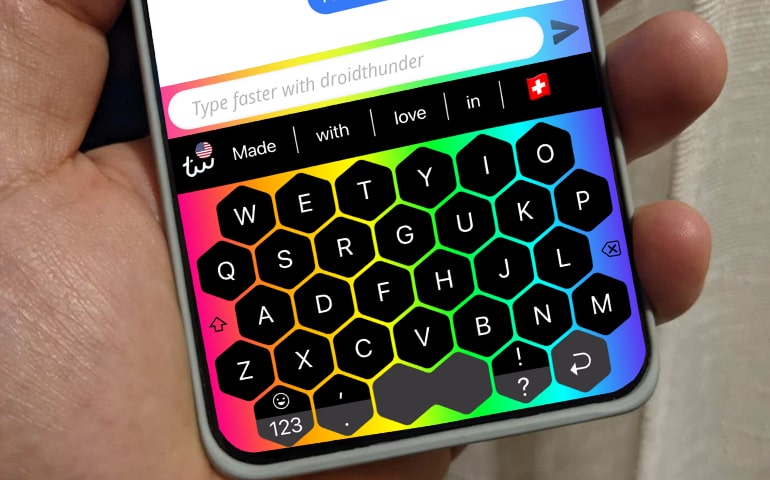Whether it is real life or mobile games, I love to race bikes. The thrill of experiencing the speed and the feeling of being in a risky yet worthwhile situation really gets my adrenaline going. You would have noticed that bike racing games nowadays are more realistic than ever. However, I still find the simple retro games more fun and entertaining. Amongst all, there is this one game that will always remain my all-time favorite. It is none other than Road Rash, the best motorcycle racing video game ever. In today’s guide, we’ll install and play Road Rash on Android phones.
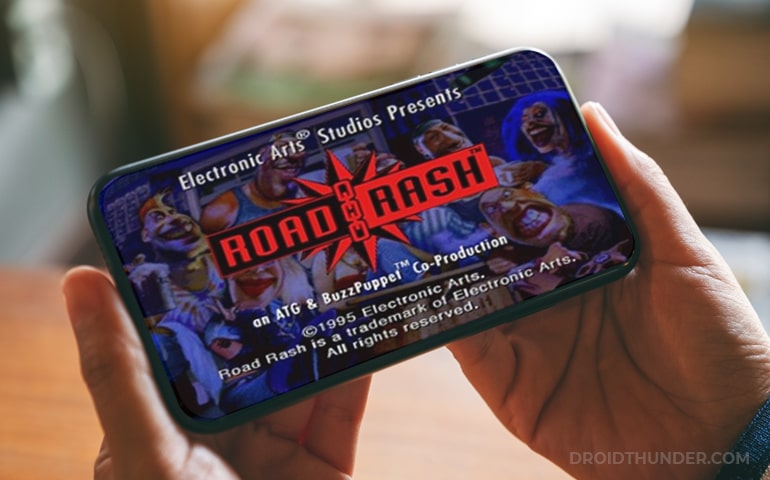
I spent my entire childhood playing classic games like NFS, Super Mario, Tetris, Doom, Age of Empires, Cricket 07, and Max Payne. However, Road Rash was the only game I spent hours playing without getting bored. The main reason why I loved Road Rash was its fighting part. You know I really didn’t care about the game’s graphics at that time. Nobody actually knew what the term ‘graphics’ was in those days. Everything felt real. I still remember when I first saw the game on my friend’s Windows XP computer. It was nothing but a love at first sight for me!
If you ask any 90s kid about ‘Road Rash,’ you’ll notice an instant happy look on their face. It’s like a magic word that brings back awesome memories from when games were simpler, graphics were pixelated, and the fun of racing motorcycles was really exciting. Playing as a bike racer, snatching chains, and kicking other racers, damn, those feelings and those days were something else! When I first heard that the company was releasing a new Road Rash version called Road Redemption in 2014, I was pretty excited. However, I was a bit disappointed. It turned out to be just a regular racing game with confusing controls, moderate graphics, and nothing special to attract me.
Believe it or not, playing this Road Redemption game made me really want to go back and play the old Road Rash 95 and Road Rash 3DO games. Then I started looking for ways to install and play Road Rash on my Windows PC. However, the game was showing color problems. I tried many fixes but nothing worked. Finally, I decided to find a way to play Road Rash on Android smartphones. Since today’s Android smartphones pack more power than high-end desktop PCs, I was sure that my Android phone could easily handle a game like Road Rash.
Unfortunately, due to the platform limitations, it is difficult to directly play Road Rash on Android phones. However, there is a way to not only play Road Rash on Android but also many 90s iconic games. In today’s guide, I’ll share a method to install and run the Road Rash game on Android using a PS1 emulator. Therefore, without wasting any more time, let’s start the process. Are you ready? so get, set, go!
Downloads
Steps to play Road Rash on Android
Follow the steps given below to run the Road Rash game on your Android device.
Step 1: Download ePSXe
- Download and install the ePSXe emulator app on your Android phone.
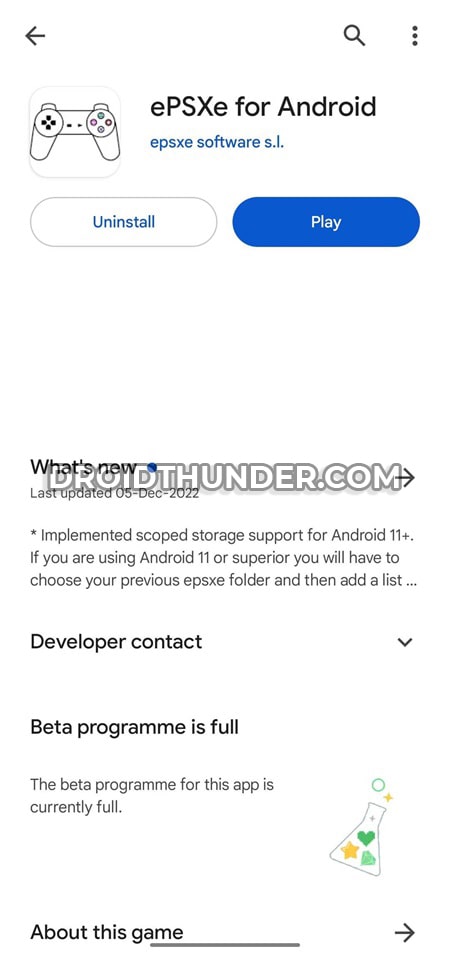
- ePSXe is a PlayStation video game console emulator for Android.
Step 2: Download Road Rash on Android
- Furthermore, download the Road Rash ROM file.
- Note that this is the same Road Rash 95 edition game similar to the PC version.
Step 3: Extract the ROM game archive
- The downloaded Roadrash ROM game file will be in 7z format, which is a type of archive.
- Extract the ROM file on your phone. You can use the ZArchiver app to do so.

- Upon extraction. you’ll notice two files, Road Rash(USA).bin and Road Rash(USA).cue files.
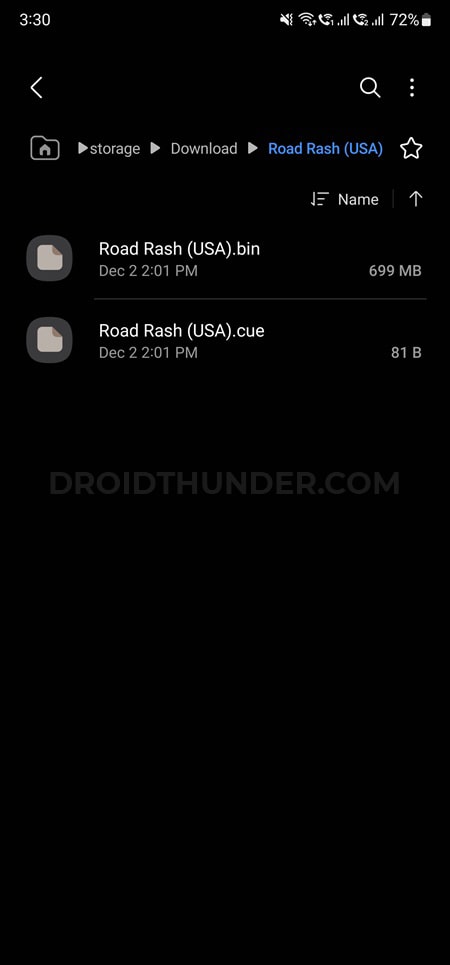
Step 4: Open ePSXe PS1 emulator
- Launch the installed ePSXe emulator.
- Now, you need to choose what to allow ePSXe to access.
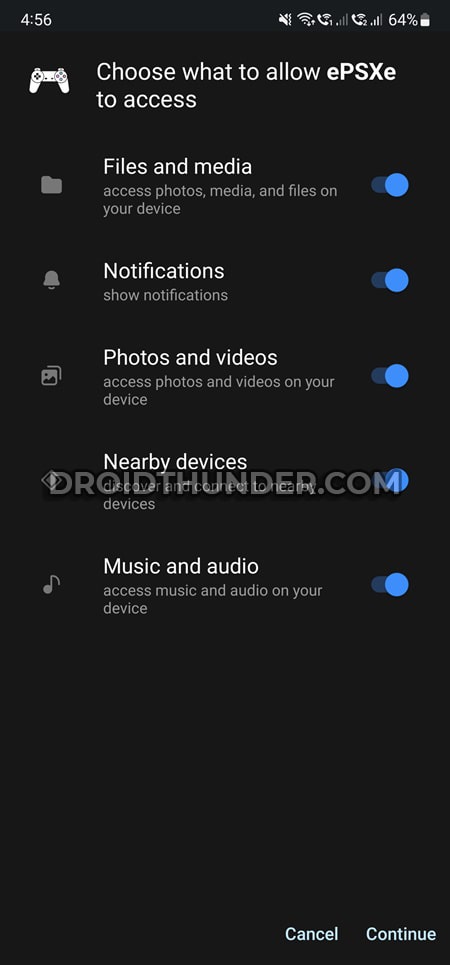
- Just enable the Files and media option for ePSXe to access. Turn off all the other options.
- A message saying ‘This app was designed for an older version of Android. Denying permission may cause it to no longer function as intended’ will appear. Click on the ‘Don’t allow anyway’ option.
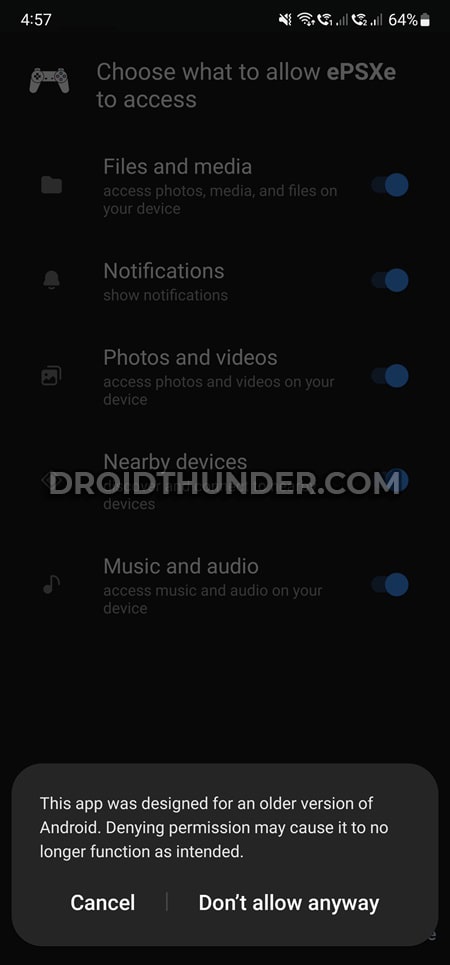
- Press Continue.
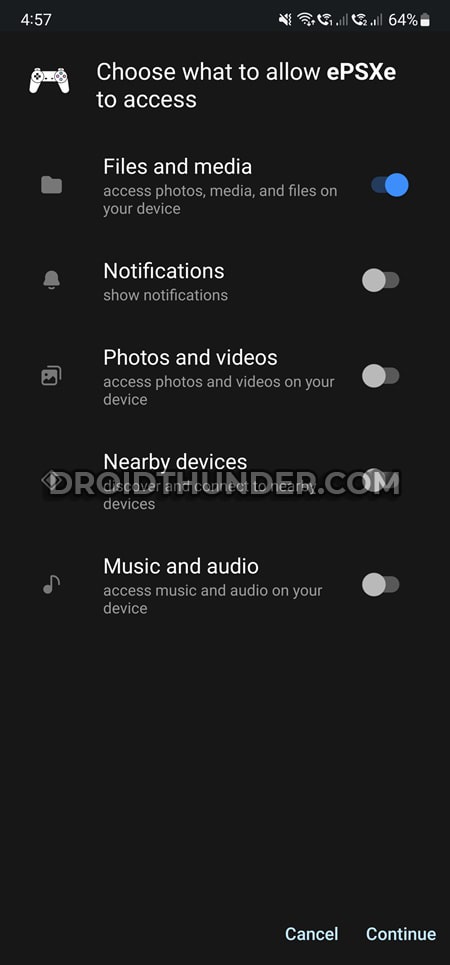
Step 5: Run Road Rash on Android
- Click on the ‘Run Bios’ option.
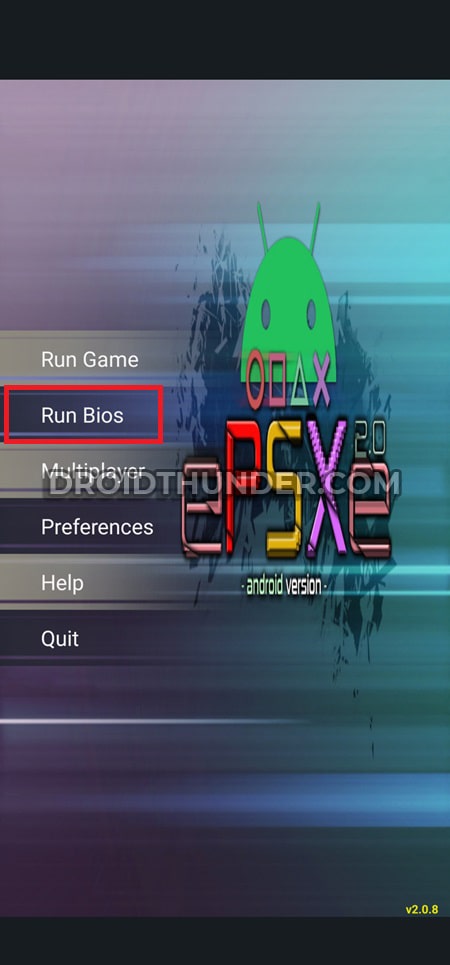
- This will start searching Bios in the SDcard.
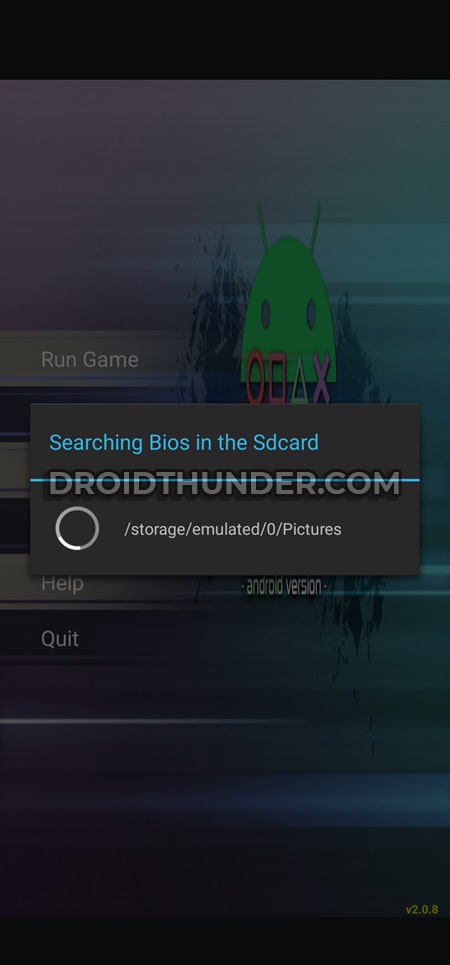
- Click on the Simulated Bios button.
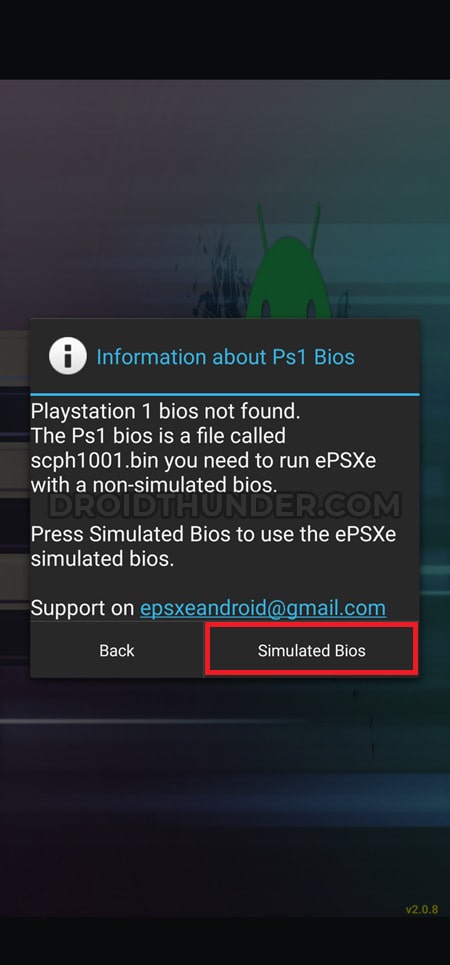
- Now tap on the Run Game option.
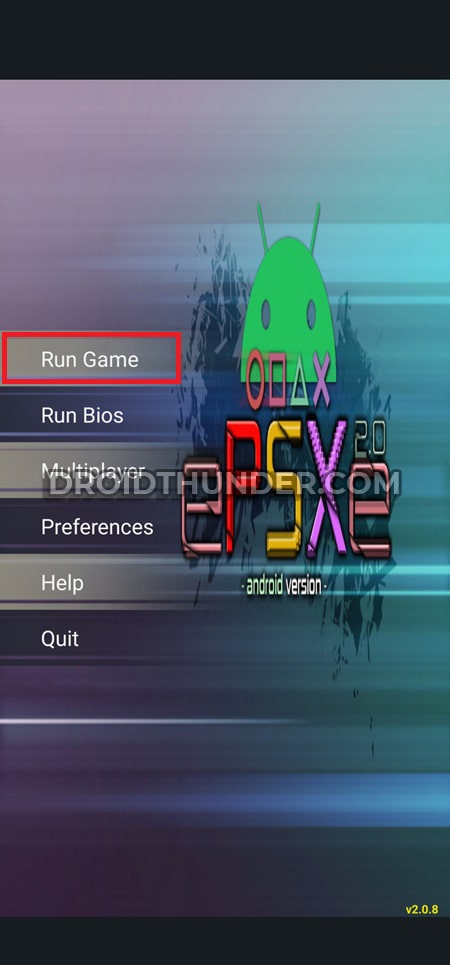
- This will scan your Android and show the Road Rash game.
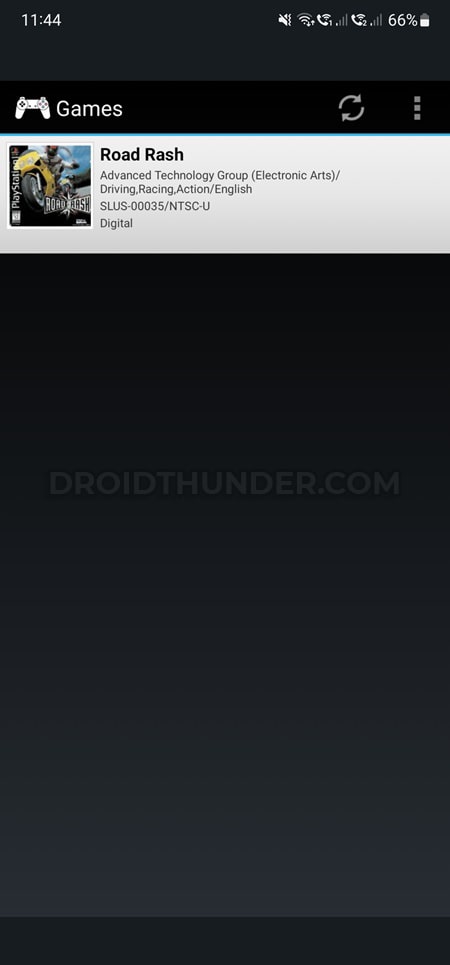
- Simply tap on it.
- This will start the Road Rash game on your Android phone.
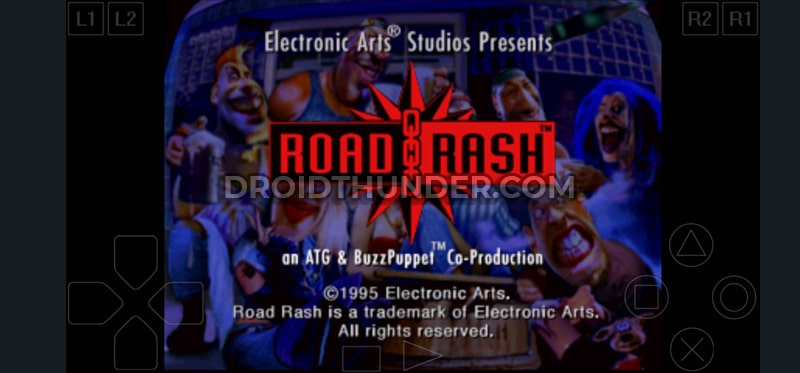
- Same as the PC version, you’ve all the classic game modes like the Thrash mode, Big game, and Restroom. Moreover, you’ll also see locations such as The City, The Peninsula, Pacific Highway, Sierra Nevada, and Napa Valley.
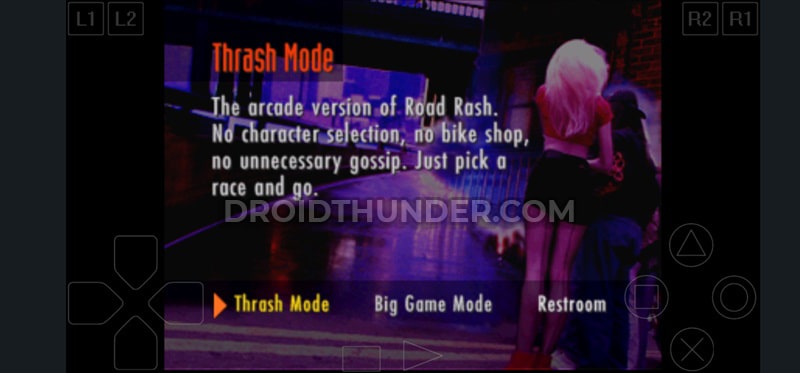
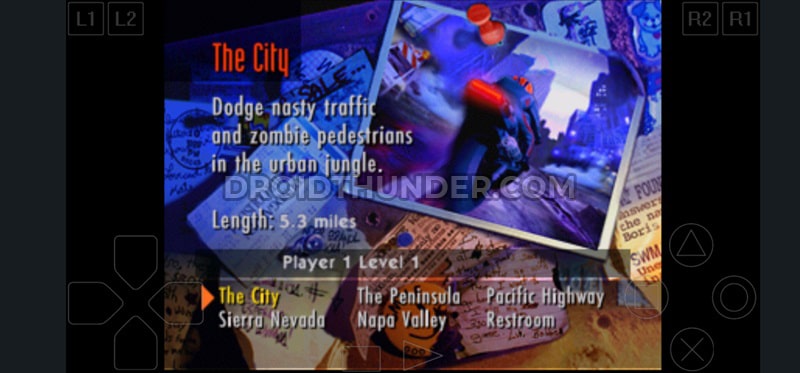

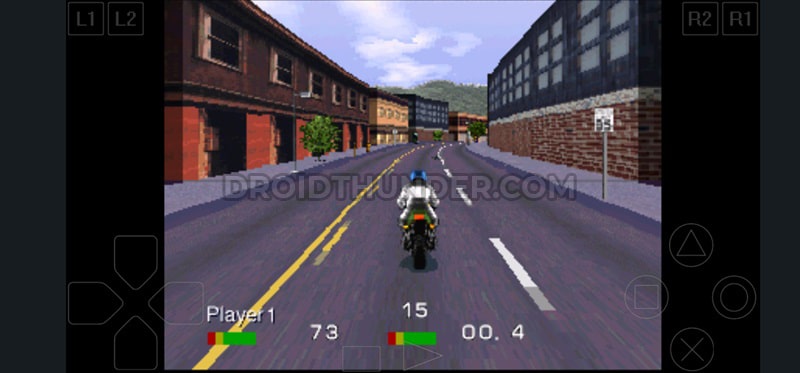
Wrapping Up
Other than Road Rash, you can play a bunch of other PlayStation games using the ePSXe Android emulator. I haven’t tried many games, but Road Rash runs really well on ePSXe, especially if you have a decent Android phone. If you’re using a modern mid-range phone, playing Road Rash on ePSXe is a blast.
So, that’s the scoop on playing Road Rash on Android with ePSXe. Got any questions? Drop a comment below!