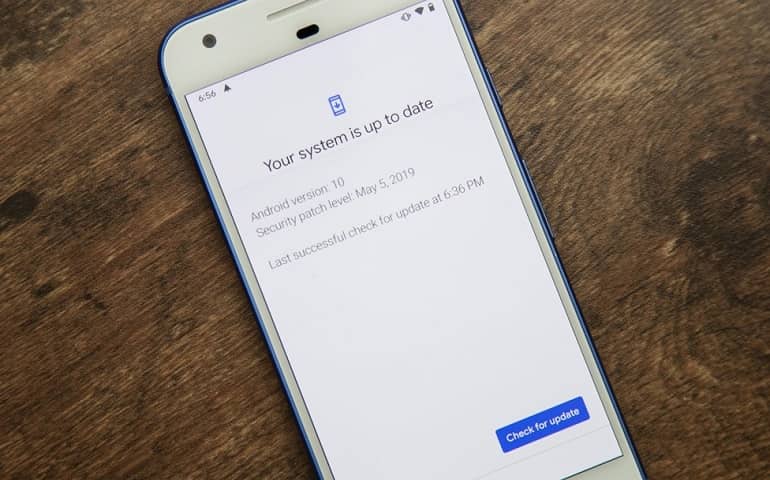Samsung Galaxy M01 Android 10 OneUI 2.0 update is available now. Recently, Samsung released its first-ever Galaxy A0X subseries phones. Soon after its launch, the company decided to release the same template for the Galaxy M series. The first M series phone is officially known as Samsung Galaxy M01 SM-M015G/DS.
According to the Federal Communications Commission (FCC), the Galaxy A01 is the parent device of the Galaxy M01. The FCC certification clearly states that there is not much difference between the two phones except the battery capacity, model number, and the network bands. Moreover, the M01 handset has also passed through the Wi-Fi Alliance’s certification process a few days ago.
Recently, Samsung Galaxy M01 received the Android 10 One UI 2.0 software update with firmware M015GXXU1ATD2. You can download it via OTA (over-the-air) from your phone Menu > Settings > Software update menu. If you’ve not yet received this update through OTA, then manually it using our easy step-by-step tutorial given below.
You just require a windows computer, a standard USB cable, and an Odin flash tool. Besides, you’ll get all the software and tools in the download section given below. Currently, the update is only available in India (INS). However, it’ll make its way to other markets in the coming days. This firmware comes with the latest April 2020 security patch with major enhancements.
Samsung Galaxy M01 Specification
Galaxy M01 features 5.26 inches of HD+ TFT screen with a resolution of 720 x 1520 pixels. It’s curved smooth body not only looks sexy but also feels comfortable to hold in the hand. Similar to Galaxy A01, it is powered by Octa-core Qualcomm SDM439 Snapdragon 439 processor with 32 GB of storage and 3 GB of RAM.
In terms of camera, it sports a dual-camera setup on the rear. To be specific, it features a 13 MP, f/2.2, 28mm wide primary camera and a 2 MP, f/2.4 of the depth sensor. Whereas, it also offers 5 megapixels of selfie shooter on the front. Talking about the battery specs, it features a massive 4000mAh battery along with fast charging support.
How to Install Samsung Galaxy M01 Android 10 Update M015GXXU1ATD2
If you want to unbrick, unroot or restore default settings on your phone, then this is the guide for you. Are you ready to manually flash Samsung Galaxy M01 Android 10 SM-M015F One UI 2.0 M015GXXU1ATD2 firmware update? then head on to our easy step-by-step guide mentioned below.
Screenshot

Disclaimer
Proceed at your own risk. A wrong move can brick your device. Hence, perform the steps correctly as they are mentioned. We at Droid Thunder will not be liable for any damage whatsoever.
Compatibility
This official software update is only for Samsung Galaxy M01 with model number SM-M015F. Do NOT flash this Stock ROM on any other device or variant.
Firmware Details
- Model Name: Samsung Galaxy M01
- Model Number: SM-M015F
- PDA Version: M015GXXU1ATD2
- CSC Version: M015GODM1ATD2
- MODEM Version: M015GXXU1ATD2
- Region: India (INS)
- OS Version: Android 10
- Build Date: 2020-04-02
Requirements
- You require a windows PC and a standard USB cable.
- Charge your phone to a minimum of 50%.
- Backup your important phone data for safety.
- Enable USB debugging mode from your mobile settings.
- Install Samsung USB Drivers on your computer.
- (Optional) Temporary disable all the security tools as well as antivirus on your PC.
After doing everything as given above, let’s begin the Samsung Galaxy M01 Android 10 installation process.
Downloads
Samsung Firmware Installation Guide
Now that you’ve downloaded the latest update, it is time to install it on your device. Follow our guide mentioned below to flash the Android 10 update.
Conclusion
Finally! You’ve successfully flashed the latest official Samsung Galaxy M01 Android 10 XXU1ATD1 stock firmware update April 2020 security patch on your SM-M015F. Navigate to the Settings > About > Phone and verify the same. Enjoy and experience the latest Android 10 features with this stock ROM. Don’t forget to share your views, queries, or suggestions in the comment section below.