Last week, I tried to download firmware for my Samsung Galaxy M51. For that, I used the SamFirm as well as the Frija Tool. However, I noticed that none of these Samsung firmware downloader tools are open source. Hence, a new Samloader Tool was recently launched.
Samsung users either use the Smart Switch app or the update checker in settings. But, both of these methods are not always convenient to get the latest Samsung mobile software. This is when users prefer the third-party platform to download the firmware.tar.md5 files.
Furthermore, these users then use the Odin Flash Tool to update their Samsung Galaxy device. Apart from that, these firmware download tools use stolen decompiled code from SamFirm. Additionally, their firmware download speed is very slow with no guarantee at all.
To authenticate to the server, these tools make an effective use of the Smart Switch distribution library. However, this library is packed by Themida. Hence, it is a very complicated and difficult task to figure out the exact authentication.
Although these portals do help to get the latest Samsung mobile update for free, still they are unauthorized, unofficial, and illegal. To solve this problem, nn000, an XDA member has developed an all-new Samsung Firmware download Tool called the Samloader.
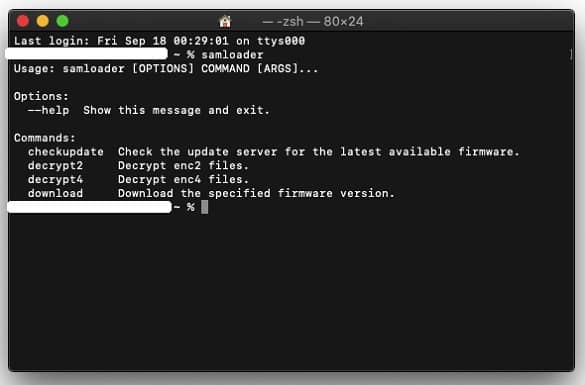
What is Samloader?
Samloader is a cross-platform CLI tool that can help you fetch Samsung Stock ROM packages without any proprietary Windows DLL. Since it comes with a minimal size of 100KB script, it can effortlessly decrypt Samsung OTA files.
After decryption, it can further create a standard flashable firmware package for any Samsung Galaxy device model. Samsung users are always looking for an advanced and better alternative to SamFirm, Frija, and Heimdall Flash Tool.
For such users, Samloader can be a blessing. The XDA junior member has reverse-engineered the Samsung Smart Switch to find out how exactly the download process works. Furthermore, he builds cross-platform software without including the Windows DLL.
This is why Samloader Tool can virtually run on any operating system including Windows (32-bit/64-bit), Linux, and macOS. Besides, it is encrypted with Python language and supports all of the Samsung Galaxy smartphones and tablets.
Features
- User-friendly download portal
- Encoded with Python
- Compatible with any Operating system
- Minimum size of 100KB script
- Does not use any proprietary Windows DLL
- Best Alternative to SamFirm, Frija & Smart Switch
Note
Since Verizon and AT&T carriers don’t provide OTA Updates, this tool doesn’t support such Samsung devices. Moreover, this script can only work on a stable Android update and not the beta firmware.
How to Use Samloader to Download Samsung Updates
- Ensure to install Python 3 and PIP.
- Download Samloader Codebase or clone the repository using git:
git clone https://github.com/nlscc/samloader
- Install using pip:
cd samloader
pip3 install .
- To check out the latest Samsung firmware version for your mobile, type the following:
samloader checkupdate [model] [region]
- For example: If I’m looking for the latest firmware for my Samsung Galaxy M51 Indian variant, then I’ll type the following command:
samloader checkupdate SM-M515F INS
- Besides, you can also download any specific Android firmware version for any particular country using the below command:
samloader download [version] [model] [region] [out]
- Use the below script to decrypt the encrypted firmware artifacts:
- For enc2 encrypted firmware:
samloader decrypt2 [version] [model] [region] [infile] [outfile]
- For enc4 encrypted firmware:
samloader decrypt4 [version] [model] [region] [infile] [outfile]
Conclusion
Finally! This is how you can use the Samloader Tool and download the Samsung Mobile Software for Free on your PC. If you liked this guide, then kindly share it on your social media. Also, if you face any problem, then mention it in the comment section below. Thank you!





