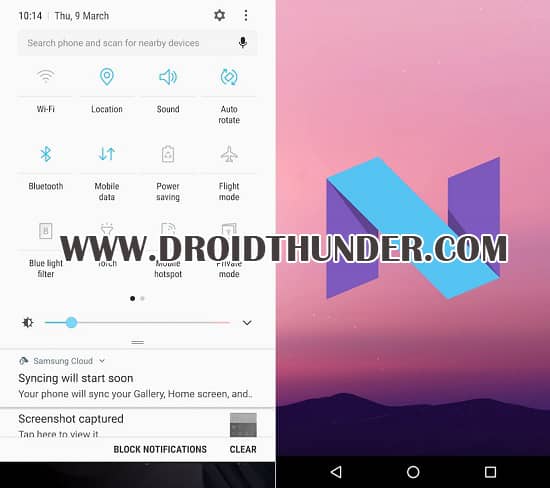Download and Install the latest Android 7.0 Nougat WWU3DQF1 firmware on Samsung Galaxy S6 Edge SM-G925R6 USA Verizon (VZW LRA) smartphone. Recently Samsung released the latest Android 7.0 Nougat update for the International variants of Samsung Galaxy S6 and the Galaxy S6 Edge.
Soon after that, all eyes have been on carriers in the United States to follow through the same. Today, we have some good news for Verizon users. Android 7.0 Nougat has been successfully released for the USA Verizon (VZW) based Samsung Galaxy S6 Edge SM-G925R6 smartphone.
Samsung has started rolling out software version G925R6WWU3DQF1 for the Galaxy S6 Edge with a handful of new features such as enhanced notifications, blue light filter, the ability to adjust screen resolution, additional emoji, simpler device maintenance, video enhancer, security patches, and a plethora of user interface tweaks and improvements.
Verizon users who own a Galaxy S6 Edge will get all of these features by flashing the all-new Android 7.0 Nougat WWU3DQF1 update. If you haven’t received this update through OTA, then don’t worry as you can still manually flash it through the step by step guide given below.

How to Install Galaxy S6 Edge SM-G925R6 Android 7.0 G925R6WWU3DQF1
Note that this is an official Stock ROM (OTA Update) from Samsung and is not any kind of third party unofficial custom ROM. Let’s have a look at the complete firmware info and move to the simple steps given below on how to update Samsung Galaxy S6 Edge SM-G925R6 to Android 7.0 WWU3DQF1 Nougat firmware.
Firmware Details
- Model: SM-G925R6
- Model name: Samsung Galaxy S6 Edge
- Country: USA (VZW)
- Version: Android 7.0 Nougat
- Build date: July 10, 17
- Product Code: LRA
- PDA: G925R6WWU3DQF1
- CSC: G925R6LRA3DQF1
- PHONE: G925R6WWU3DQF1
Disclaimer
Proceed at your own risk. If your phone gets damaged by following this guide then we at DroidThunder.com will not be held liable for that.
Compatibility
This Android 7.0 WWU3DQF1 Nougat firmware is compatible only on Samsung Galaxy S6 Edge (USA Verizon) having model number SM-G925R6. Flashing this firmware update on any other device or variant may brick your phone. To verify your device model before going ahead.
Screenshot
Pre-Requisites
- Charge your device at least up to 60% as low battery power can interrupt the flashing process.
- Backup your important data including contacts, apps, messages, call logs, notes, etc.
- Install Samsung USB drivers on your PC to detect your device when connected via USB cable.
- (Optional) Temporary disable all the security tools as well as antivirus on your PC.
Downloads
Steps to install Android 7.0 Nougat on Galaxy S6 Edge SM-G925R6
- Download and extract both the above files at a convenient location on your PC.
- Now switch off your Galaxy S6 Edge completely until it vibrates.
- Then boot your phone into downloading mode.
- Keeping the device in download mode, connect it to your PC using a standard USB cable.
- Go to the downloaded folder on your PC and launch the downloaded ‘Odin Multi Downloader3-v3.12.7′ software which you’ve just received after extraction.
- As you launch it, the ID: COM section located at the top left corner will turn light blue.
- Also, an Added message will appear in the message box window.
- This will confirm that your Galaxy S6 Edge SM-G925R6 has been successfully connected to your PC.
- If such a thing doesn’t happen then, again install the USB drivers and fix the USB Device Not Recognized error.
- Then click on the Options tab located on the Odin window and tick the Auto Reboot and F.Reset Time options.
- Do not tick the Re-partition option as it might increase the risk of bricking your phone.
- Now, click on the AP button present on the Odin window and browse to the firmware package file which you’ve downloaded G925R6WWU3DQF1_G925R6LRA3DQF1_G925R6WWU3DQF1_HOME.tar.md5) and select it.
- Just begin the firmware flashing process now. For doing that, hit the Start button present on the Odin window.
- As the process goes on, your Galaxy S6 Edge SM-G925R6 will restart automatically.
- Do not disconnect the USB cable from the PC as it will interrupt the firmware flashing process.
- Be patient and wait until the flashing process completes.
- When the process completes successfully, the ID: COM section located on the Odin window will turn green with the message ‘Pass’ on it.
- On the other hand, your device will automatically boot itself.
- This will confirm that the Android 7.0 WWU3DQF1 Nougat firmware is successfully flashed on your Galaxy S6 Edge SM-G925R6.
- Now you can safely disconnect your device from PC.
- If this firmware flashing process fails, then close the Odin window. Again reboot into download mode and repeat the entire process.
Conclusion
That’s all! This is how you can successfully install the latest official Android 7.0 WWU3DQF1 Nougat firmware on Samsung Galaxy S6 Edge SM-G925R6 USA Verizon (VZW). Go to Menu > Settings > About Phone to confirm the same. Enjoy the newly added Android Nougat features on your Galaxy S6 Edge SM-G925R6. Also, share your views and experience after using it.