Update Galaxy Star Duos to Android 4.1.2 Jelly Bean XXANF3 firmware. Samsung offers smartphones based on the user’s preference for features as well as the price. But Galaxy Star is the only phone that Samsung has provided which has an Android 4.1 Jelly Bean operating system with an affordable price of Rs. 5,000 ($85).
Galaxy Star Duos is designed in a manner that looks pretty identical to other Samsung Galaxy devices. It comes with a shiny and beautiful curvy design which makes it easier to hold in the hands. Besides, it supports a 3-inch display with a QVGA resolution of 320×240 pixels. It also has a physical home button and a touch-sensitive menu and back buttons.
Although Galaxy Star lacks in the ambient sensor for automatically controlling the brightness of your screen, it does have a handy slider in the notification panel to control the brightness instantly without much troubling the user to go deeper in the settings. It has a 3.5mm headphone port located on the top and a micro USB port at the bottom.
Galaxy Star Duos comes with a 2-megapixel camera that offers a decent picture quality but suffers horribly in low light situations. There are various camera modes provided to choose from. Galaxy Star is powered by a single-core Cortex A5 1GHz processor and has a 512MB RAM. It uses a SC6820 chip from Spread trim.
Samsung has interestingly used a micro-SIM slot instead of the full-sized SIM. This could irritate some users as they’ll have to exchange their full-sized SIM with the smaller ones from their respective operators. But I am sure that if such a low-end Android phone uses a smaller-sized SIM card then all devices in near future will have the same.
The active SIM is displayed on the notification bar. This makes it easier for the user to know which number is active at the moment. Also if you’re using two SIM cards at a time, then you can switch back and forth to either of them from the notification panel itself. You may also enable the feature to receive calls from SIM2 when SIM1 is active and vice versa.
This feature forwards the call from the inactive SIM to the active SIM. Even if you won’t get any further updates for this smartphone though you can try flashing those third-party custom ROMs for experiencing all different android versions on your Galaxy Star Duos. But as there is always a risk in flashing those ROMs like hanging problem, boot loops issue, and lagging.
How to Update Galaxy Star Duos to Android 4.1.2 S5282XXANF3 firmware
Today in this step-by-step article we’ve got the latest Indian Official Android 4.1.2 Jelly Bean XXANF3 firmware for Galaxy Star Duos. The detailed firmware info is given below. Have a look at it.
Firmware Info
- Model: GT-S5282
- Model name: Galaxy Star Duos
- Country: India
- Version: Android 4.1.2
- Build date: Tue, 24 Jun 2014
- Product Code: INS
- PDA: S5282XXANF3
- CSC: S5282ODDANF1
- MODEM: S5282DDANF1
Disclaimer
The firmware update given in this guide is risky and even a slight mistake can brick your phone. So implement every step carefully. If by mistake your phone gets bricked or any damage happens to your device by following this guide, then neither we nor Samsung Electronics Ltd. will be held liable for that.
Caution
This Android 4.1.2 Jelly Bean XXANF3 firmware update is only for Samsung Galaxy Star Duos having the model number GT-S5282. Applying this firmware update on any other device or variant may result in unwanted outcomes or bricked devices. Hence, confirm your device model number from Homescreen > Menu > Settings > About Phone before proceeding further.
Pre-Requisites
- The battery of your Galaxy Star Duos must be charged at least up to 60%.
- Turn on the USB debugging mode on your phone.
- You must back up all your important phone data and settings, etc.
- Install Samsung USB Drivers on your computer.
- Disable all the security tools and antivirus on your PC temporarily.
Downloads
Android 4.1.2 Jelly Bean XXANF3 Firmware
Steps to install Android 4.1.2 JB Firmware on Samsung Galaxy Star Duos
- Download and extract both the above files in a specific folder on your PC.
- Next, completely switch off your Galaxy Star Duos until it vibrates.
- You need to boot the phone into downloading mode now.
- Press and Hold ‘Home Button + Volume down + Power Button’ simultaneously.
- Keeping the phone as it is, connect it to the PC using the USB cable.
- Now just press Volume Up to continue. This will directly land you into downloading mode.
- Launch ‘Odin Multi Downloader3-v3.09′ software which you’ve just got after extraction.
- As soon as you open it, the ID: COM section will turn blue.
- Also, an Added message will appear in the message window.
- This will confirm that your device has been successfully connected to the PC.
- But if it doesn’t turn blue then it’s more likely to be a problem with the device drivers.
- Immediately check whether you’ve properly installed the device-specific drivers on your PC or not.
- Next tick the Auto Reboot option and F.Reset option located on the Odin window.
- Now, tick against the ‘AP’ button and navigate to the firmware package & select it (The extracted firmware file may look like: S5282XXANF3_S5282ODDANF1_INS.tar.md5).
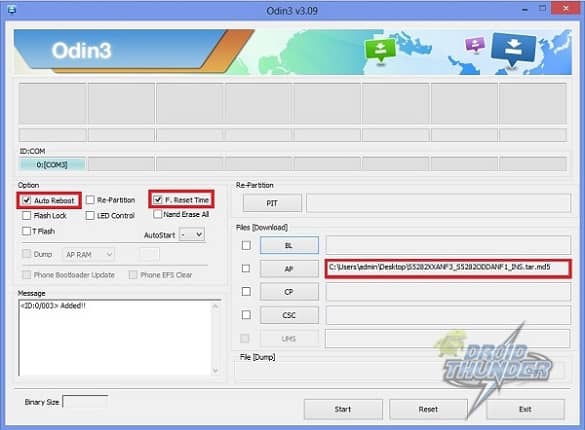
- Wait till Odin verifies the md5 hash. If it’s successful then there won’t be any warning message.
- After doing everything as mentioned, initiate the process by pressing on the Start button located on the Odin window.
- You’ll notice that the phone automatically reboots itself while going through the process.
- Do not remove the USB cable until the process completes, as this may interrupt it.
- Be patient until the process completes fully. It will complete in a few minutes.
- As soon as it completes successfully, the ID: COM section will turn green with a Pass message.
- This will confirm that you have properly flashed the Official Android 4.1.2 Jelly Bean XXANF3 firmware on your Galaxy Star Duos.
- Now you can disconnect your phone by safely removing the USB cable.
Note: If the process fails, then close the Odin window. Remove the battery and re-insert it. Again go into download mode and repeat the process.
Conclusion
Finally! This is how you can install the Official Android 4.1.2 Jelly Bean XXANF3 firmware on your Samsung Galaxy Star Duos GT-S5282. You may confirm it from Menu > Settings > About Phone. If you face any kind of problem while flashing this Android 4.1.2 Jelly Bean XXANF3 firmware on your Galaxy Star Duos GT-S5282 then please without hesitating to inform me through the comments section given below.






