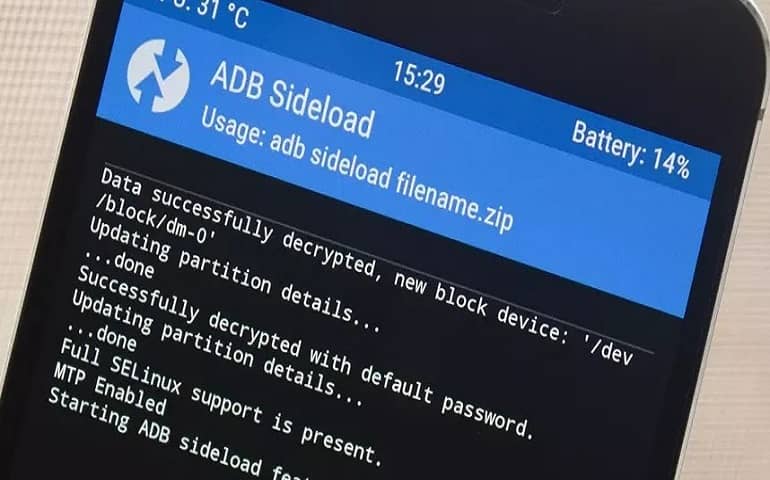Download LineageOS 17.1 ROM on Xiaomi Mi A1. Do you think Mi A1 could receive Android 10? Well. the answer is quite obvious. Xiaomi Mi A1 was released back in 2017 with mid-range specs and features. Unfortunately, due to hardware incompatibility, Xiaomi Mi A1 will not receive the Android 10 update and this is an official, final verdict. All the credit goes to abhinavagrd_1129, a senior member from the XDA forum.
Xiaomi Mi A1 (also called Mi 5X) was a popular device with an affordable price tag. It was launched with Android 7.1.2 Nougat OS and was later upgraded to Android 9.0 Pie Android One OS. Moreover, it came with Qualcomm MSM8953 Snapdragon 625 with 64GB storage and 4GB RAM. After looking at such amazing specs, it is quite surprising as to why Xioami is not releasing Android 10 updates for Mi A1.
Fortunately, we have good news for the Mi A1 users. Recently, a nightly LineageOS 17.1 ROM based on Android 10 is released especially for Xiaomi Mi A1. Isn’t it amazing! Yes, you heard it right. Now you can enjoy and experience the LineageOS features along with Android 10 features. A great combination, right? In this guide, we’ll install Android 10 based LineageOS 17.1 ROM on Xiaomi Mi A1 (Tissot).

Android 10 Features
Last year Google released its most awaiting 10th version of Android OS. Starting with Pixel phones, the new Android 10 update is slowly making its way to various devices from different brands. Earlier, this update was named Android Q. However, Google has now decided to not name any Android version after any dessert. Some of the best Android 10 features that you should know about are mentioned below. Check them out.
- Dark Theme
- Gesture Navigation
- Improved Share menu
- Focus Mode
- Smart Reply
- Live Caption
- Parental control
- 5G support
- Privacy settings
- Enhanced location control tools
What’s on LineageOS 17.1?
Due to the easy Android 10 source code availability, many third-party custom ROMs are being developed. Some of which are LineageOS, Resurrection Remix, Paranoid Android, etc. Out of all, I prefer Lineage OS because of its frequent updates and tweaks. LineageOS is a free and open-source operating system for smartphones.
Most important, it is packed with various enhanced features and tweaks. Furthermore, you’ll get frequent updates of LineageOS 17.1 too. To be specific, LineageOS features a new UI with a system-wide dark theme, overhauled permissions. Besides, it even sports quick access to settings, a standard depth format, Wi-Fi sharing, focus mode as well as call recording tone support.
Are you looking for a stable custom ROM for Xiaomi Mi A1? Then LineageOS 17.1 is the one for you. Let’s proceed to our detailed instructions on how to flash Android 10 based LineageOS 17.1 custom ROM on Xiaomi Mi A1 (Tissot) smartphone.
Screenshot:

Disclaimer
We at Droid Thunder will not be held responsible for any damage caused to your phone after following this guide. Proceed at your own risk.
Caution
To avoid any damage, it is strongly recommended to flash this LineageOS 17.1 ROM only on Xiaomi Mi A1.
Requirements
- Backup your contacts, messages, apps, accounts and notes, etc.
- Enable USB debugging mode from your device settings.
- Also, enable OEM unlocking and Advance reboot mode from Developer options.
- Unlock the bootloader of your Xiaomi Mi A1.
- You also need the latest TWRP recovery on your phone.
- Get root access on your device.
- (Optional) Disable all the security-related tools as well as antivirus on your PC.
- Keep your phone battery charged up to 50%.
Are you ready to install Android 10 ROM on Xiaomi Mi A1? Then head on to our easy steps tutorial given below.
Downloads
Android 10 GApps (BitGApps)
Steps to install Android 10 on Xiaomi Mi A1
- Download LineageOS 17.1 and GApps file on your phone.
- Power off your phone and boot it into TWRP recovery mode. For doing so, press and hold the Volume down button + Power button simultaneously.
- If you are not able to do so, use the TWRP Manager app from Google Play Store.
- As soon as you boot into TWRP recovery, take Nandroid Backup.
- In the TWRP menu, tap on the Wipe button. Then start the factory reset process by swiping right.
- Again go to the Wipe section and select Advanced Wipe. Then select Dalvik / ART cache, System, Data, and cache partitions. Swipe to start the wiping process.
- Go back and open the Install section.
- Select the downloaded Android 10 Q based LineageOS 17.1 ROM. Swipe right to flash it.
- Similarly, install the GApps zip file.
- Finally, restart your device. The first boot will take more time than usual.
Conclusion
Finally! You’ve successfully installed Android 10 Q based LineageOS 17.1 custom ROM on Xiaomi Mi A1 (Tissot). Do share your views and experience after using it. Feel free to ask your queries or suggestions in the comment section below.
Source: XDA