With Android 14, the most popular mobile operating system in the world advances significantly, focusing on efficiency, security, and privacy for users. With Google leading the way, Android 14 plans not just to improve the overall mobile experience, but also to make it better for tablets and foldable devices. In this guide, we’ll check the latest Android 14 features and see how they can make our smartphones better.

This Android 14 Update called the Upside Down Cake is first coming to Pixel phones, like the Pixel 8, the new Pixel Fold, and the Pixel tablet. But it’s not just Pixel owners who get all the fun. This latest iteration will also be available on devices from other brands so that everyone can enjoy the new Android 14 features. Whether you’re new to Android or have been using it for years, this update aims to make your phone smarter and more personalized.
-
Best Android 14 Features
- 1. Lockscreen customizations
- 2. Notification flashes
- 3. Health Connect
- 4. Predictive Back Gestures
- 5. Security Enhancements
- 6. Ultra HDR for Images
- 7. AI-generated wallpapers
- 8. Monochrome themes
- 9. Android 14 Easter Egg
- 10. Photo Picker
- 11. Charging Pill
- 12. Camera and Battery Life Improvements
- 13. Magic Compose
- 14. App Pair
- 15. Auto-confirm Unlock
- Wrapping Up
Best Android 14 Features
Let’s check out the list of the best Android 14 features one by one.
1. Lockscreen customizations
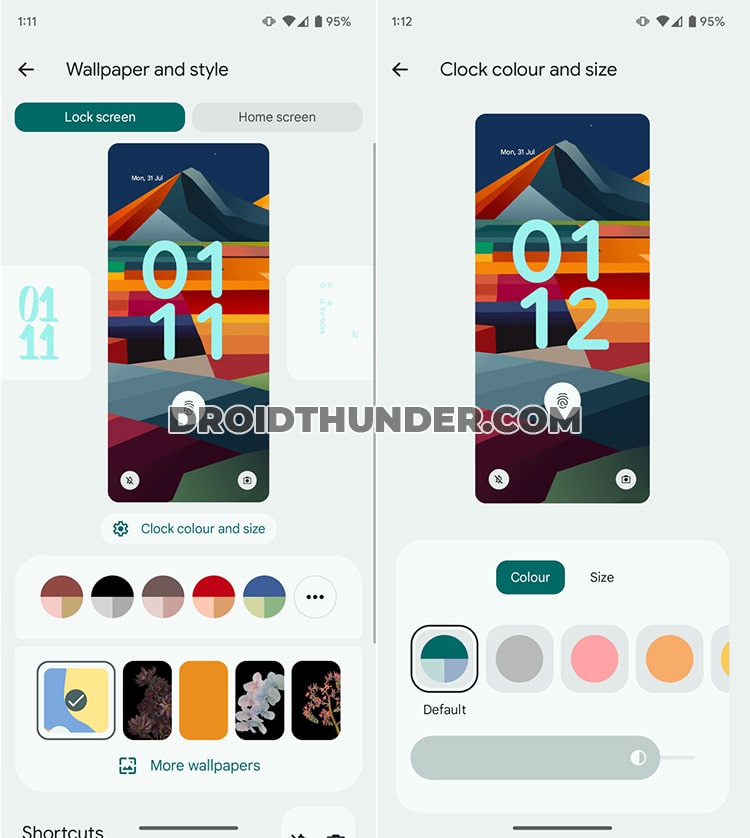
Did you know that your lock screen can do more than simply unlock your phone? Lockscreen Customizations, a new feature in Android 14, allows you to customize your lock screen with your personal colors and fonts. You can decide whether to make it bold or plain. You may also install widgets to check the weather or what music is playing without having to unlock the phone.
This new Lockscreen Customizations feature does more than simply make your phone look better. It also improves your phone performance by giving quick access to important information without unlocking it. Every time you turn on your device, you will get updates that matter to you.
2. Notification flashes
This new Notification flashes feature in Android 14 allows you to see notifications without having to hear them. When you receive a new message or alert, you have the option to make your phone’s screen or camera flash. This is perfect for those who have difficulty hearing or are in loud environments. You can find this option in the Accessibility settings. Just select to have the screen light up, the camera flash alone, or both. Moreover, you can also choose a color for the screen flash.
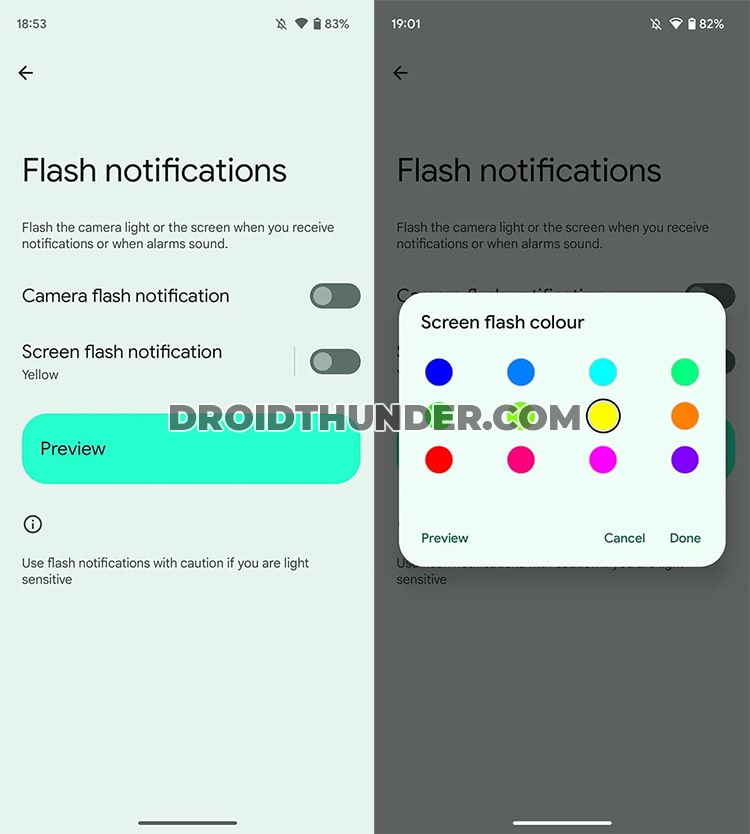
The setup is simple: switch it on or off without any complicated settings. This ensures that you don’t miss any important messages or calls, making your phone more useful for everyone. To enable or disable the Notification flashes feature, navigate to Settings -> Display -> Flash notifications -> Toggle on Camera Flash and/or Screen Flash.
3. Health Connect
With Android 14, you can now easily track your health and fitness data thanks to a new feature called Health Connect. This feature, which is already part of the update, combines all of your health information from multiple apps such as Samsung Health, Fitbit, and Peloton into a single location on your phone. You don’t need to download Health Connect because it comes pre-installed on Android 14, and it updates automatically to keep things easy.
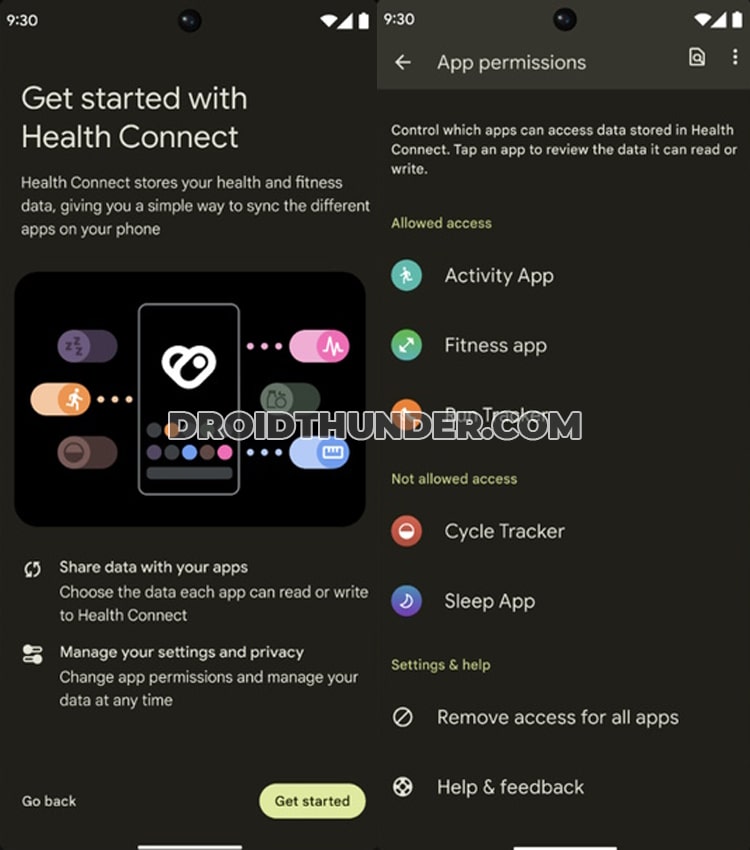
Health Connect secures your health data. It uses advanced safety precautions to ensure that only you, not Google or other companies, have access to your information. You have control over who can view your health data, and you can easily modify this in your phone’s settings. This allows you to easily track your health and fitness progress while keeping your information private.
4. Predictive Back Gestures
Android 14 introduces a unique new method of using your phone called predictive back gestures. Initially, you could use this feature to slowly swipe back to see the page behind the one you’re currently on. This is very helpful if you don’t remember what the previous page was and don’t want to lose where you are. Although it was withdrawn in the Android 14 Developer Preview, the idea behind it is to make navigating your phone easier and more natural.
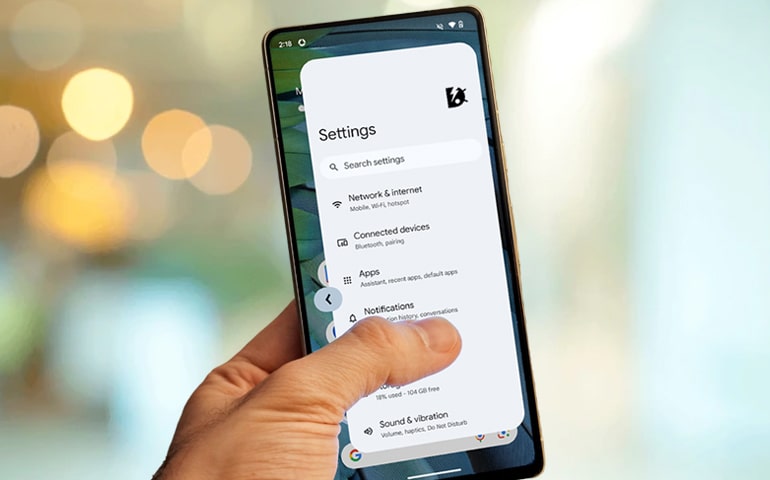
You can turn this feature on in the settings to try it out. It shows you a portion of the page you’re returning to, so you know what to expect. When Predictive Back Gestures first appeared in Developer Preview 2, it was enabled by default and only supported by Settings and a few other system apps. In Android 14 Beta, you can enable this feature in the Developer settings, but not all apps support it.
5. Security Enhancements
With Android 14, phones are now more secure and private. It prevents you from installing outdated, potentially unsafe apps and gives you more control over which applications can access your personal information. This is because spyware can easily target outdated applications. Moreover, Android 14 makes sure the data kept on your phone is extremely secure. Furthermore, it suggests using your fingerprint or face instead of passwords for more apps, which is safer.
Besides, there’s a new way to use your PIN, which is the number you enter to unlock your phone. With Android 14, if your PIN is long enough (at least six numbers), the phone will recognize that you have entered the correct one without requiring you to hit “OK.” This is to make it harder for hackers to figure out your PIN. However, they have identified a risk with this, therefore they recommend using a longer PIN to keep your account safe. If your PIN is short, Google suggests changing it to a longer one.
6. Ultra HDR for Images
The new Ultra HDR for pictures feature increases the vibrancy of your photos, adjusting both light and dark areas to match what the human eye sees. It supports earlier photo formats for simple sharing and viewing of HDR images at standard quality when necessary.

Apps that use this feature will improve HDR photos to maximize visual impact. Moreover, phones with Ultra HDR support can capture high-quality images, providing a better canvas for editing. This upgrade makes sure your pictures look great on high-quality screens.
7. AI-generated wallpapers
In this new update, the Android 14 features AI wallpapers. With an image generator prompt, you can now use AI to create phone wallpapers. For now, this feature is currently available only on Google Pixel 8 and Pixel 8 Pro. Artificial intelligence (AI) has made it simple to create unique and customizable wallpapers. The AI on your Android 14 device can bring your idea to life.
Now, you can tell your phone what kind of wallpaper you want, and it’ll use AI to make it for you. This way you can create a unique background that nobody else has. On the other hand, the Android 14 also features Cinematic wallpapers. This allows the pictures to move a little as you tilt your phone, making your background appear more alive.
8. Monochrome themes
For those who enjoy uniformity and elegance in their device appearance, Android 14 features monochrome themes. With such themes, you can customize a single color scheme to the notification shade, settings menu, and other parts of the operating system’s interface, giving it a consistent and clean look.

Monochrome themes provide a visually calming user experience, making it perfect for those who like a minimalist look. Users who want a simple UI design will find the monochrome themes attractive. If bright colors bother you or you like your phone to look simple, you’ll find this feature really helpful. It also makes your phone less messy to look at, which makes it easier to use and read things on it.
9. Android 14 Easter Egg
The Easter egg, a secret gem that comes with every new version of Google’s operating system, is back in Android 14. This year, the Easter egg turns into an exciting game that takes you on a journey through space.
To find this game, go to your phone’s settings, click on ‘About Phone,’ and then on ‘Android version.’ If you tap on the Android version three times, a surprise starts. It seems normal at first, but if you press and hold the Android 14 logo for a bit, a game appears. In the game, you fly a rocket in space and try to find seven stars or planets.

It feels more real because your phone vibrates a little as you play. Every Android update comes with an Easter egg game that usually matches the version number or theme. Finding and playing this hidden game is fun and something users look forward to.
Whether you’ve been using Android for years or are just getting started, discovering and playing the Easter egg game is a fun little surprise. This keeps up Google’s tradition of including these hidden, fun extras in Android.
10. Photo Picker
The Photo Picker feature helps keep your photos private. Earlier, granting any Android app permission to access your images meant it could see your whole media collection, which wasn’t great for privacy. Now, with Photo Picker, you can pick which photos to share with an app, so it can’t see your whole photo library. This means you have more control over your privacy, making sure apps only see the photos you choose to show them.
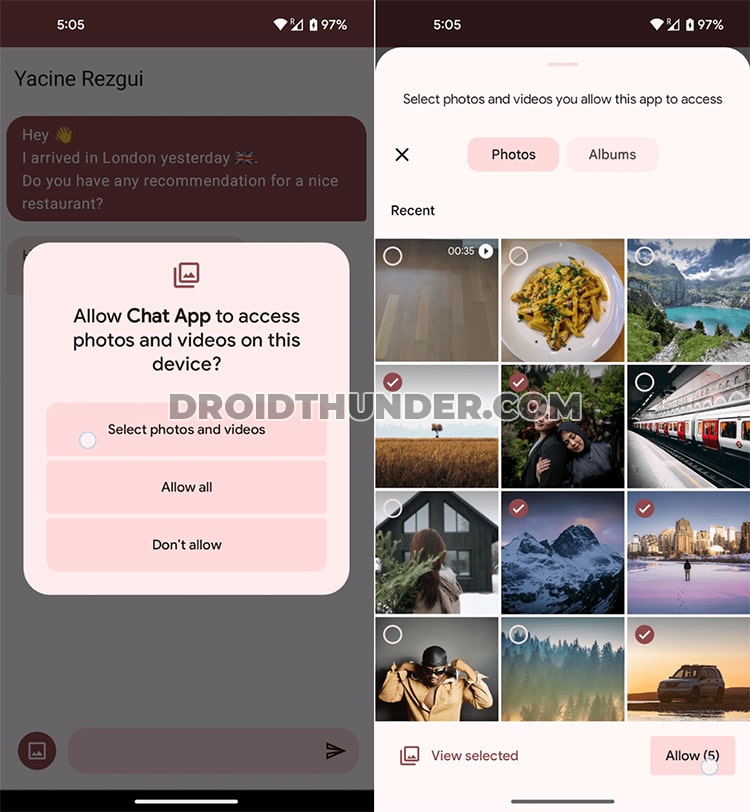
Popular messaging apps such as WhatsApp and Telegram already use this feature, allowing users to share photos while maintaining the privacy of the whole gallery. Besides, you can also switch the app’s permission from ‘Allow all the time’ to ‘Ask every time.’ This way, you get to pick which photos to share every time.
11. Charging Pill
The new Android 14 Charging Pill feature lets you change how your device looks and feels when you plug in your device to charge. When you charge your device, a moving pill shape shows up on the screen. This update fits well with the latest Material You design changes, giving your charging screen a new and exciting look.
Even though tapping the pill doesn’t do anything, it adds a nice visual touch to the design. It’s a small, fun addition that makes charging your phone a bit more interesting. This not only helps you see that your phone is charging right but also clearly shows your phone is powering up.
12. Camera and Battery Life Improvements
With Android 14, you can get even better phone usage with some great improvements. One major focus has been on making the battery last longer. This means you can use your phone more without needing to charge it as frequently. Google has ensured that these improvements are deeply embedded in the system, making your phone performance smoother and more effective.
There is also great news for those who like taking pictures. Android 14 introduces changes to your camera’s performance and image quality. If you have a Pixel phone with the Tensor G2 chip, you’ll notice the most benefits. Your images will be sharper and more vibrant, and you will not have to wait long for the results.
13. Magic Compose
Google has added a new feature called Magic Compose to Pixel phones running Android 14. This Magic Compose feature is designed to completely change how we send text messages. Although some Pixel users have already received it, many more are eagerly awaiting it. This feature is part of Google’s larger plan to use AI to create content, much to the “Help me write” features unveiled for Google’s Workspace apps.
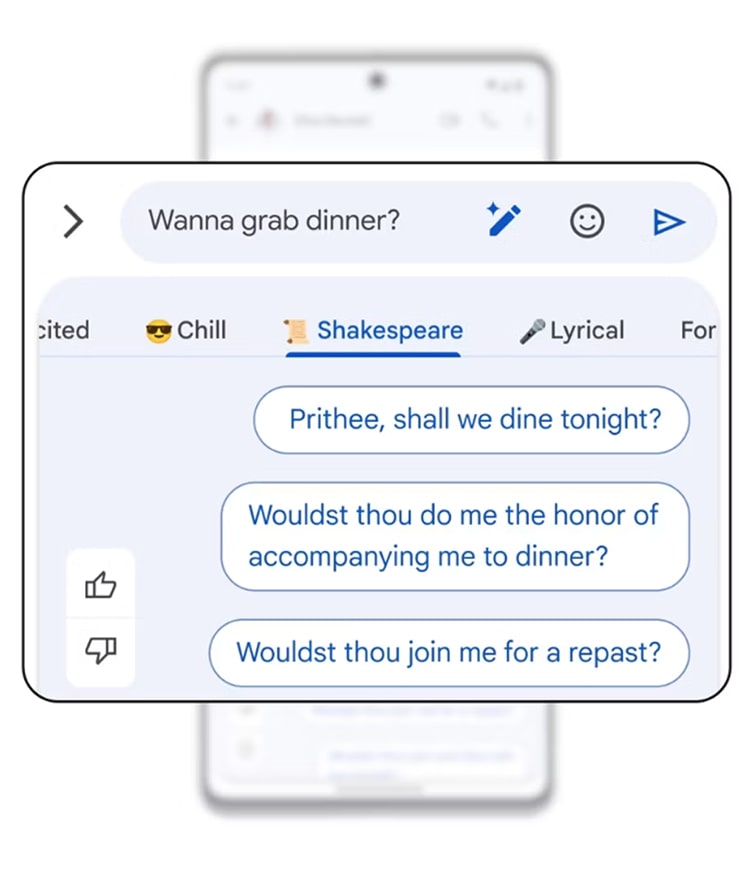
Magic Compose is meant to make texting more enjoyable and expressive. For example, if you’re messaging about dinner plans, Magic Compose provides a variety of ways to express it, ranging from joy to poetry. This makes your communications more engaging. At the I/O 2023 event, Google demonstrated how this feature can turn ordinary texts into something special. There is a high chance that Google might add this feature to Gboard in the future.
14. App Pair
One of the best features for multitaskers is App Pair. With just one press, you can use split-screen mode to run two apps simultaneously. App Pair makes it simple to check emails while watching a video or buying online while chatting with friends. This feature allows you to minimize or maximize apps as if they were a single unit.
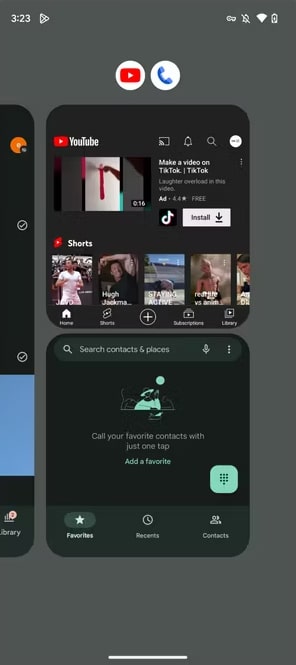
I think that the App Pair feature better suits larger devices such as tablets rather than smartphones. However, its inclusion shows tablets’ growing popularity and use in our daily lives. This feature not only improves the user experience by providing smooth multitasking but also shows Android’s focus on innovation and user-centered design.
15. Auto-confirm Unlock
With its Auto-confirm unlock feature, Android 14 improves the unlocking experience, reducing a little but noticeable trouble that many of us have faced. When you enter your passcode to unlock the phone, there used to be the OK button.
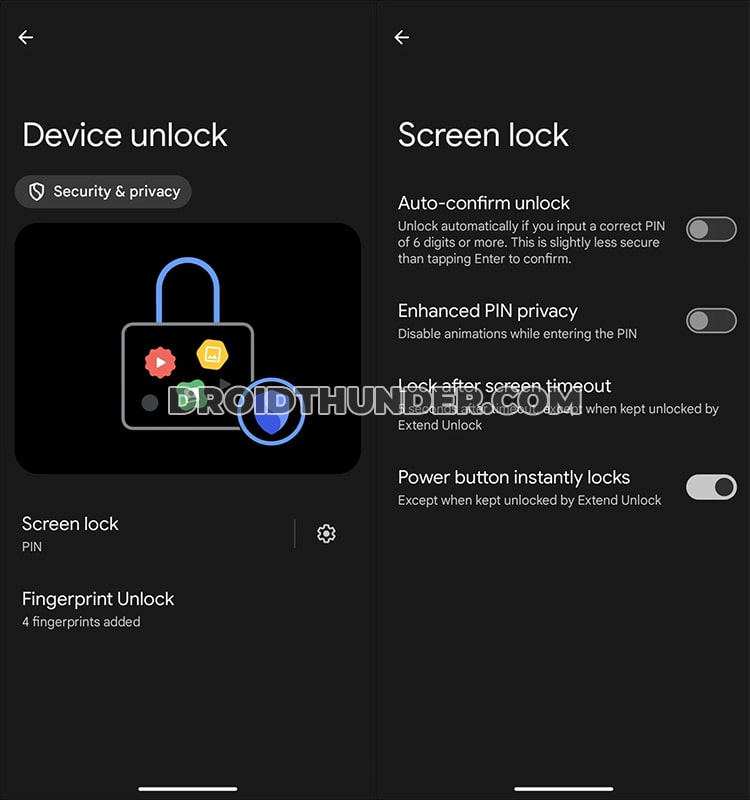
However, now when you input the right passcode, your device will open automatically, without the need for you to hit the OK confirmation button. This unlocking process not only saves time but also makes the experience easier.
Wrapping Up
In conclusion, all the Android 14 features improve our smartphone experience by making it smoother, safer, and more personalized. Moreover, this update also transforms how we interact with our devices while focusing on user convenience and security.
Source: Android








