- Google is all set to launch Android 15 by October 2024.
- Pixel phones are the first to receive the Android 15 Beta build.
- Key features include Notification Cooldown and Partial screen sharing.
- The update includes a unique Easter Egg, continuing Android’s tradition.
What can you expect from the new Android 15 features? Android 15, also known by the delicious codename Vanilla Ice Cream, has already made waves with its initial Developer Preview and the recently released Beta 1 Update. This update is not only for app developers but also for everyday users, bringing enhancements that improve the overall usability and functionality of the device.
Once Google released the Beta update on 11th April, I quickly enrolled in the beta program and downloaded Android 15 for my Google Pixel 7a. After trying it for some time, I can confirm that this update is much more stable than the DP2. I never felt anything new in Android 14, but the Android 15 features really stand out offering significant improvements to improve user experience.
In this article, we’ll explore everything about Android 15, which devices are supported, and what features are included in this latest update.

- Android 15 Release Timeline
- Supported devices list
-
Android 15 Features
- 1. Satellite Connectivity
- 2. Partial Screen Sharing
- 3. Notification Cooldown
- 4. Private Space
- 5. App Archiving through Settings
- 6. Edge-to-Edge Apps by Default
- 7. New Volume Panel
- 8. Default Wallet Apps
- 9. New Bluetooth Popup
- 10. Supercharged Integrated PDF Reader
- 11. Auto Turn-On Bluetooth
- 12. Improved Foldable Support
- 13. Higher Refresh Rates for Games
- 14. New Easter Egg
- 15. New In-App Camera Controls
- 16. Universal Toggle for Keyboard Vibration Control
- 17. Sensitive Notifications
- 18. Auracast Focus: Audio Sharing
- 19. High-Quality Webcam Mode
- 20. Virtual MIDI 2.0 Devices
- 21. Persistent Taskbar for Large-Screen Devices
- 22. Health Connect
- 23. HDR Headroom Control
- 24. Loudness Control
- 25. Satellite Messaging
- 26. Lockscreen Widgets
- 27. Better Wi-Fi Network Privacy
- Conclusion
Android 15 Release Timeline
The timeline of Android 15 features is designed to introduce the new system across different stages gradually. At the end of February, Google released the developer preview to give developers a first look at the upcoming changes. This was followed by a second preview on March 21, which brought more improvements and details. Then, on April 11, Google launched the first public beta which was much more stable than the earlier builds.

As always, Google has planned to launch four beta builds, before the new OS version goes stable. You might know that Android 12 and 13 were launched in August, but Android 14 was delayed until October last year. However, it seems likely that the tech giant will return to its usual release schedule this year, with a stable release of Android 15 in August.
Supported devices list
Here’s a list of all the phones that will get the Android 15 update this year. This includes phones from Samsung, Vivo, Oppo, Xiaomi, Poco, OnePlus, Google Pixel, Realme, Sony, Nokia, Motorola, Asus, Honor, Fairphone, and iQOO.
| Android 15 supported Google Pixel devices |
| Google Pixel 6 |
| Google Pixel 6a |
| Google Pixel 6 Pro |
| Google Pixel 7 |
| Google Pixel 7 Pro |
| Google Pixel 7a |
| Google Pixel 8 |
| Google Pixel 8 Pro |
| Google Pixel Fold |
| Google Pixel Tablet |
| Android 15 supported Samsung devices |
| Samsung Galaxy A04s |
| Samsung Galaxy A05 |
| Samsung Galaxy A05s |
| Samsung Galaxy A13 |
| Samsung Galaxy A14 |
| Samsung Galaxy A33 |
| Samsung Galaxy A34 |
| Samsung Galaxy A53 |
| Samsung Galaxy A54 |
| Samsung Galaxy F15 |
| Samsung Galaxy F34 |
| Samsung Galaxy F54 |
| Samsung Galaxy M23 |
| Samsung Galaxy M33 5G |
| Samsung Galaxy M53 5G |
| Samsung Galaxy M34 |
| Samsung Galaxy M54 |
| Samsung Galaxy S21 |
| Samsung Galaxy S21+ |
| Samsung Galaxy S21 FE |
| Samsung Galaxy S21 Ultra |
| Samsung Galaxy S22 |
| Samsung Galaxy S22+ |
| Samsung Galaxy S22 Ultra |
| Samsung Galaxy S23 |
| Samsung Galaxy S23+ |
| Samsung Galaxy S23 FE |
| Samsung Galaxy S23 Ultra |
| Samsung Galaxy S24 |
| Samsung Galaxy S24+ |
| Samsung Galaxy S24 Ultra |
| Samsung Galaxy Tab S8 |
| Samsung Galaxy Tab S8+ |
| Samsung Galaxy Tab S8 Ultra |
| Samsung Galaxy Tab S9 |
| Samsung Galaxy Tab S9+ |
| Samsung Galaxy Tab S9 FE |
| Samsung Galaxy Tab S9 FE+ |
| Android 15 supported devices Vivo |
| Vivo X100 |
| Vivo X100 Pro |
| Vivo X90 |
| Vivo X90 Pro |
| Vivo X80 |
| Vivo X80 Pro |
| Vivo V30 |
| Vivo V30 Pro |
| Vivo V29 |
| Vivo V29 Pro |
| Vivo V29 Lite |
| Vivo V29e |
| Vivo V27 Pro |
| Vivo V27 |
| Vivo T2 5G |
| Vivo T2 Pro |
| Vivo Y200e |
| Vivo Y100 |
| Android 15 supported devices OnePlus |
| OnePlus 10 Pro |
| OnePlus 11 |
| OnePlus 11r |
| OnePlus 12 |
| OnePlus 12r |
| OnePlus Ace 2V |
| OnePlus Nord 3 |
| OnePlus Nord CE 3 Lite |
| OnePlus Open |
| Android 15 supported devices Xiaomi |
| Xiaomi 12 |
| Xiaomi 12 Lite |
| Xiaomi 12 Pro |
| Xiaomi 13 |
| Xiaomi 13 Lite |
| Xiaomi 13 Pro |
| Xiaomi 13T |
| Xiaomi 13T Pro |
| Xiaomi 13 Ultra |
| Xiaomi Redmi 12 |
| Xiaomi Redmi Note 12 |
| Xiaomi Redmi Note 12 Pro |
| Xiaomi Redmi Note 12S |
| Xiaomi Redmi Note 12T |
| Xiaomi Redmi Note 12T Pro |
| Xiaomi Redmi Note 13 |
| Xiaomi Redmi Note 13 Pro |
| Xiaomi Redmi Note 13 Pro+ |
| Xiaomi Redmi Note 13 |
| Android 15 supported devices Oppo |
| Oppo A1 Pro |
| Oppo A79 |
| Oppo F23 |
| Oppo Find X6 Pro |
| Oppo Find X6 |
| Oppo Find N3 Flip |
| Oppo Find N2 Flip |
| Oppo Find N2 |
| Oppo Reno9 Pro+ |
| Oppo Reno9 Pro |
| Oppo Reno9 |
| Oppo Reno8 T 5G |
| Oppo Reno8 T |
| Oppo Reno10 Pro+ |
| Oppo Reno10 Pro |
| Oppo Reno10 |
| Android 15 supported devices Realme |
| Realme 10 Pro |
| Realme 10 Pro+ |
| Realme 11 (5G) |
| Realme 11 Pro |
| Realme 11 Pro+ |
| Realme 11x |
| Realme 12 Pro |
| Realme 12 Pro+ |
| Realme GT2 |
| Realme GT2 PRO |
| Realme Narzo 60x |
| Realme GT3 |
| Android 15 supported devices Poco |
| POCO F4GT |
| POCO X5Pro 5G |
| POCO F5 Pro |
| POCO F5 5G |
| POCO X6 5G |
| POCO X6 Pro |
| POCO M6 Pro |
| POCO M6 Pro 4G |
| Android 15 supported Sony devices |
| Sony Xperia 1 IV |
| Sony Xperia 1 V |
| Sony Xperia 5 V |
| Android 15 supported Honor devices |
| Honor 90 |
| Honor Magic5 |
| Honor Magic5 Pro |
| Honor Magic5 Ultimate |
| Honor Magic6 |
| Honor Magic6 Lite |
| Honor Magic6 Pro |
| Honor Magic V2 |
| Honor Magic Vs |
| Honor X9b |
| Android 15 supported Motorola devices |
| Motorola Edge (2022) |
| Motorola Edge 30 Ultra |
| Motorola Edge 40 |
| Motorola Edge 40 Neo |
| Motorola Edge 40 Pro |
| Motorola Edge Plus (2023) |
| Motorola Lenovo ThinkPhone |
| Motorola Moto G54 |
| Motorola Moto G73 |
| Motorola Moto X40 |
| Motorola Razr (2023) |
| Motorola Razr 40 Ultra / Razr+ |
| Android 15 supported Nokia devices |
| Nokia G42 |
| Nokia G60 5G |
| Nokia X30 |
| Nokia XR21 |
| Android 15 supported Nothing Phones |
| Nothing Phone (1) |
| Nothing Phone (2) |
| Nothing Phone (2a) |
| Android 15 supported Asus Phones |
| Asus ROG Phone 7 |
| Asus ROG Phone 7 Ultimate |
| Asus ROG Phone 8 |
| Asus ROG Phone 8 Pro |
| Asus Zenfone 10 |
| Asus Zenfone 11 Ultra |
| Android 15 supported Fairphone devices |
| Fairphone 4 |
| Fairphone 5 |
Android 15 Features
Here is a list of Android 15 features that can improve connectivity, personalization, and privacy of your device.
1. Satellite Connectivity
Android 15 improves how your phone connects to satellites. Now, you can use this feature for normal texts and chats, not just in emergencies. Additionally, it introduces new tools and designs to enhance functionality. Although there were discussions about a T-Mobile partnership, Google has yet to confirm any details.

2. Partial Screen Sharing
Another Android 15 feature is the Partial Screen Sharing. This feature lets you share or record only part of your screen, instead of the whole display. First introduced on Pixel devices with Android 14 QPR 2, this feature is now available on more Android devices. It’s great for keeping some things private while you share other parts during video calls or presentations.

3. Notification Cooldown
There are times when I am focused on my studies, but continuous notifications disturb me and negatively impact my productivity. To overcome this issue, Android 15 has introduced a new feature called Notification Cooldown that allows you to pause notifications. To enable it, go to Settings -> Notifications -> Notification Cooldown. It not only stops notifications but also reduces the volume of follow-up alerts from the same app, helping you avoid disturbance. Besides, you can also set certain times when you want to silence notifications. This Notification Cooldown feature was first introduced in Developer Preview.
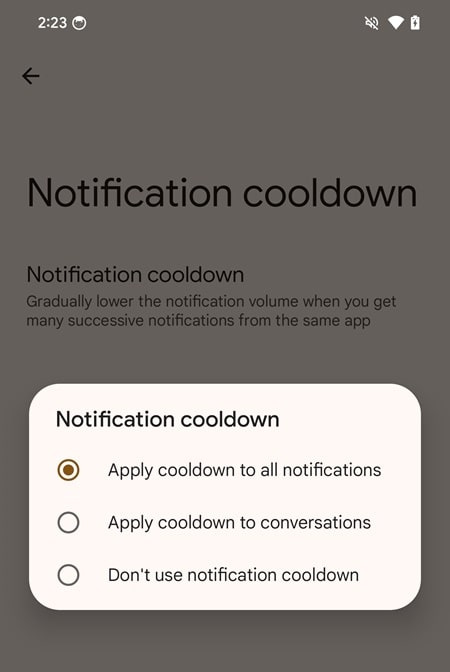
4. Private Space
The Private Space feature in Android 15 helps you keep your sensitive apps and data safe, much like Samsung’s Secure Folder. It sets up a special area linked to your main account where you can hide and manage apps. To get there, go to Settings -> Security & privacy -> Private Space. You can lock this area, adjust notifications, and add apps easily from the Pixel Launcher.
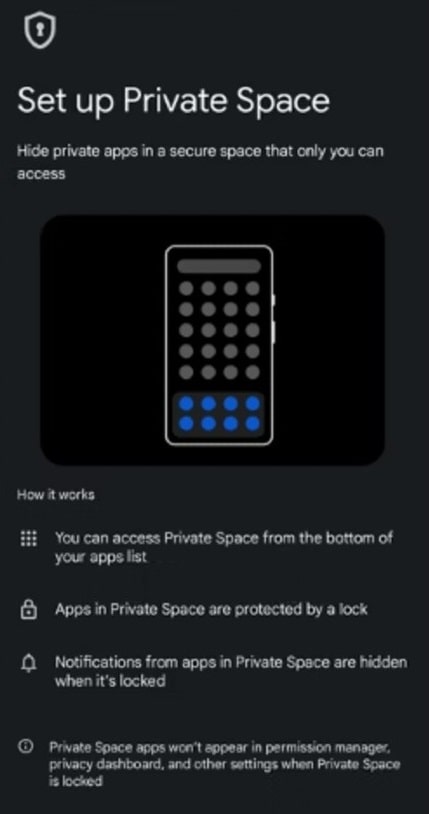
5. App Archiving through Settings
Like offloading apps on iOS, Android 15 lets you save space by archiving apps you rarely use. This keeps their data safe. When you need them again, just tap their icon on your home screen to bring them back. This handy feature is now in your phone’s settings, making it easy to use for any app, even those not from the Google Play Store.
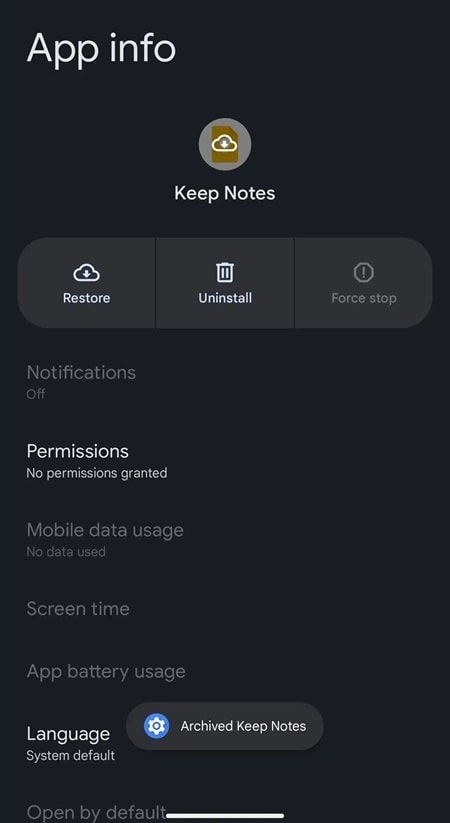
6. Edge-to-Edge Apps by Default
As the name says, this feature allows apps to use the whole mobile screen by default, making better use of the space. Previously, many apps didn’t take full advantage of this capability. Now, with the entire screen in use, everything looks cleaner and you get more space to view and interact with your apps.
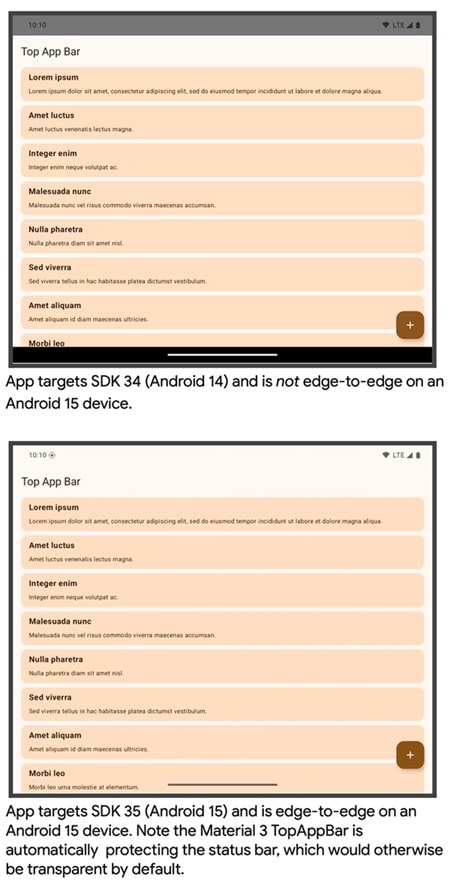
7. New Volume Panel
Android 15 features a new easy-to-use volume control panel. This updated panel has big, pill-shaped sliders with a dot at the end to show the maximum volume. Moreover, this new design makes it easy to adjust the volume for your music, alarms, and calls. Besides, you can quickly mute sounds by simply tapping the icons. Also, when there’s music playing, the panel stays small but opens up fully when you’re not playing anything. On the other hand, you can also enhance your audio experience with additional controls for spatial audio.
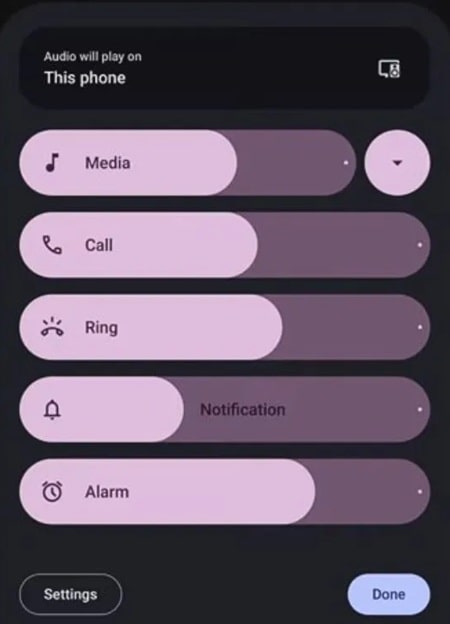
8. Default Wallet Apps
With the Default Wallet Apps feature, you can now easily set your favorite wallet app as the default. To do so, go to Settings > Apps > Default apps > Wallet app. This makes paying with your phone quicker and more convenient.
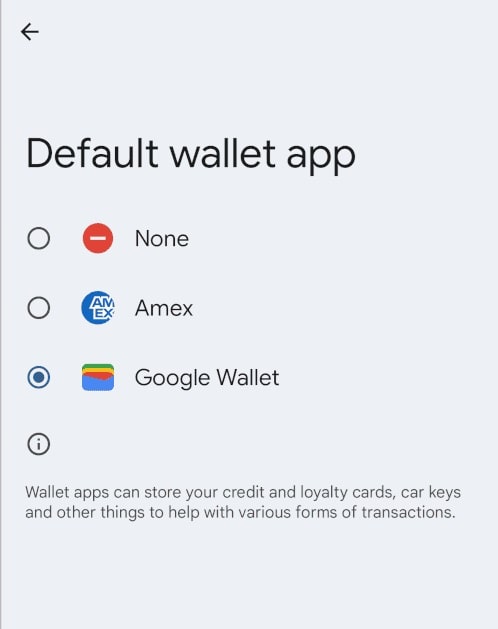
9. New Bluetooth Popup
This new Bluetooth Popup feature makes pairing with Bluetooth devices very simple. Now, you can quickly turn on/off Bluetooth, connect or disconnect devices, and adjust settings right from the Quick Settings tile.
10. Supercharged Integrated PDF Reader
This new update now features a Supercharged Integrated PDFRenderer API. This makes the built-in PDF reader much faster. Moreover, it also includes better tools for marking up documents and lets you edit forms. Besides, it even works with password-protected files, making it easier for you to handle files from any location.
11. Auto Turn-On Bluetooth
The Auto Turn-On Bluetooth feature stops the Bluetooth for a little while and then turns it back on the next day. This is similar to how iPhones manage Bluetooth, where turning it off from the quick settings only disconnects it until the next day but doesn’t fully turn it off. The update makes sure Bluetooth is always ready for things like easy file sharing with Quick Share.
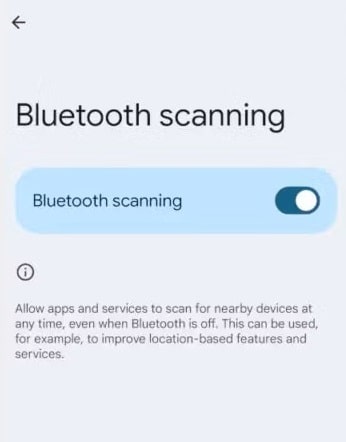
12. Improved Foldable Support
If you own a foldable phone like OnePlus Open or Galaxy Z Fold, Android 15 makes these devices work better. Now, when you fold or unfold your phone, the apps adjust more smoothly, especially on the smaller outside screens. Whether you like or don’t like foldable phones, these updates help make using them more straightforward.
13. Higher Refresh Rates for Games
With the new Android version, you can now enjoy smoother games by removing the 60fps limit. This change allows your phone’s display to refresh faster, up to 120Hz, making games more responsive and fun as developers update their apps.
14. New Easter Egg
As you know, every Android version comes with a special easter egg. Android 15, codenamed Vanilla Ice Cream, includes one that’s a clever twist. It’s similar to Android 14’s easter egg but flipped vertically to look like a V, resembling an Upside Down Cake turned on its head.

15. New In-App Camera Controls
Android 15 improves your phone’s camera by adding new features. Now, you can adjust the flash brightness and enhance low-light shots directly within your favorite apps, making your photos clearer and brighter.
16. Universal Toggle for Keyboard Vibration Control
There is now a single option in settings to turn off all keyboard vibrations across all apps. This means you don’t have to change the settings in each app anymore. Also, when you adjust the brightness, you’ll feel a small vibration, making the experience smoother.
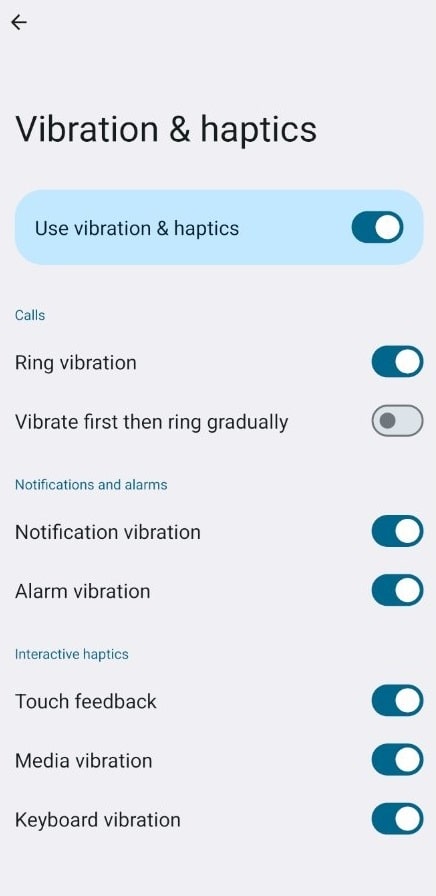
17. Sensitive Notifications
You get OTPs (one-time passwords) through text or email whenever you use two-factor authentication to sign in. The sensitive notifications feature in Android 15 helps keep these details hidden. This stops harmful apps from seeing them, so you still get alerts but your information stays safe.
18. Auracast Focus: Audio Sharing
You can now easily share your audio with nearby devices using Auracast i.e. Bluetooth LE Audio streams. This feature makes it easier to enjoy music with friends directly from your phone’s settings. You can see this new audio-sharing setting page in Settings -> Connected devices.
19. High-Quality Webcam Mode
The earlier Android 14 build allowed you to use your phone as a webcam, but the video quality was limited to 720p. Now, with Android 15, there’s a new “HQ” icon that you can tap to improve video quality, although it increases battery usage and heats up the phone.
20. Virtual MIDI 2.0 Devices
Android 13 started allowing connections to MIDI 2.0 devices via USB, using Universal MIDI Packets. Now, Android 15 takes it further by extending this feature to virtual MIDI apps. This means you can control synthesizer apps using composition apps, just like you would with a physical MIDI device connected by USB, making music creation smoother and more integrated.
21. Persistent Taskbar for Large-Screen Devices
There is now a new option in Android 15 where you can keep the taskbar always showing or let it hide and pop up only when needed. This helps you switch between apps more easily on your large-screen device, making it perfect for multitasking or keeping your screen clear.
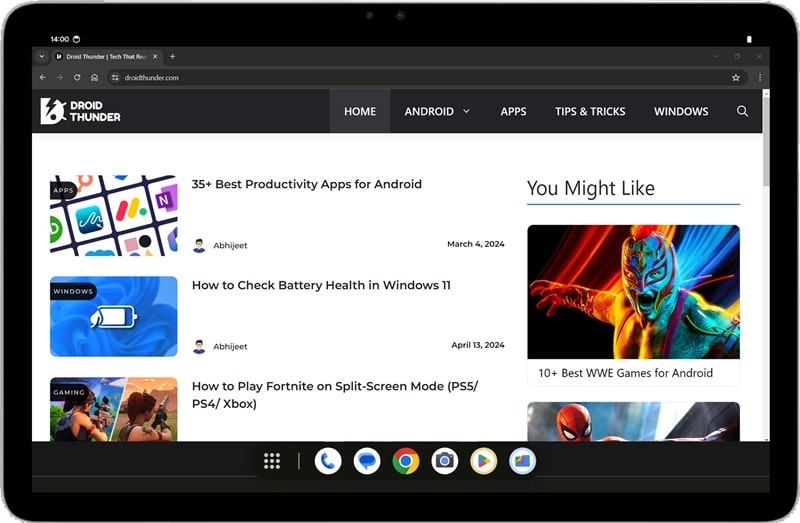
22. Health Connect
As you know, Health Connect makes tracking your fitness easier by syncing data across all your apps. This means you don’t have to manually enter your fitness and nutrition details each time you switch apps. Now, it also supports more types of data like Fitness, Nutrition, etc., helping you keep a better eye on your health.
23. HDR Headroom Control
When you look at a bright HDR image, like a thumbnail, next to mostly normal SDR content, the HDR can make everything else seem too dark. Android 15 gives app makers more control over how bright or dark their apps appear. This helps make everything on your screen look clearer and more balanced.
24. Loudness Control
Android 15 now supports the CTA-2075 loudness standard, which helps developers create consistent sound levels across apps. This means you won’t have to keep adjusting the volume when switching between different types of audio content.
25. Satellite Messaging
The Satellite Messaging feature will let you send messages through satellites using the Messages app. You might need to pay for a subscription with T-Mobile and Starlink to use it. Unlike iPhones, which only use satellite messages in emergencies, Android might let you use them for any kind of message, no matter where you are.
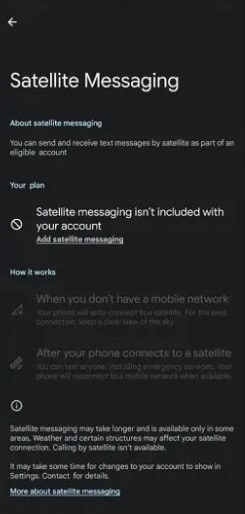
26. Lockscreen Widgets
Android introduced lockscreen widgets in Android 4.2 Jelly Bean but removed them in Android 5.0 Lollipop. However, there is a chance that they might return. Unfortunately, it looks like this feature might be limited to tablets, especially the Pixel Tablet. You can activate them through Settings > Hub mode, a feature Google internally calls Glanceable Hub.
27. Better Wi-Fi Network Privacy
Android 15 improves your privacy on public Wi-Fi networks by making your device less visible to others. You can now easily turn off connections to older, less secure WEP Wi-Fi networks under Settings -> Network & Internet -> Internet -> Network preferences. Also, new privacy settings allow you to control whether your MAC address and device name are visible on Wi-Fi networks.
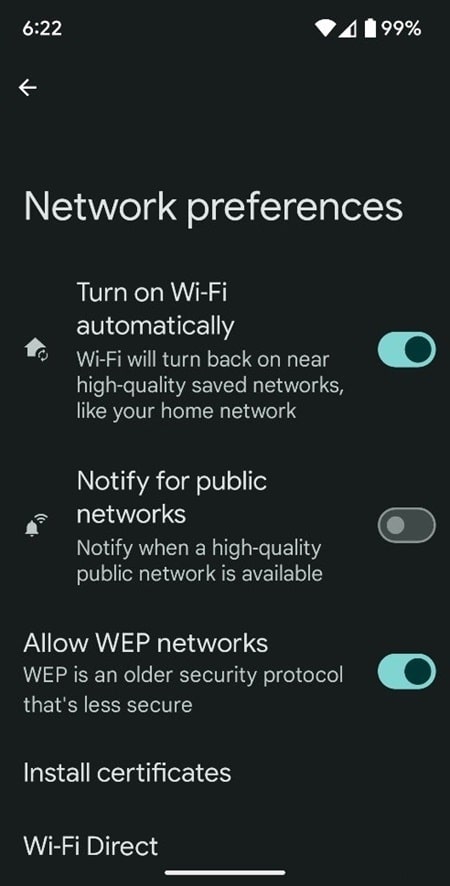
Conclusion
Android 15 brings many new features and improvements to improve your mobile experience. We’d love to hear what you think about these Android 15 features, so feel free to leave a comment below.







