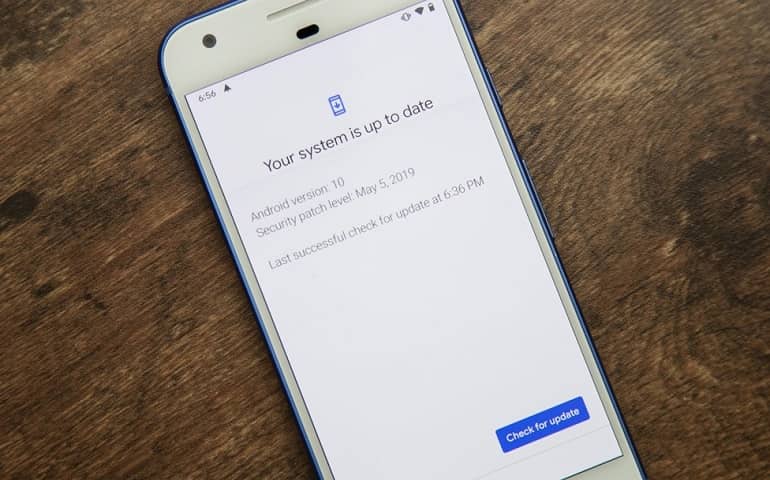Download Samsung Galaxy J5 Prime SM-G570F official Android 8.0.0 Oreo G570FXXU1CRL2 OTA firmware. In this guide, we’ll manually flash the latest Android Oreo Stock ROM using the Odin3-v3.13 tool. This is the latest Indian (INS) December 2018 Security Patch update from Samsung.
If you’ve not received this update through OTA (over the air) then read ahead to manually install it using the easy steps guide. Samsung Galaxy J5 Prime was released back in 2016 with some amazing specs and features. Some of these include a 5.0 inches display with a screen resolution of 720 x 1280 pixels.
Powered by Quad-core 1.4 GHz Cortex A53 processor, it comes with 16/32 GB of internal storage and 2 GB of RAM. As far as the cameras are concerned, it is packed with 13 megapixels of standard camera and 5 megapixel of front camera. To always remain charged it has non-removable Li-Ion 2400 mAh battery.
This smartphone was launched with Android 6.0.1 Marshmallow OS which was later updated to Android 7.0 Nougat OS. And now after many months, Samsung has finally released the Android 8.0 Oreo OS update.
Install Samsung Galaxy J5 Prime Android 8.0.0 Oreo G570FXXU1CRL2
Remember that this is not a third party custom ROM but an official firmware rolled out by Samsung. It’ll take a while for this update to go live in all regions of India. But if you are eager to experience the all-new Android Oreo features on your Samsung Galaxy J5 Prime then go ahead and manually flash it through the steps given below.
Firmware Info
Model: SM-G570F
Model name: GALAXY J5 PRIME
Country: India (INS)
Version: Android 8.0.0 Oreo
Build date: December 27, 2018
PDA: G570FXXU1CRL2
CSC: G570FODD1CRL1
PHONE: G570FXXU1CRL1
Disclaimer
We at Droid Thunder will not be held liable for any damage caused to your device after following this tutorial. Further, the firmware files used are property of their respective owners.
Compatibility
This Android 8.0.0 Oreo firmware is only for Samsung Galaxy J5 Prime with model number SM-G570F. If you try to flash this update on any other device or variant, then it might cause permanent damage. Hence confirm your device model number before going ahead.
Screenshot
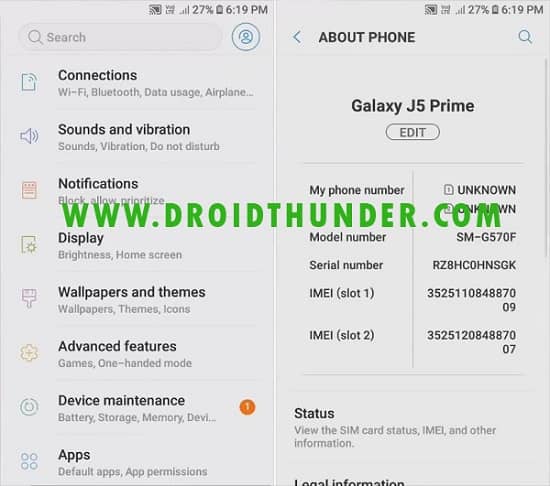

Pre-Requisites
- It is recommended to charge your phone at least up to 60% in order to avoid interruption.
- Backup everything from your phone including contacts, apps, messages, call logs, notes, etc. This is necessary as all the data gets wiped out in this process.
- Install the latest Samsung USB drivers on PC so as to detect your device when connected via USB cable.
- Enable USB debugging mode from the settings.
- (Optional) Temporary disable all the security tools as well as antivirus that are installed on your PC.
Downloads
Samsung Firmware Installation Guide
Now that you’ve downloaded the latest update, it is time to install it on your mobile. Follow our guide given below to flash the Android 8.0.0 update.
Conclusion
Finally! Your Samsung Galaxy J5 Prime smartphone is successfully updated to the latest official Android 8.0.0 Oreo G570FXXU1CRL2 firmware. To confirm the same, go to Menu > Settings > About Phone. If you face any difficulty while going through the process, then do comment below. Thank you!