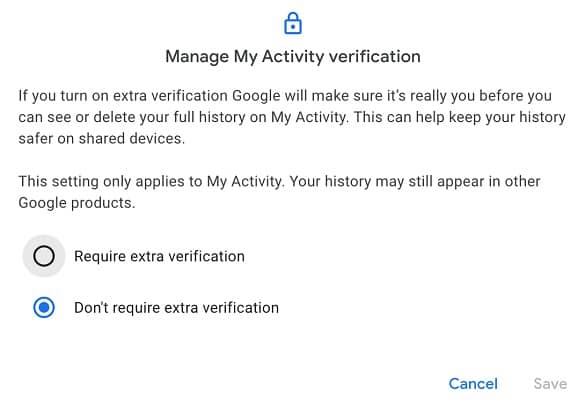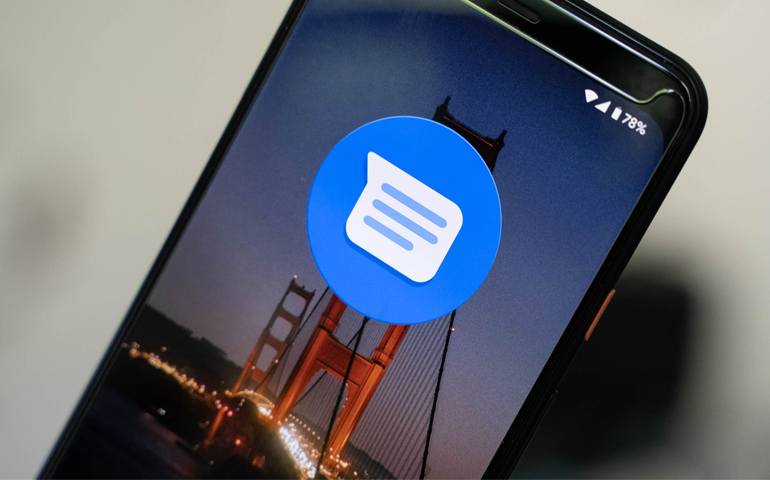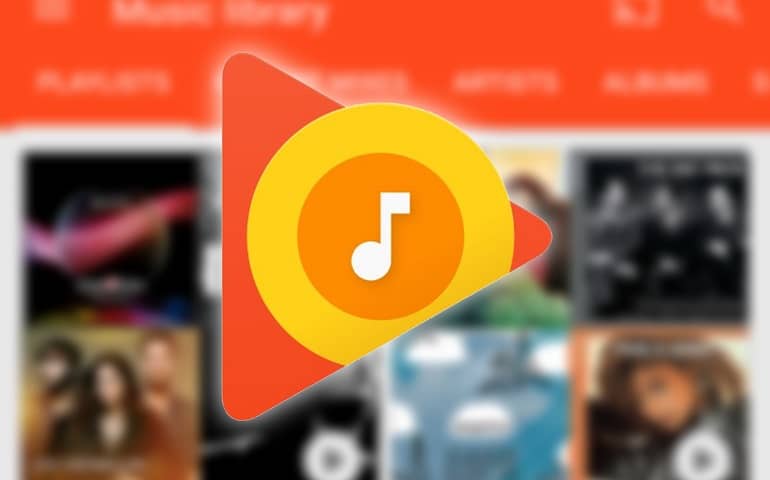To protect password and website activities, Google has recently launched a new update. Using Google has definitely become a daily part of our life. Moreover, it is quite difficult for us to imagine life without it. However, with great convenience, it also comes with a price.
Although Google is considered the safest platform out there, internet data theft is still increasing day by day. Since the tech giant holds proper security, plenty of users add their sensitive and personal data to Google.
Unfortunately, data theft problems still occur, with the data being sold for illicit purposes. People use several illegal ways to track users browsing history as well as their web activities. This is why plenty of Google users are now finding it difficult to trust the platform.
You would be shocked to know that even the Google Chrome incognito mode is not completely safe and secure. Yes, you heard it right! This private browsing window can still allow malware and viruses to attack your Windows operating system.
To fix these issues, Google has finally added new password protection support to the web and activity page. This can definitely help users to protect and secure their online content such as Google searches, YouTube, Google Maps, etc.
Google adds Password Protection to the Activity page
At the Google I/O 2021 developer conference event, the company mentioned that privacy-related issues are tremendously increasing amongst users. Therefore, the tech giant launched a new password protection update to minimize security problems.
If you don’t know, Google saves the user’s online search history, browsing activity, and YouTube history, etc. That means, if you log in to Google Chrome with your Gmail account, Google automatically starts tracking your inline content and activity.
But, since it is quite risky, the new password protection update can put a security lock on these Google activity pages. Hence, you can completely secure your account and history details. To access the page, all you need to put is an additional password.
Now, to activate password protection for the Web and Activity page, simply go to activity.google.com. Now tap on the ‘Manage My Activity verification’ link. A new window will pop up on your screen. Choose the ‘Require extra verification’ option and tap Save.
Furthermore, enter your Google password to confirm that it is you who is making the change. That’s it! From now on, whenever you want to access your web and activity page, you must enter your Google password. This way your search history and activities will remain safe.
Thanks to Google for adding an extra layer of security to make sure only you can access it. According to the company, this is mostly useful on shared devices. However, remember that this Google password protection is only applicable on my activity page and not on other Google products.