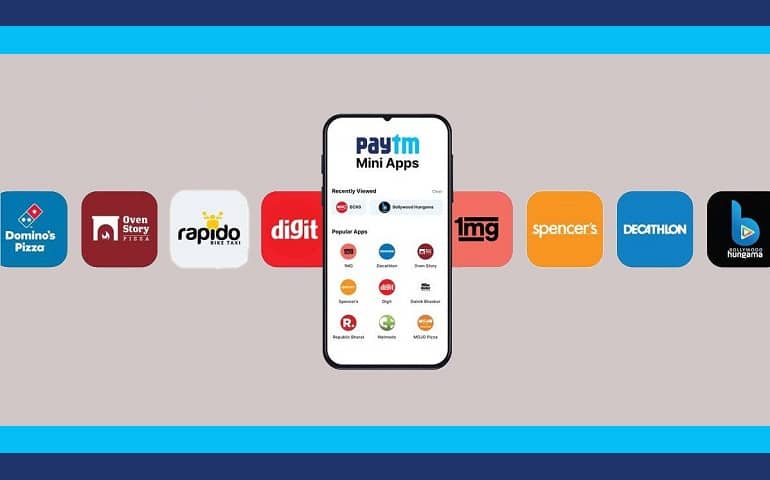On the occasion of the Google Search On 2020 event, the tech giant announced an all-new Hum to Search feature. Now you can whistle, hum, or sing a tune, and the Google Assistant will automatically find out the song name without lyrics.
Isn’t it amazing! In this event, Google also revealed some exciting features such as Google Maps indicators that help you to see the busy locations during the COVID-19. However, the humming feature is the one that surprised everyone.
Google ‘Hum to Search’ can find Song Name without Lyrics
But how does this actually work? How does Google find out the exact song name without lyrics, perfect pitch, or singer name? According to the company, the Hum to Search feature uses the Google’s machine learning algorithms.
When you hear a beautiful music song and try to recall it afterward, it just vanishes from your head. The only thing your unconscious mind remembers is the song melody tune such as, “la la la la la oh yeah.”
At such times, it is very difficult to know the exact song name. Since you have no idea about the song lyrics or the artist name, you cannot even search it on Google. Everyone has faced this situation once in their lifetime.
Thankfully, with the new Google Hum to Search feature, you can easily get to know the name of any song by just whistling, humming, or singing the melody tune. Yes, you heard it right! Google finally made it possible.
Apart from humming, whistling, and human singing, this feature can also recognize songs from studio recordings. The AI algorithm is designed in such a way that it can identify song by ignoring the background instruments.
Earlier, there were only a few Android apps that could recognize a music track with the help of a whistle and a tune. However, most of them were useless. To fix this issue, Google launched the Hum to Search feature.
Steps to find song name using Google Hum to Search:
- Launch the Google application.
- Click on the Mic icon.
- Say ‘What’s this song?’
- Alternatively, you can also press the ‘Search a song’ button.
- Simply whistle, hum, or sing a melody for 10-15 seconds.
- Google will show a list of some relevant results.
- This list will include match percentage, artist name, and cover art.
According to the global tech giant, the first relevant result would probably be the song you are looking for. Moreover, the company claims that this feature uses the AI calculations that convert the audio input into a number-based sequence.
Furthermore, this number sequence is matched with the perfect pitch and song tune. This works similarly to the Google Pixel ‘Now Playing’ feature that uses the sound recognition technology. Google has used the same AI research technology here.
For now, the Google Hum to Search feature is available in 20 languages on Android OS. Unfortunately, for iOS, it is only available in English. But, the company says that Apple will soon release this feature for more than 15 languages.