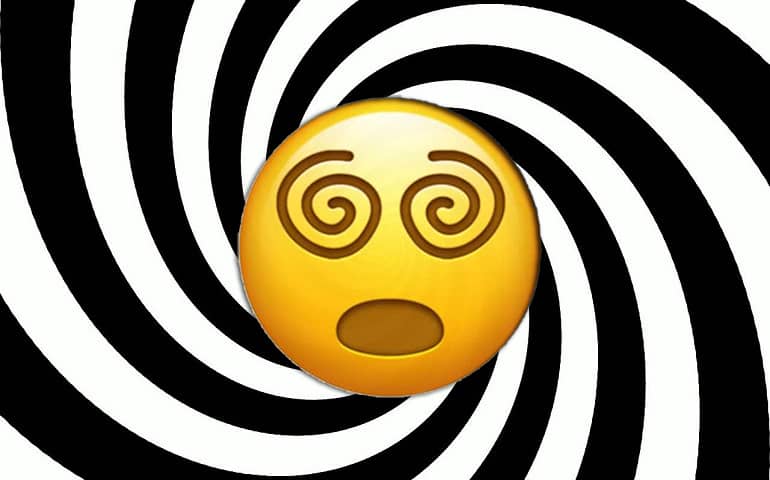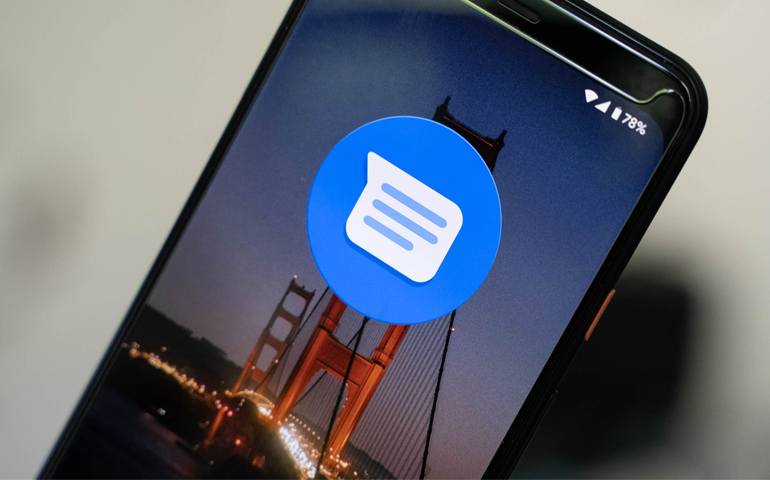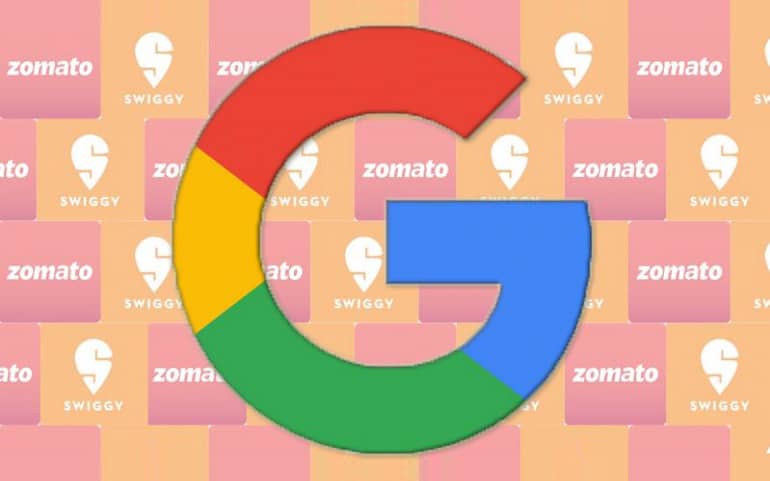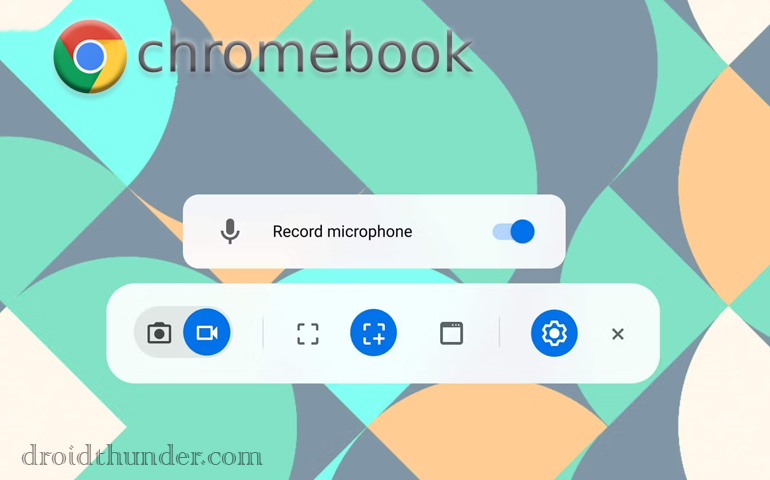When you want to search for something but cannot express it in words, do you know the feeling? Quite frustrating, right? Well, Google has got a solution for you. The tech giant has rolled out a new Multisearch feature in Google Lens to search for anything using a text or image. This is definitely a precise way of searching on the giant search engine.
According to Lou Wang, Director of Google Search, Multisearch via Google Lens focuses on how we ask questions about things we’re checking out and how Google reacts to it. Moreover, this also adds more web protection as compared to text-based queries. Currently, the company has rolled out a Google Lens Multisearch beta update for Android and iOS devices.
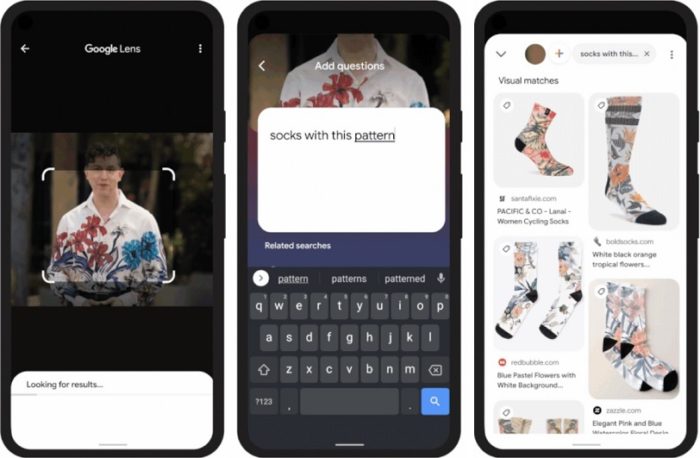
Google Lens Multisearch Feature Rolled Out
Last year, at the I/O 2021 event, Google introduced a new password protection feature along with the Multitask Unified Model AI technology. Google announced how the MUM update could let you search for anything using text and images within Google Lens to improve the search engine capability further. Well, this was just a hint for the upcoming Multisearch feature.
Although Google has introduced the Multisearch, it still does not use the MUM AI to enhance the search yet. But it is pretty sure that the company will launch it in the future. It is pretty cool how the Google Lens Multisearch feature works. All you need to do is launch the Google Search app and take a picture with Google Lens. Then, upload the photo, swipe up, tap on +Add to your search and ask your query. Google will immediately come up with an answer for you.
Related: Google Messages rolls out Navigation Drawer and Photos Integration
This Multisearch function is primarily useful for shopping searches. Let’s say you saw a t-shirt that you instantly liked. However, you didn’t like the t-shirt color it was available in. You want the same t-shirt in red color. This is where you can take advantage of the Google Lens Multisearch feature. Just snap a photo of that t-shirt using Google Lens, upload it, and add ‘Red’ to the search query. You will instantly see a similar red t-shirt in the search results.
Besides clothes, you can also use this feature for home decor. For example, if you want to buy new furniture but want to make sure it matches your current furniture. At such time, take a snap of your dining set and add a search query coffee table. This will show you similar results that complement your furniture. Furthermore, you can even use Multisearch to search for a particular pattern on different types of clothing.
Just upload a photo and ask your question; the Google Lens Multisearch feature will show you similar products and refine them by brand, color, or visual attributes. With this initial beta launch, you can search for things beyond shopping, but it won’t be that perfect for every search. This feature is currently available only in English in the United States. But we expect it to be released soon in other countries and languages.