Download paid apps for free on Android. Today Apps can let you do just about everything on your Android device. With an app, you can listen to music, play games, find locations, watch videos, chat with friends, and much more. Similar to Apple, Google has its own App Store known as Google Play Store (formerly known as the Android Market).
It serves as the official app store for Android OS offering users to download different apps or games on their devices. These apps or games can be downloaded either from the Google Play website or from the Play Store app. You just need to sign in with your Google account and you are ready to go.
Also Read:
How to convert an Android device into iPhone.
Yes, there are other ways to install apps on your Android device as well but Google Play is considered as truly the best way to safely get what you want on your phone. A Google Play app comes pre-installed in every Android smartphone and tablets and also serves as a digital media store, offering books, movies, music, magazines, and television programs.
Apps available on the Play Store are either free or paid. The paid apps are the most complex apps with too many features, which is not an easy work for developers to create. That is why they charge some money to earn and invest in their work. While sometimes they even give the app away for free.
Even though they give away free apps they still earn money through advertisements within the app or by limiting functions to premium versions of the app. To wipe out bugs or to introduce new features the apps are regularly updated by their developers which makes the users download those apps again.
To make this process happen automatically in the background, an auto-update option is also provided in the Play Store settings. Few Android apps or games come with its premium version. These premium or pro versions of an app have some extra features which increase our desire to get them. But these premium apps are not free and need to be paid.
There are many cool games available on the Play Store that requires money to download which is heartbreaking. Usually to get rid of those paid apps, users go for the cracked versions available on Google. However, the cracked, beta, or trial versions of an app are sometimes injected with malicious scripts that can even compromise your privacy and damage your phone.
So what can be done to get those paid apps? Till now we talked about how Google Play has been the popular app for Android devices, but the interesting thing is that it is not the only Android App Market around. There are various apps which work as an alternative app stores for Android. Some of these app markets even give away a few popular paid apps for free.
Yes you heard it right! You can get those paid apps without wasting a penny.
Disclaimer
This process is only the method to try out the paid apps so that you can have an initial idea before purchasing them. Neither we at DroidThunder.com nor the owners of these apps will be liable for any trouble you get into via this process.
Requirements
- Charge your phone to a minimum of 50%.
- Enable Unknown Sources option in your mobile settings.
How to Download Paid Apps for Free
Here we have mentioned 9 different Android Apps that works as an alternative to Google Play Store and provide paid apps for free. Check them out.
1. Blackmart Alpha
When it comes to downloading paid apps for free, the first preference is always given to Blackmart Alpha. You’ll find this app on every website and every article related to free paid apps. Blackmart Alpha is an alternative app store to the Google Play for devices with an Android operating system. It has a similar market look as app-brain or applanet.
On Blackmart you’ll only find free downloadable apps with no trail or test versions which is pretty cool. Google Play provides apps that are only compatible with your device but in Blackmart Alpha you’ll get different versions of the same app. So if an app is not compatible, you can always for its another version to try it out. Isn’t is amazing!
Benefits
- No need for Signup.
- Can download limitless paid apps for free.
- Can download cracked apps.
- Can download apps which are incompatible with your device.
- Can download apps which are not available in your country.
- Searching for apps is easy with custom search option.
Issues
- Slow downloads.
- May force close sometimes.
- May not get the latest version that you find on the Play Store.
Steps to install Blackmart Alpha
- Download Blackmart Alpha (Latest Version) on your device.
- Launch it and click on the Install option. Wait until the installation completes.
That’s all! You’ve successfully installed the latest Blackmart Alpha.
Steps to Download Paid Apps for free using Blackmart Alpha
- Launch Blackmart Alpha and click on the Search button located on top.
- Search the application or game you want to install.
- Click on Install to initiate the downloading process.
Is it safe to download Blackmart Alpha?
Blackmart is partially safe and may harm your Android device when used without care. Even though Blackmart contains many clean apps and games, several other evil-minded folks inject malicious scripts into the premium apps which increases the risk of damage.
So if you are highly concerned about your device privacy and safety, it’s always better to avoid using Blackmart Alpha. But if you are willing to risk your device then giving it a shot is not that big a deal.
2. 4shared
The second method to download paid apps for free is 4shared. This app lets you download paid apps for free with absolutely no charges. The beauty of the app is that it works on both, computers as well as phones.
Unlike other apps, it is even available on Google Play Store. This app contains filter sets so users have an option to choose and download from multiple versions of an app depending on the compatibility of their device.
Features
- Fast and convenient access to 30,000,000+ files.
- Available on phone and computer.
- Manage your account at 4shared.com, listen to music and watch videos.
- Instant sharing of files from your 4shared account via the app.
Steps to install 4shared App
- Search 4shared app on Google Play Store.
- Click on Install to start the downloading process.
- Launch it and click on the Allow option.
Steps to Download Paid Apps for free using 4shared App
- Launch 4shared app and sign in with your Google or Facebook account.
- Search the application or game you want to install.
- Click on Get App to initiate the downloading process.
Is it safe to download 4shared App?
Yes, it is completely safe. Unlike Blackmart Alpha this app does not harm your device in any way and that’s why it is even available on Google Play Store.
3. Aptoide
How cool it will be to have your own Android App store? Yes it is now possible with an Android app called Aptoide. This app allows users to browse and install the latest versions of paid apps for free.
All these apps come from multiple sources that are distributed over different locations. It is the second most popular app for android after Google play. Reach to a larger audience and never be limited by political, geographical, or content policy restrictions.
Benefits
- Can upload your own created app.
- It provides the latest version of any app.
- Get apps which are discontinued from Google Play Store.
- Create your own enterprise private app store and advertise your apps.
Issues
- Slow Downloads
Steps to install Aptoide App
- Download Aptoide App on your Android device.
- Launch it and click on the Install option.
- Wait until the installation completes.
Steps to Download Paid Apps for free using Aptoide App
- Launch Aptoide App and click on the Search button located on top.
- Search the application or game you want to install.
- Click on Install to initiate the downloading process.
Is it safe to download the Aptoide App?
Yes, it is completely safe. Aptoide guarantees a malware-free ecosystem with several layers of protection and validation.
4. 9apps
9app is a user-friendly apps store similar to Google Play with over 26 million daily apps downloads. Along with downloading of free paid apps, it also provides online videos, movies, games, themes, applications, and ringtones.
Benefits
- Fast downloads with pause and auto-resume facility.
- Provides 14 languages support.
- No restrictions or permissions.
Steps to install 9apps App
- Download 9apps on your device.
- Launch it and click on the Install option.
- Wait until the installation completes.
Steps to Download Paid Apps for free using 9apps App
- Open 9apps App and click on the Search button located on top.
- Search the app or game you want to install.
- Click on Download to start the downloading process.
5. GetJar
GetJar is another platform for downloading paid android apps for free. This app allows users to upload their own created apps for free through a developer portal. Though it provides many paid applications for free, too many ads appearing on this app can ruin your mood which can further lead to uninstallation.
Benefits
- Fast Downloading Speed.
Issues
- Too many Ads.
- May not get the latest version that you find on the Google Play Store.
Steps to install Getjar App
- Download Getjar on your Android device.
- Open it and click on the Install option. Wait until the installation completes.
Steps to Download Paid Apps for free using Getjar App
- Open Getjar App and click on the Search button located on top.
- Search the app or game you want to install.
- Click on Download to begin the downloading process.
6. Mobogenie
Mobogenie is a third-party app store that is available on both, phone and computer. It has some potentially unwanted programs like OpenCandy, Quick Downloader, Conduit, and various other monetization programs that bundle with third-party installers.
Steps to install Mobogenie App
- Download Mobogenie on your device.
- Launch it and hit the Install option.
- Wait until the installation completes.
Steps to Download Paid Apps for free using Mobogenie App
- Launch Mobogenie App and click on the Search button located on top.
- Search the app or game you want to install.
7. 1mobilemarket
This is the most controversial app store in the Android market. Although it provides many paid apps for free, it is still neglected due to the fear of malware and viruses.
Steps to install 1mobilemarket App
- Download 1mobilemarket (Latest Version) on your device.
- Launch it and click on the Install option.
- Wait until the installation completes.
Steps to Download Paid Apps for free using 1mobilemarket App
- Launch 9apps App and click on the Search button located on top.
- Search the app or game you want to install.
8. AIO Downloader / AtoZ Downloader
AIO Downloader (also known as AtoZ Downloader) provides the latest apps, movies, games, songs for free. But this app has no control over the content and hence has a slight chance of malicious software.
Steps to install AIO Downloader App
- Download AIO Downloader (Latest Version) on your device.
- Launch it and click on the Install option. Wait until the installation completes.
Steps to Download Paid Apps for free using AIO Downloader App
- Launch AIO Downloader App and click on the Search button located on top.
- Search the app or game you want to install.
- Click on Download to start the downloading process.
9. AppVN
AppVN is a third-party app store, where you can download paid apps and games for free. You can also get those apps that are not available on the Play Store. Developers of this app claim that it is completely safe and that’s why it is a globally used store.
Steps to install AppVN App
- Download AppVN on your device.
- Launch it and click on the Install option.
Steps to Download Paid Apps for free using AppVN App
- Launch AppVN App and click on the Search button located on top.
- Search the app or game you want to install.
Conclusion
Finally! Now you can easily download all those paid applications and games on your Android device without spending your money. If you come across any difficulty while going through the process, then inform via the comment box given below.

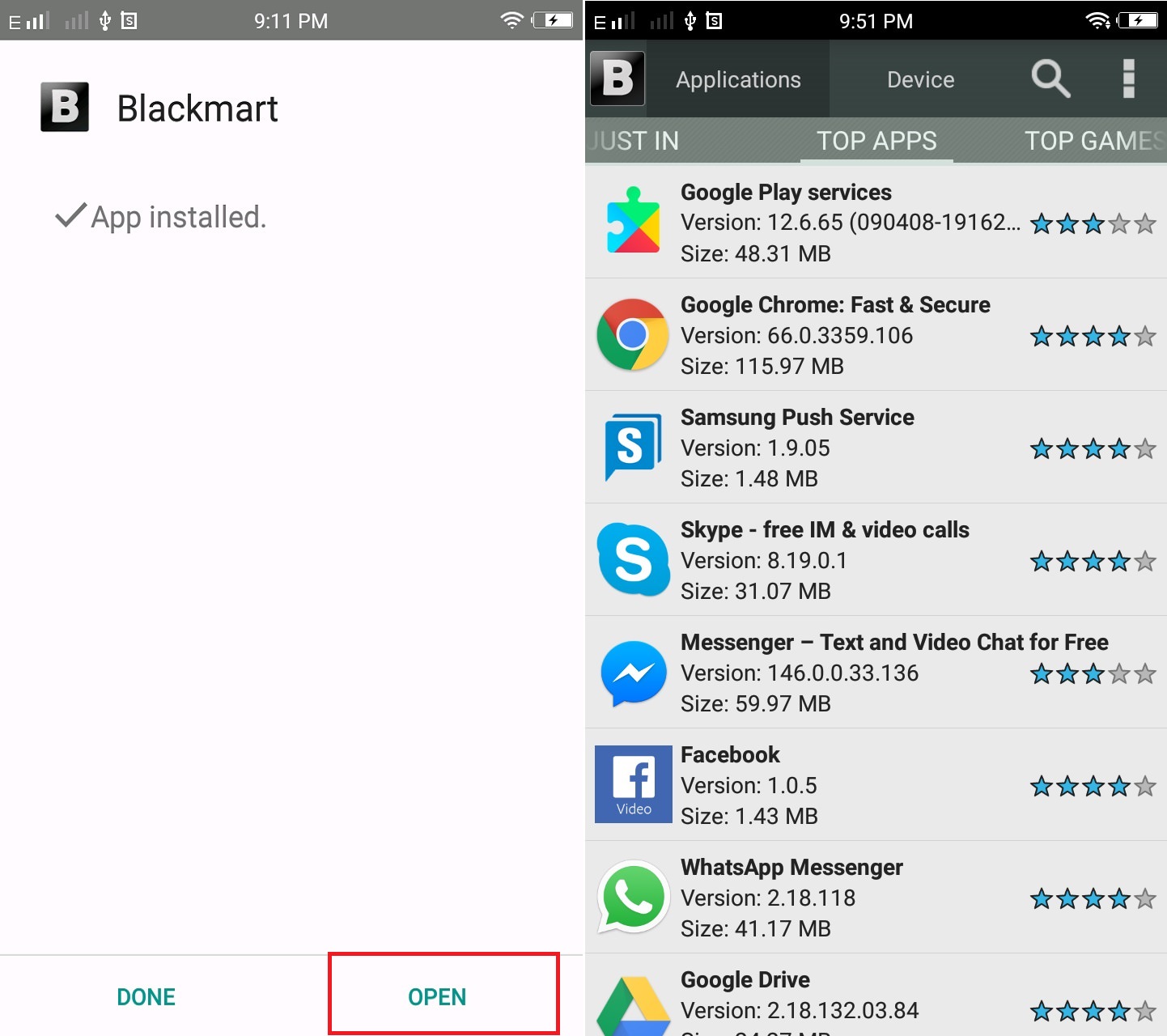
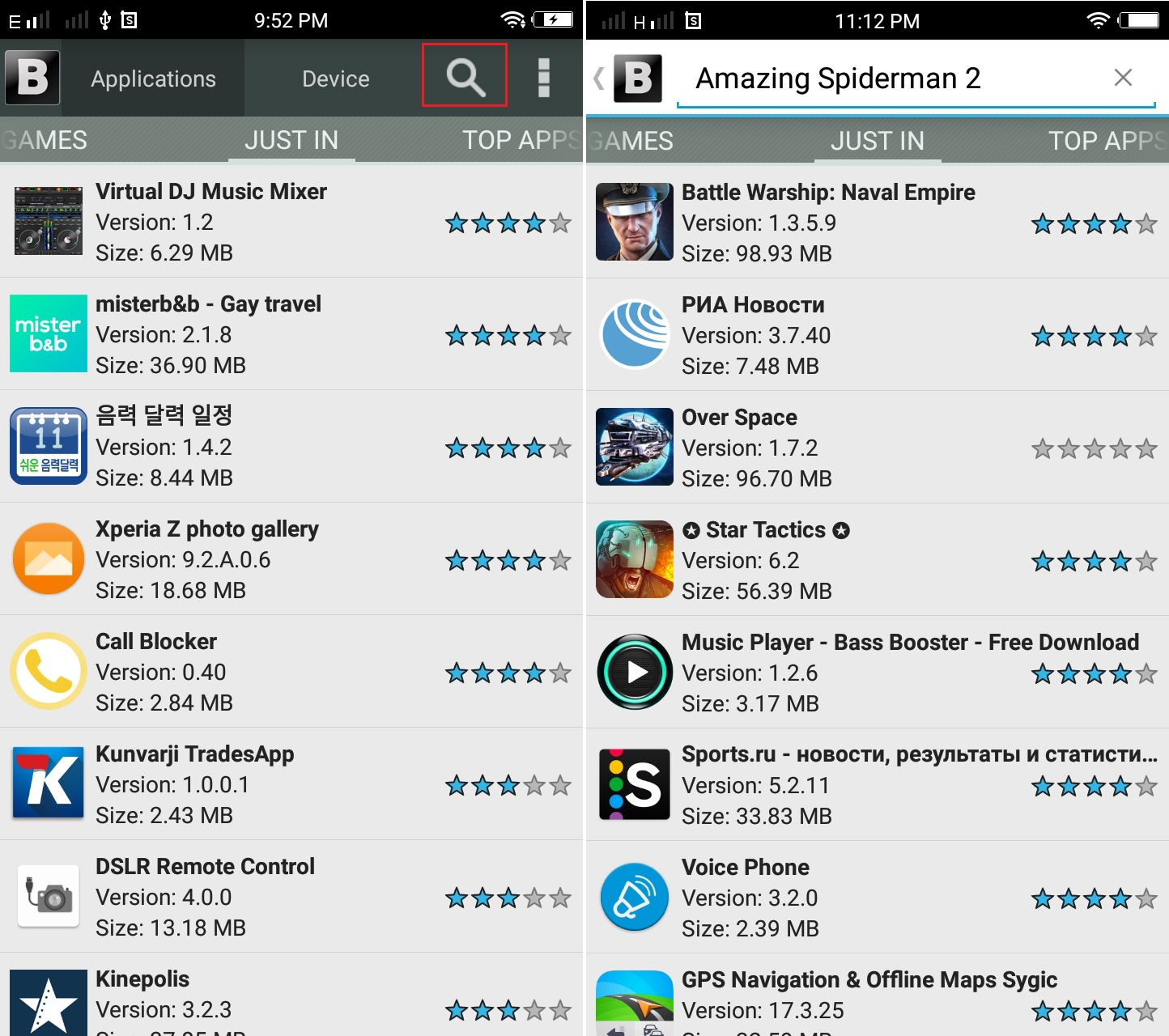
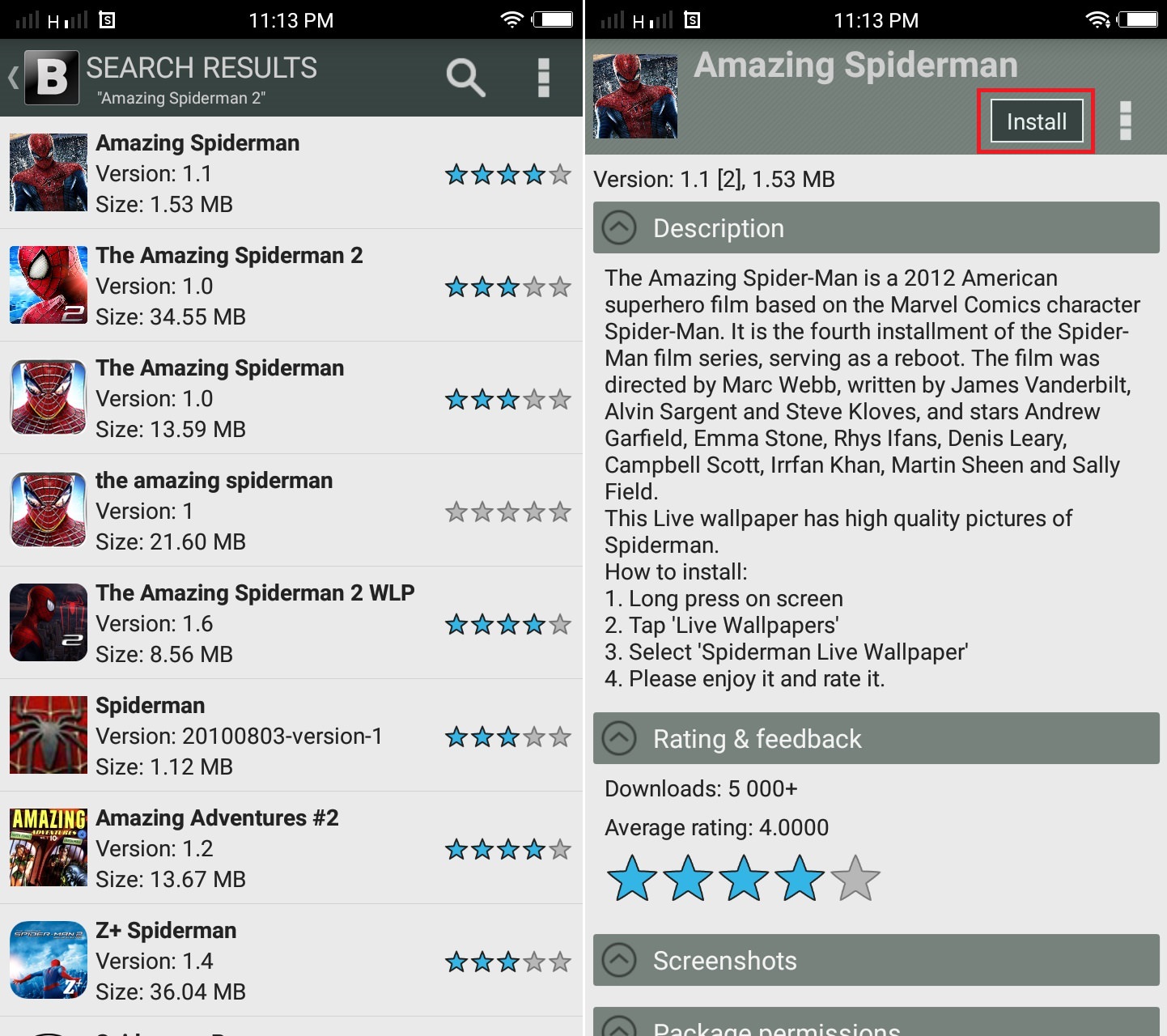
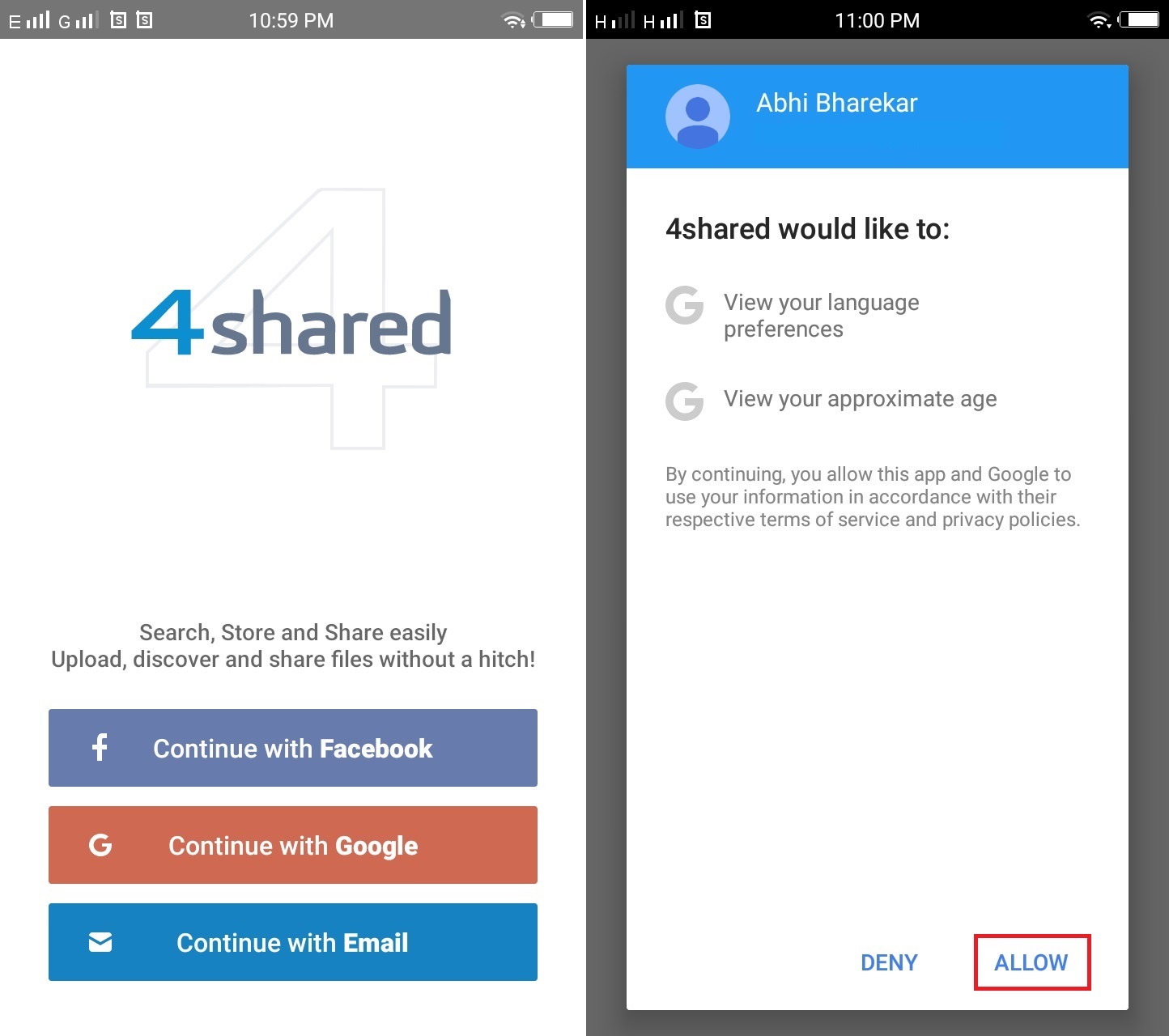
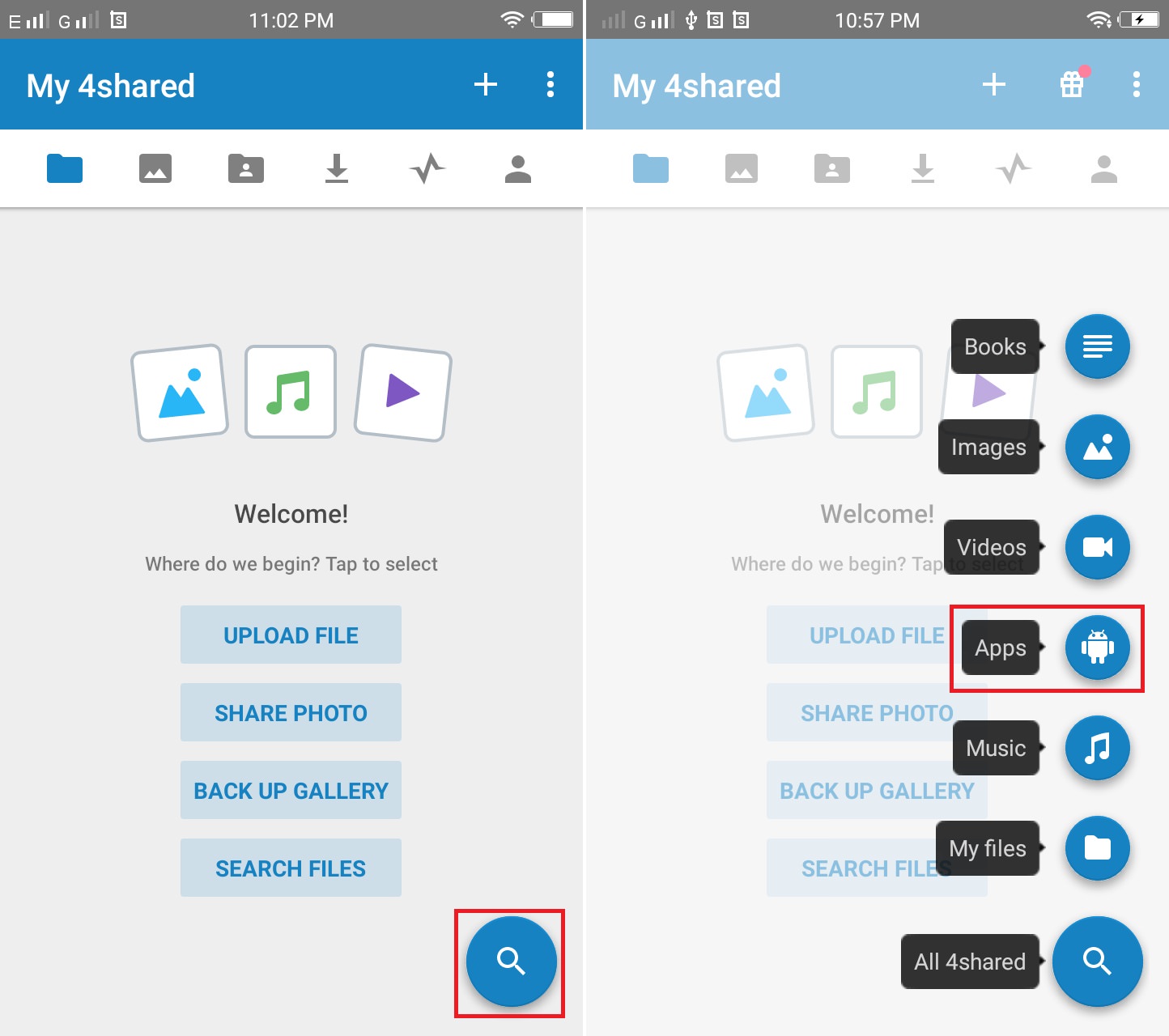
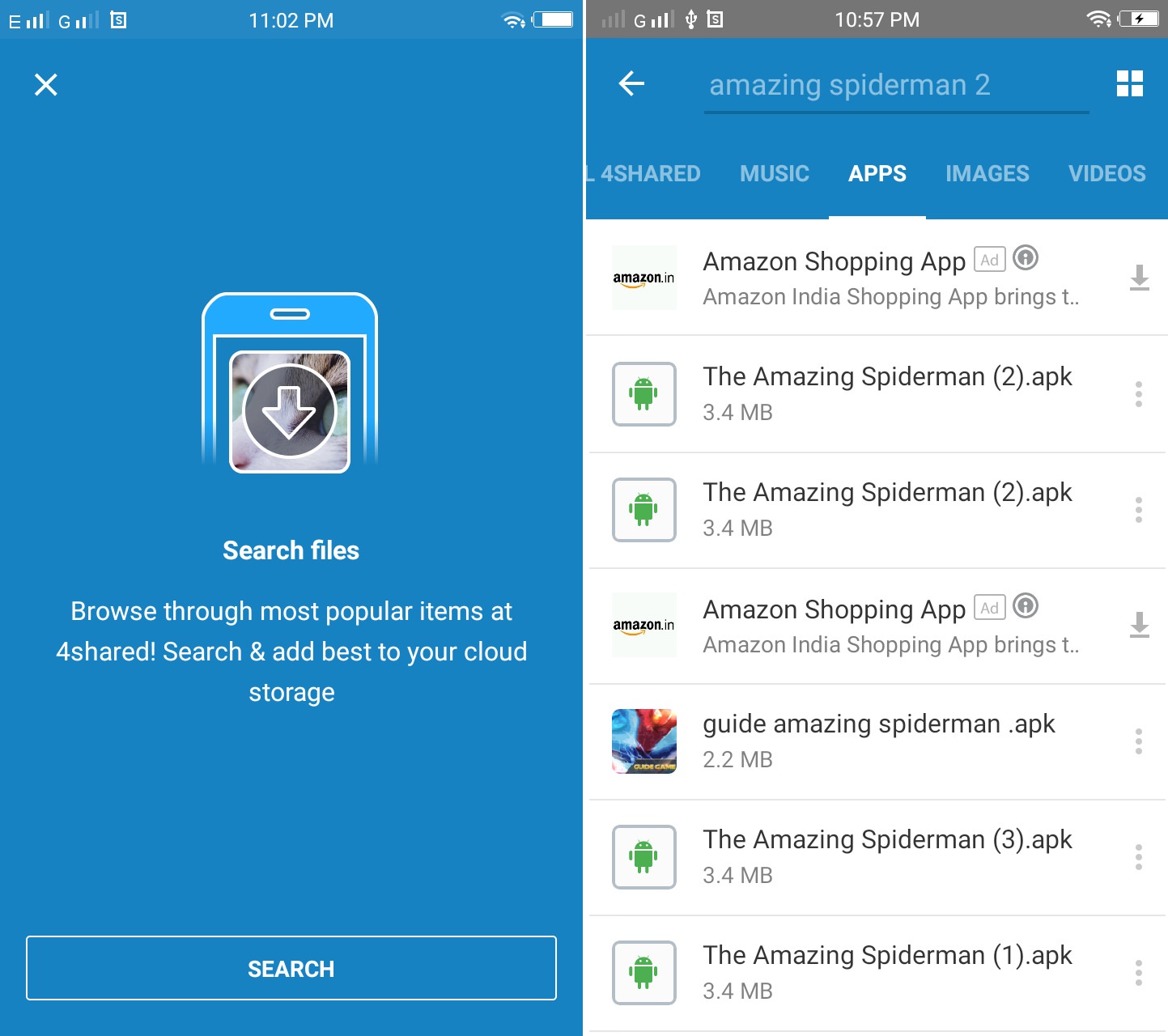
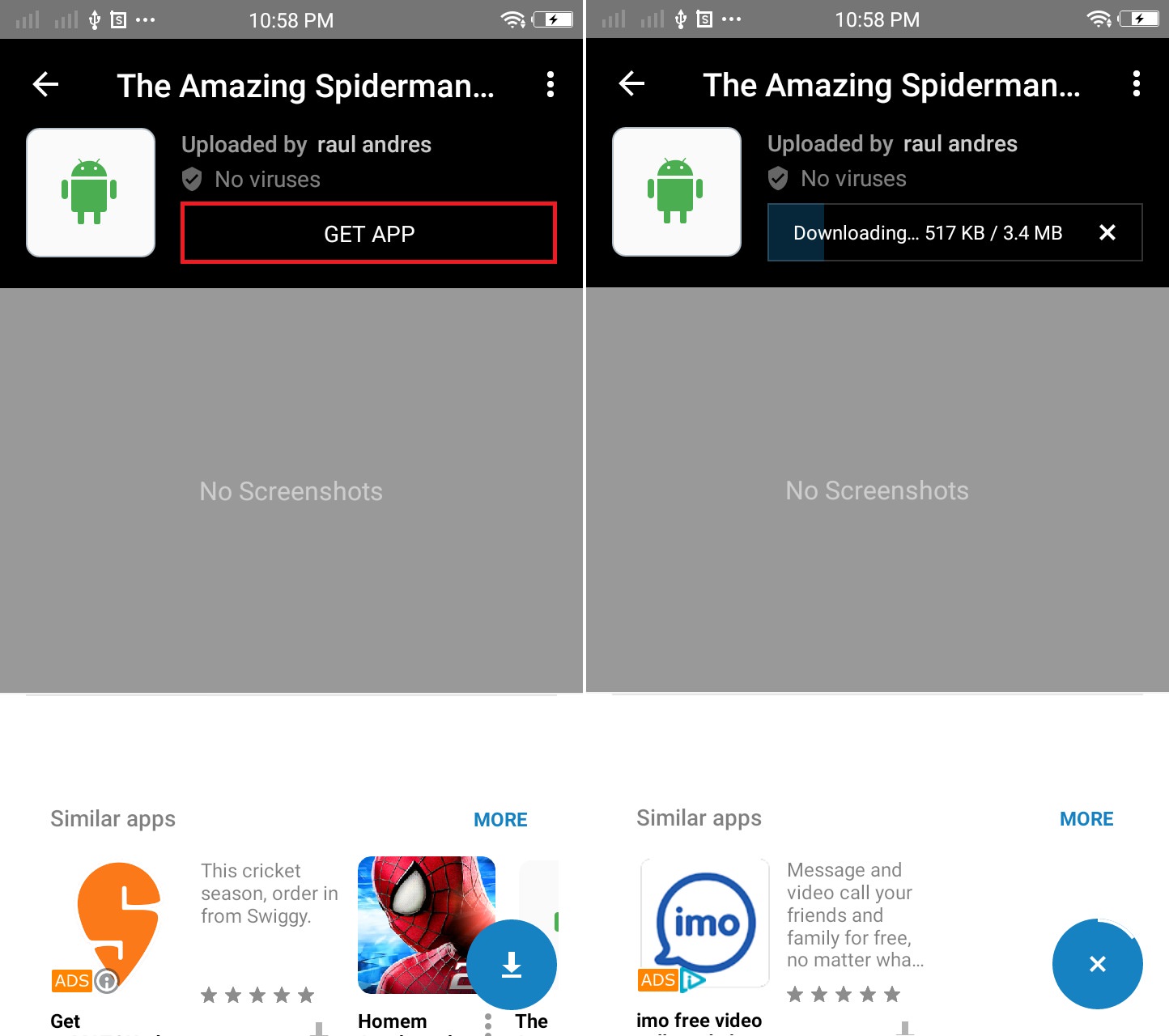
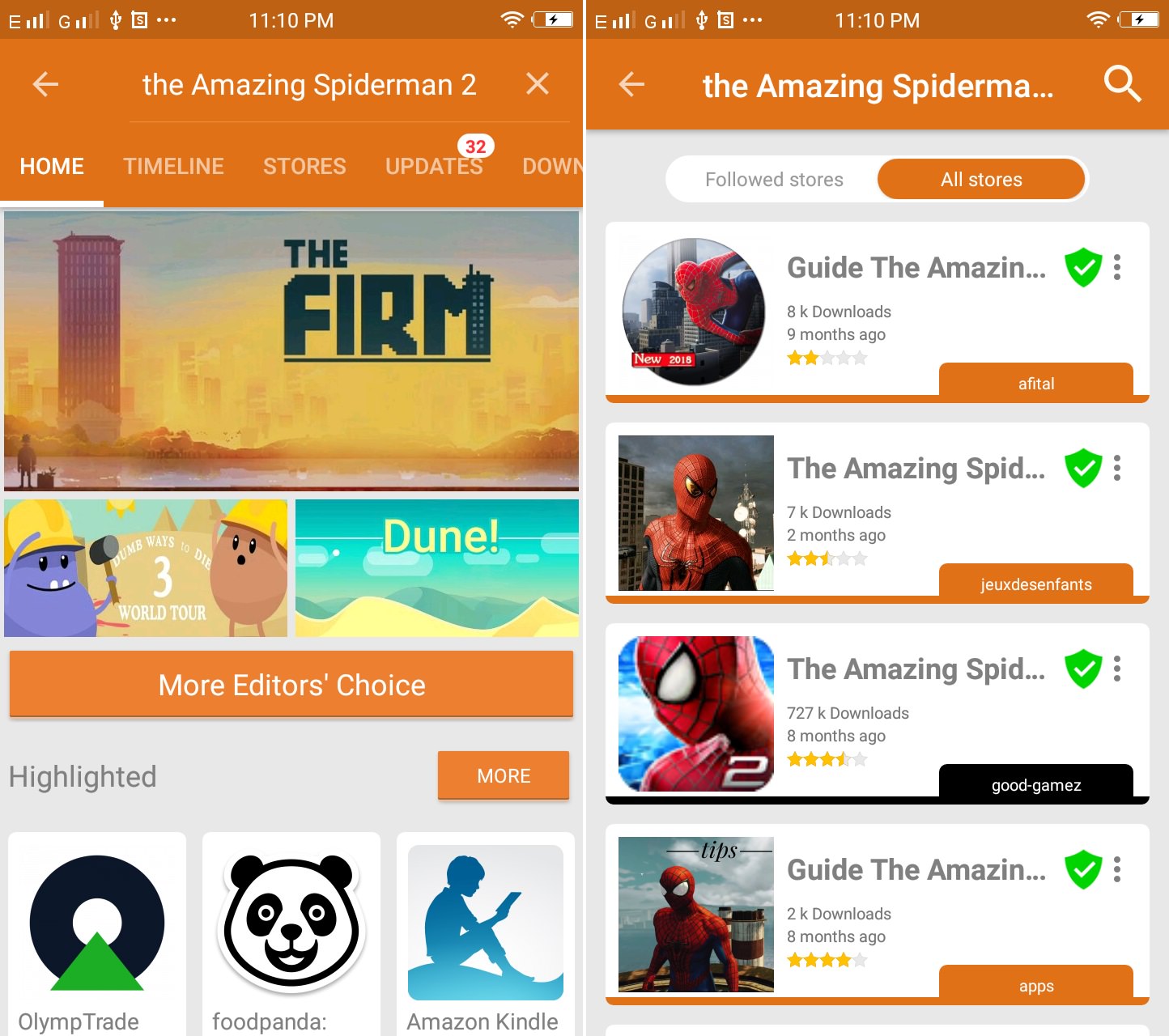
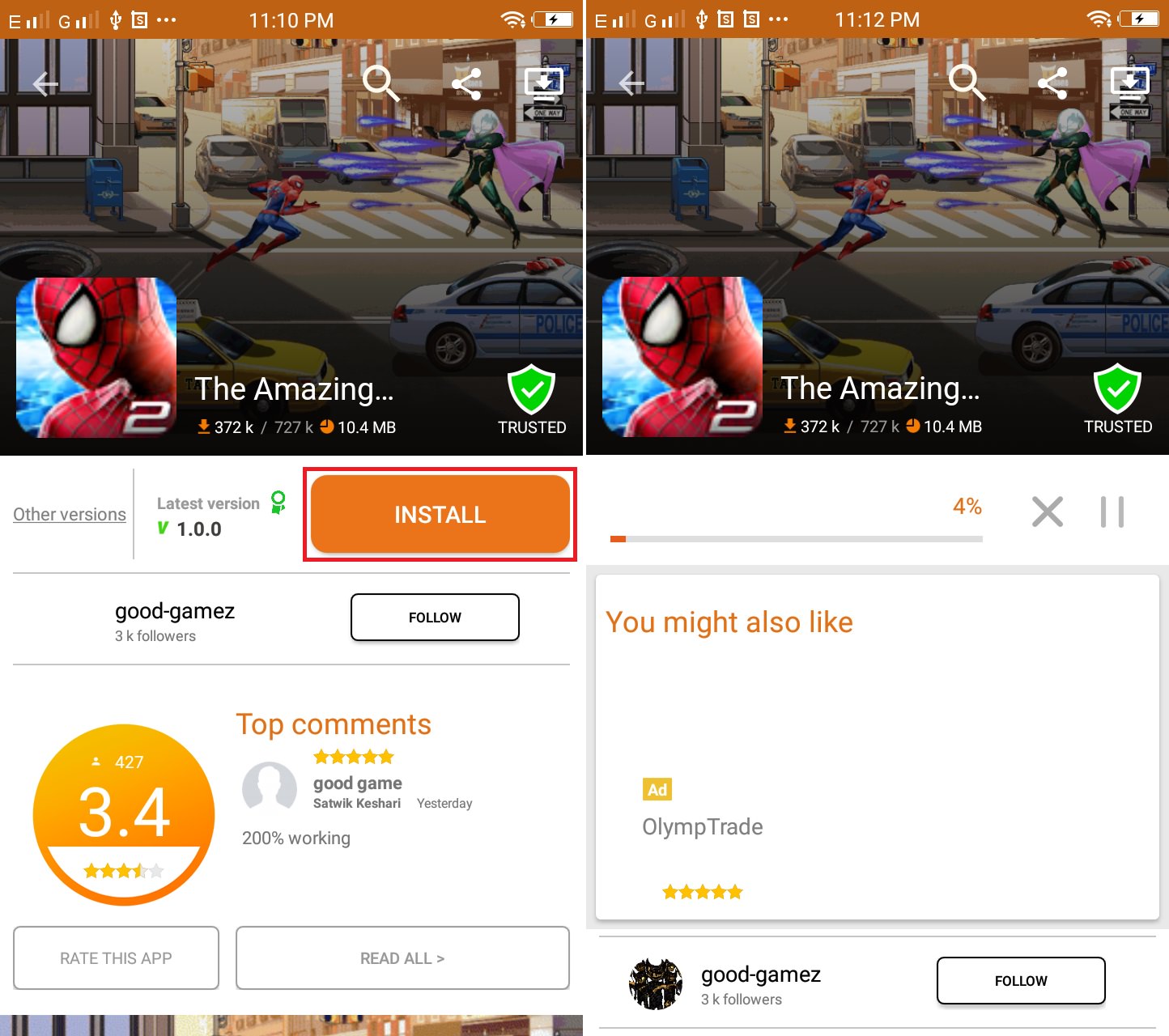
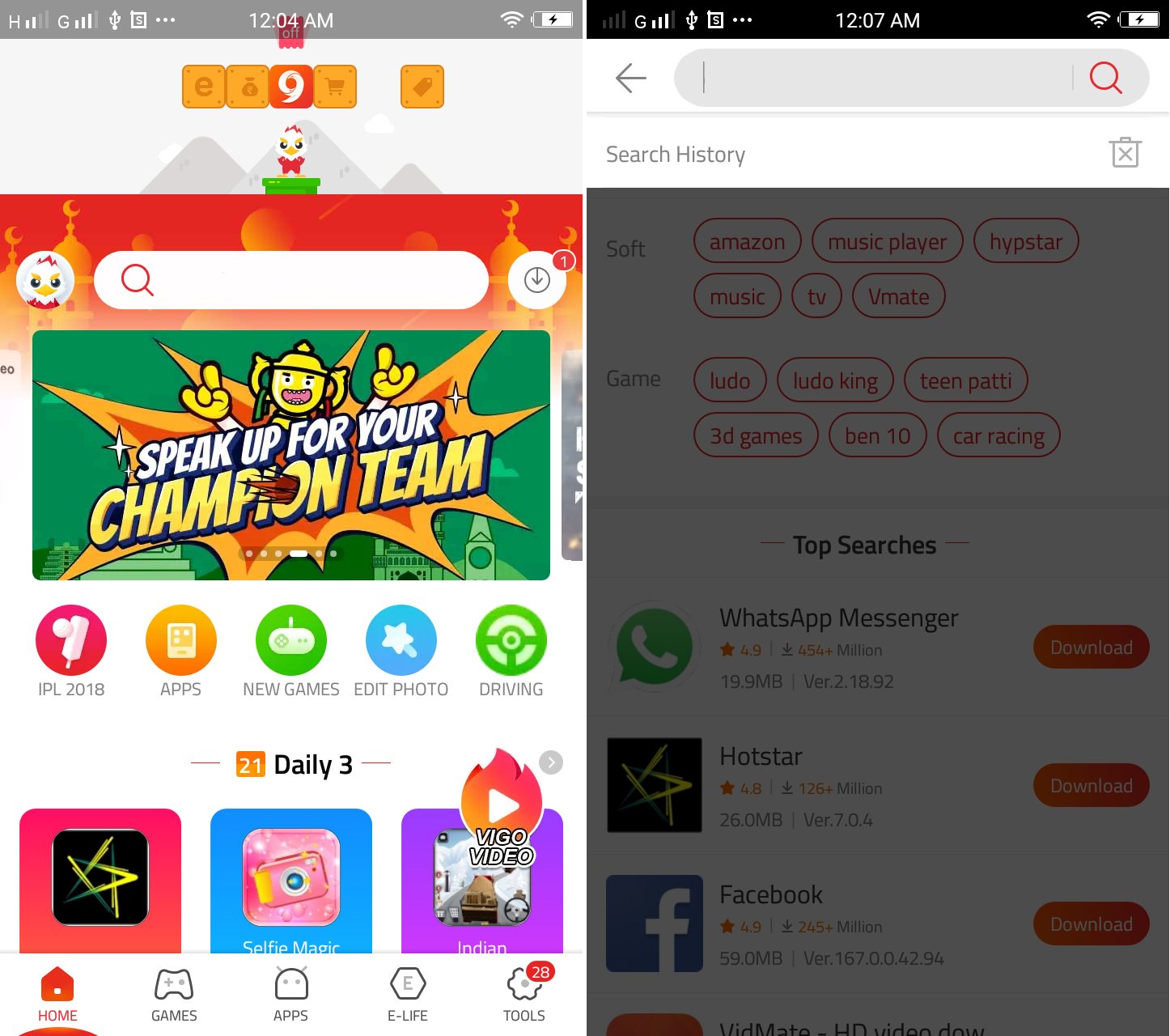
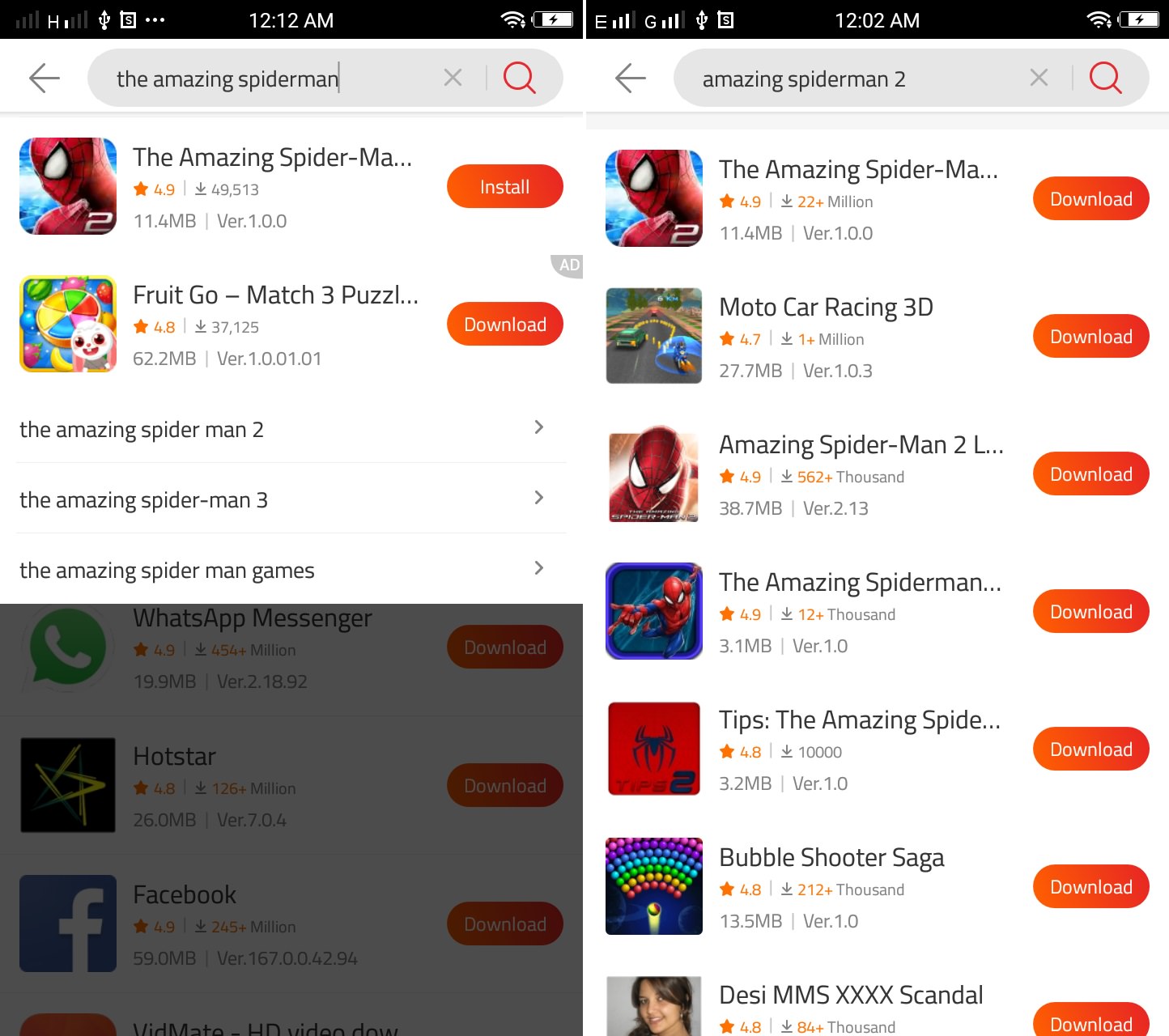
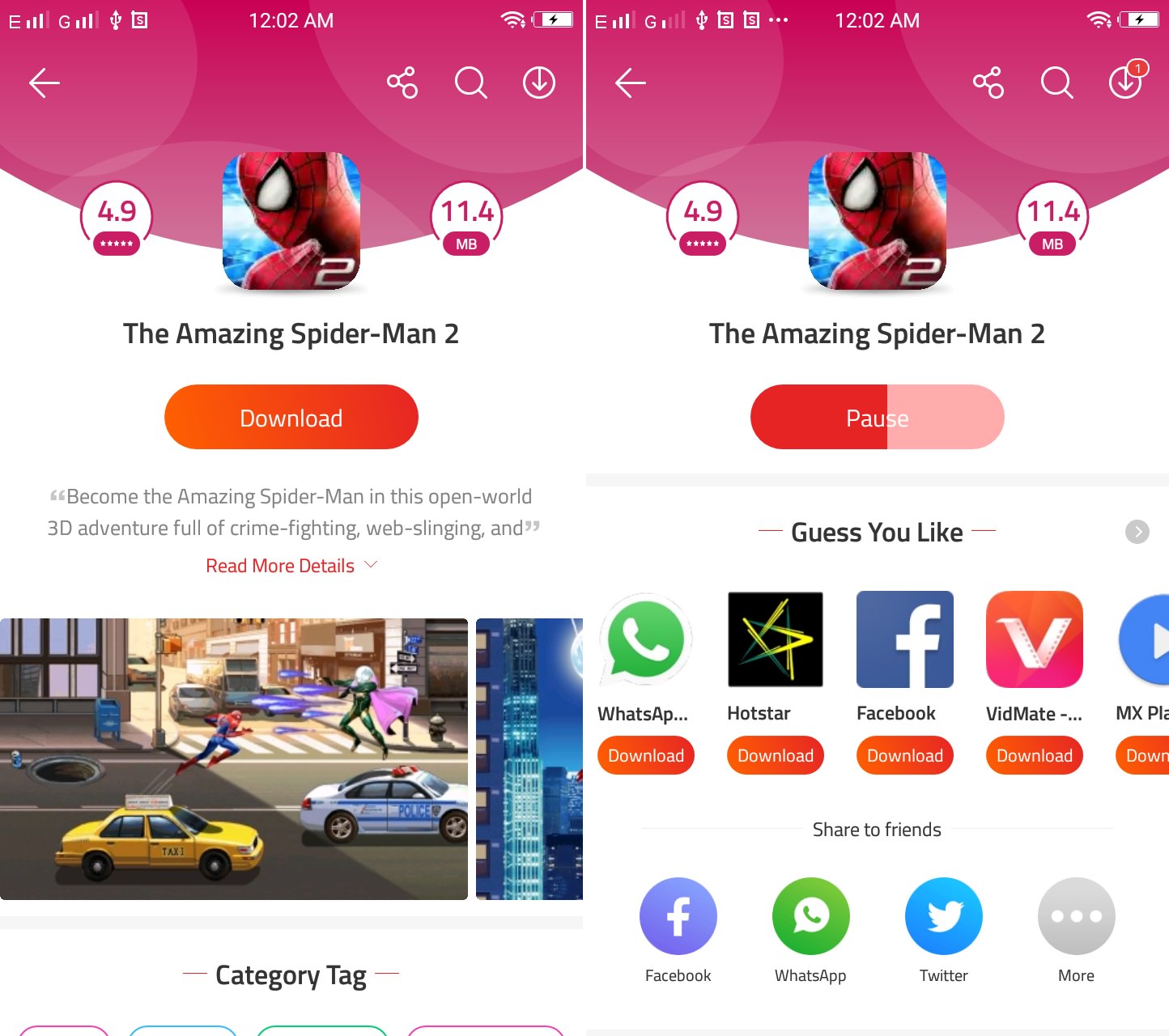
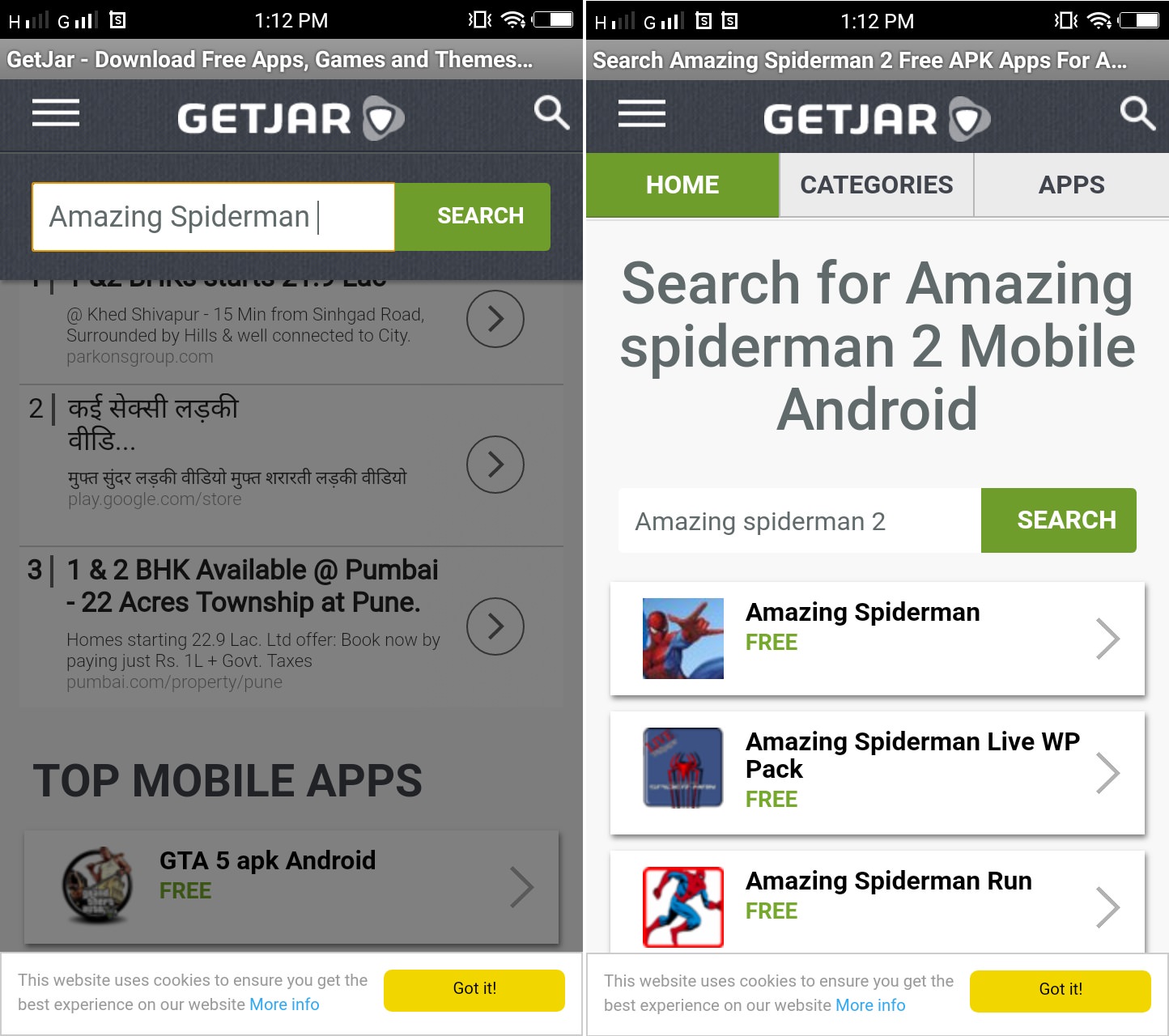
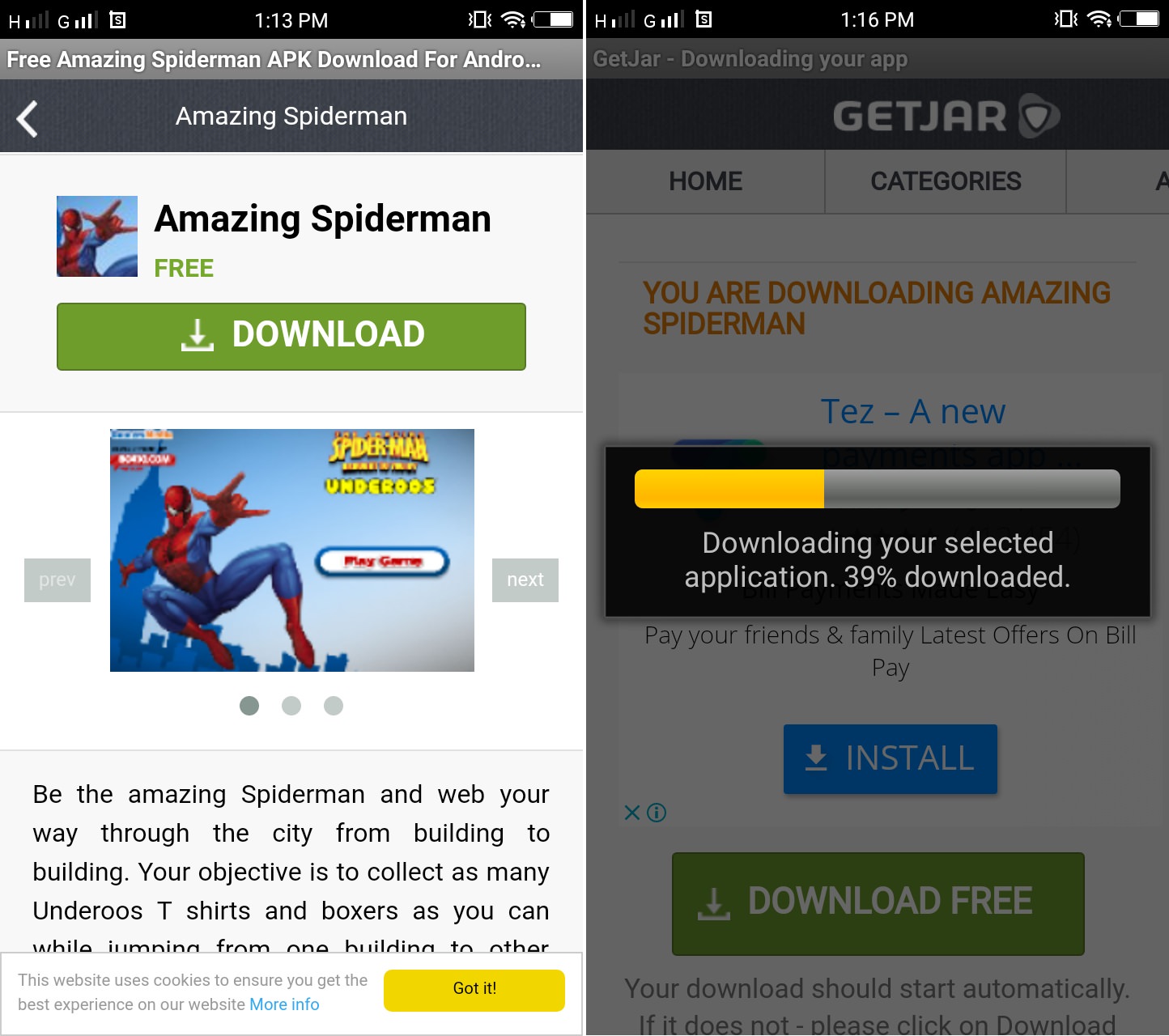
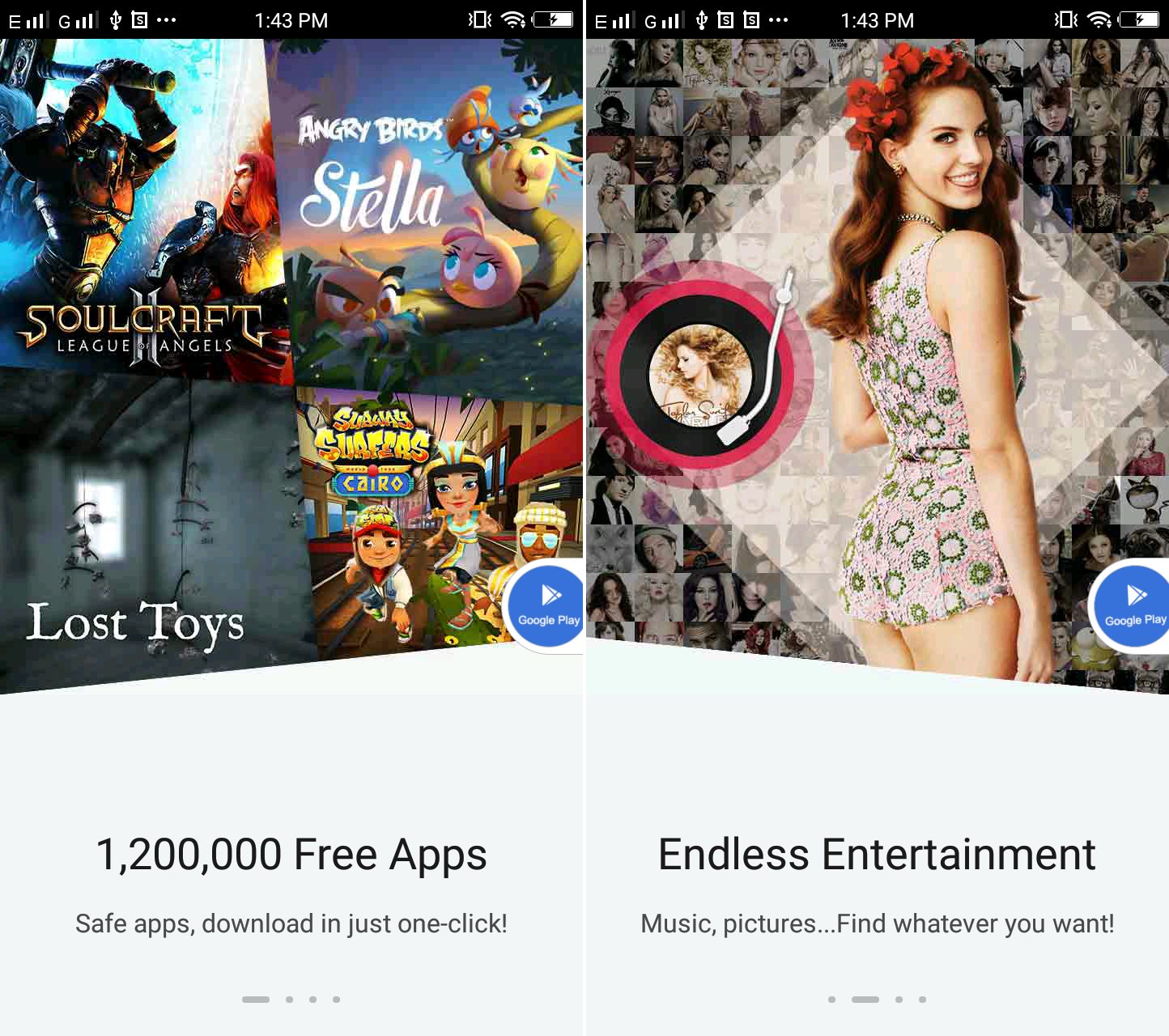
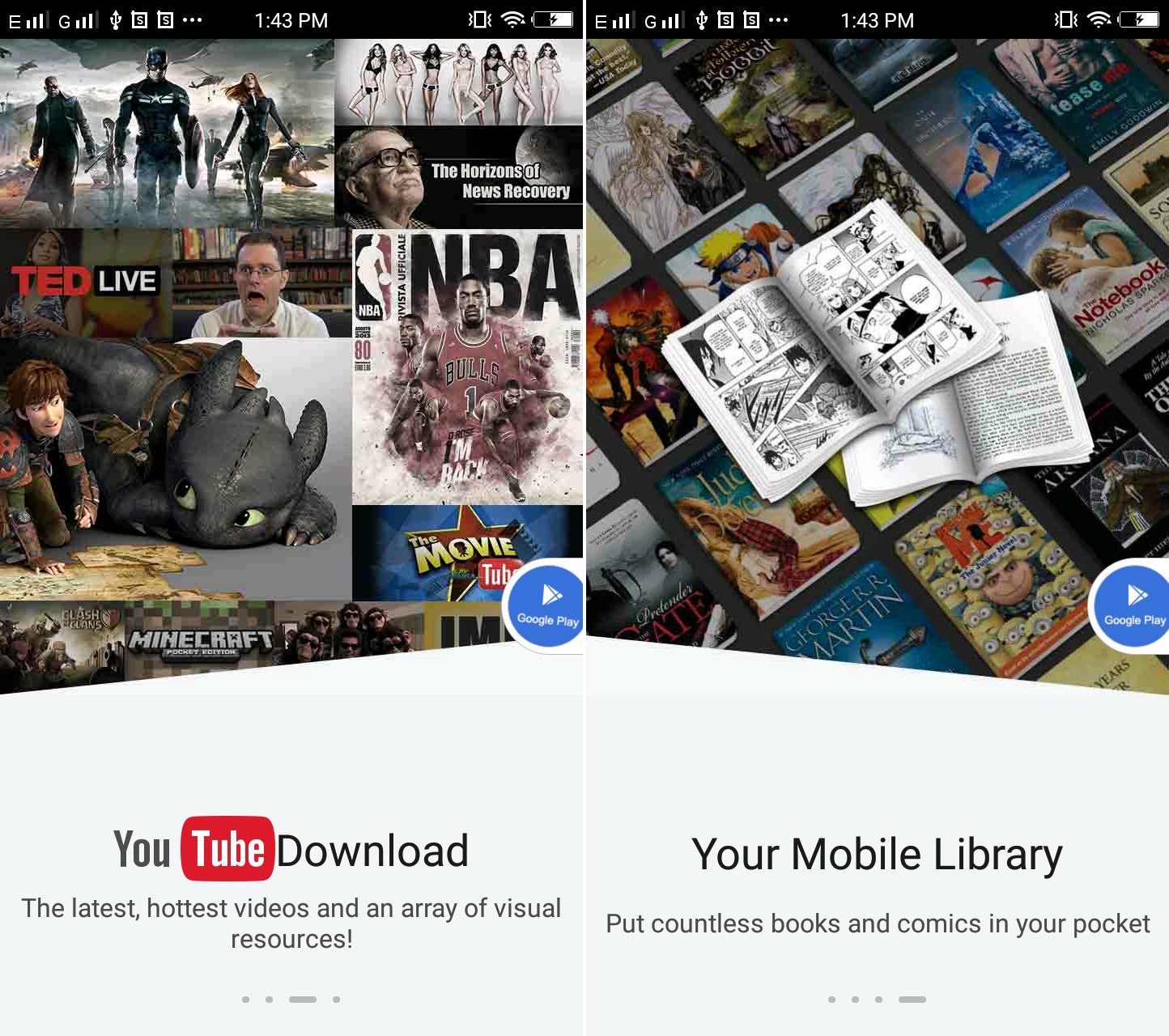
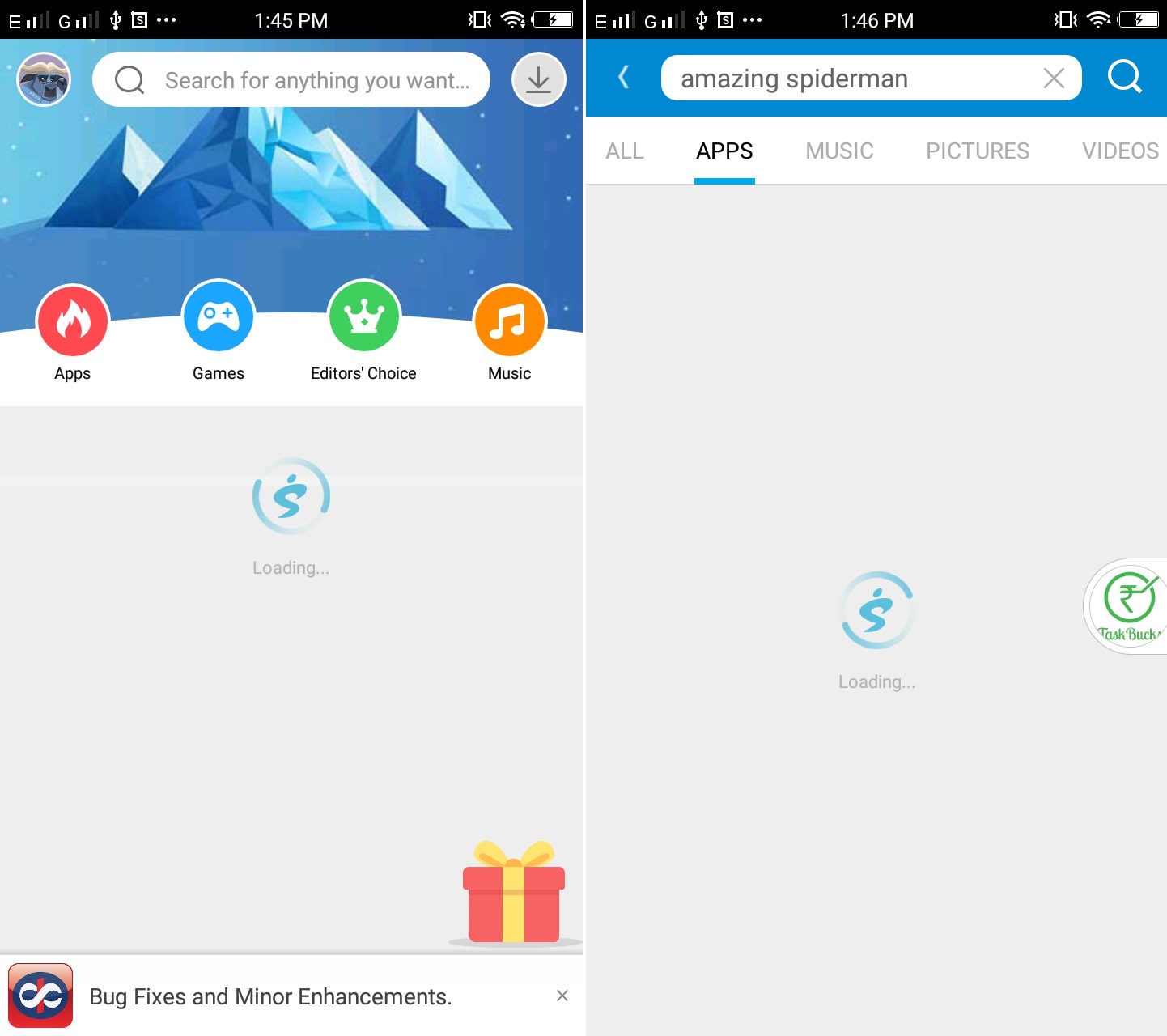
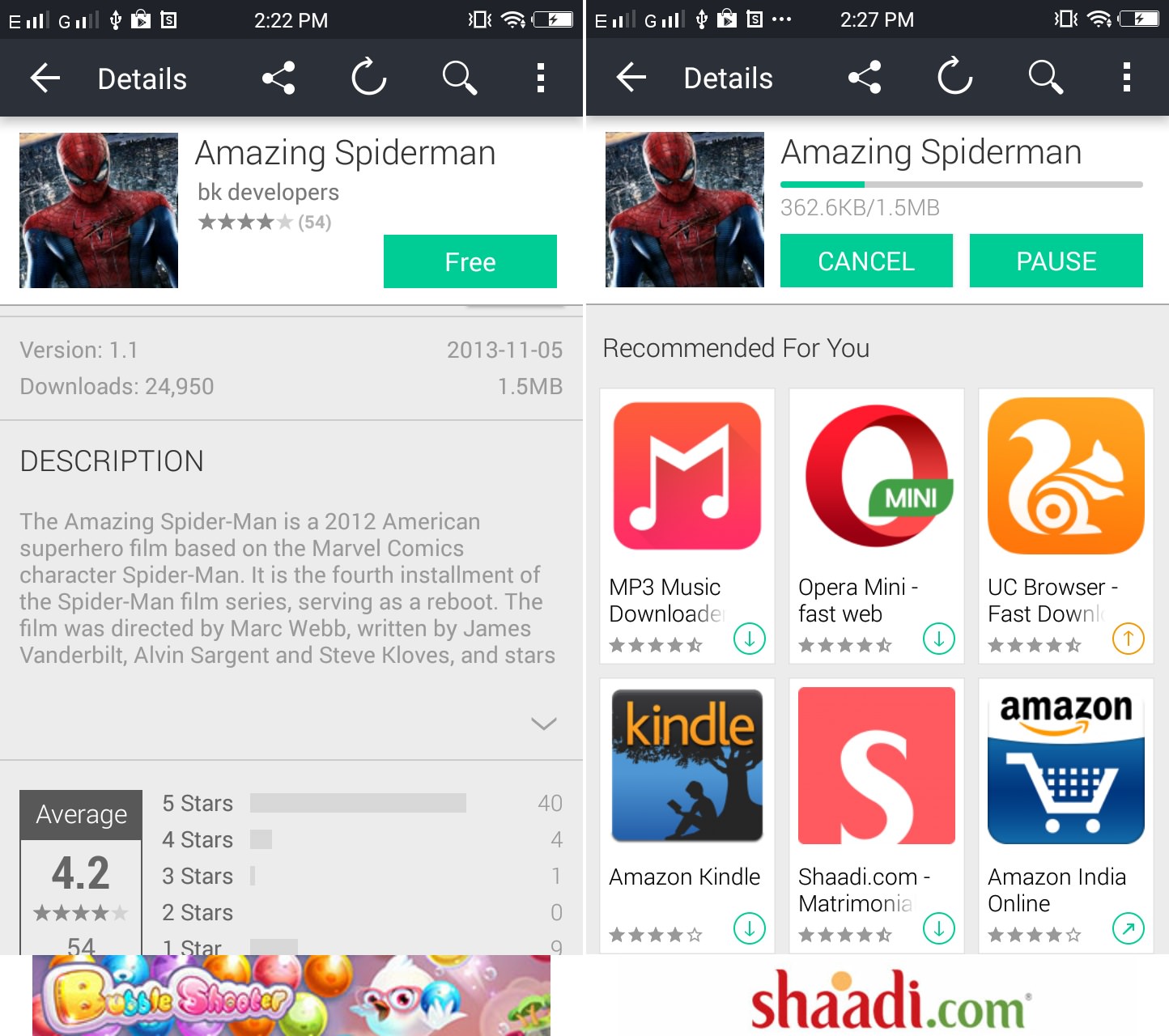
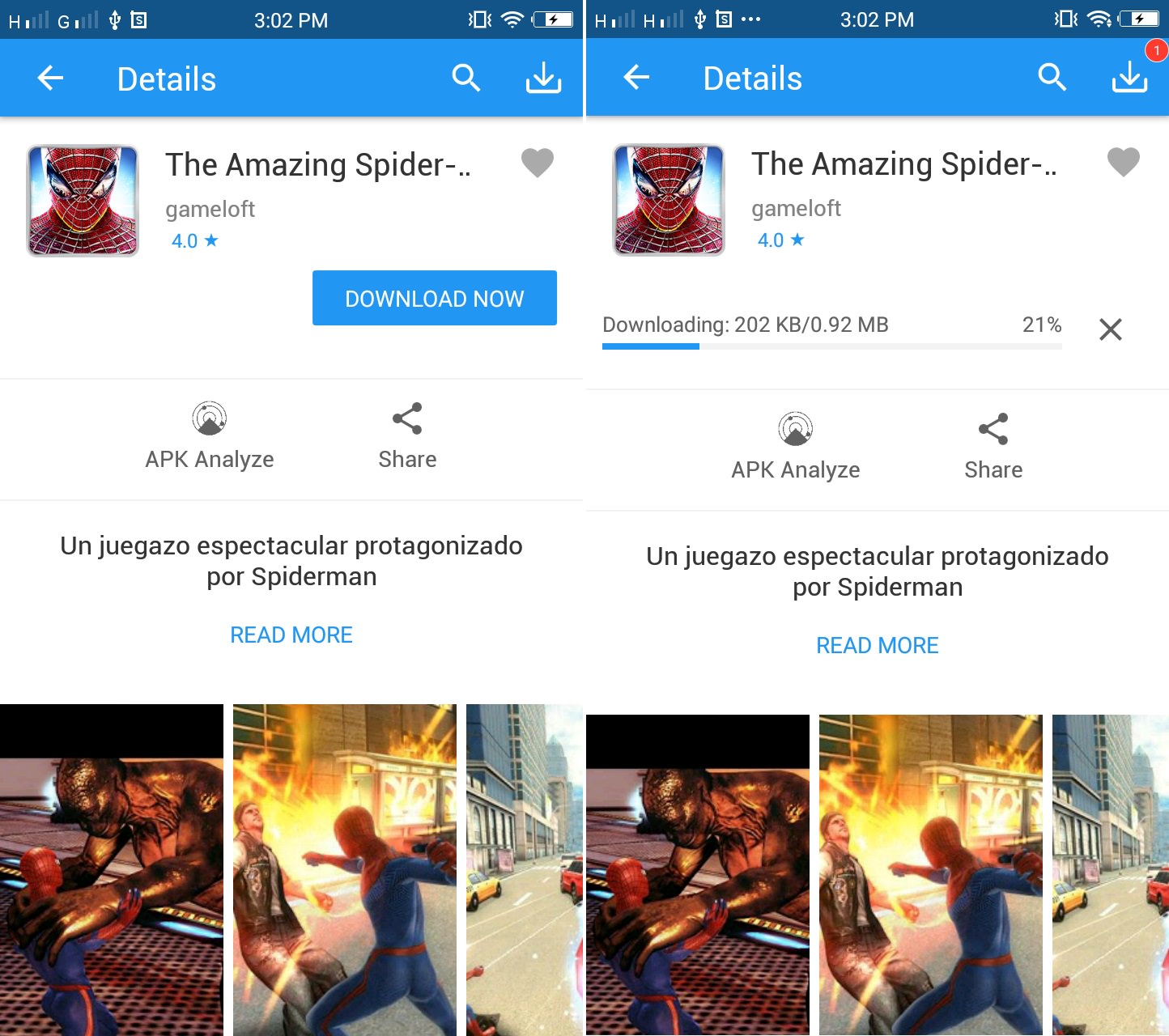
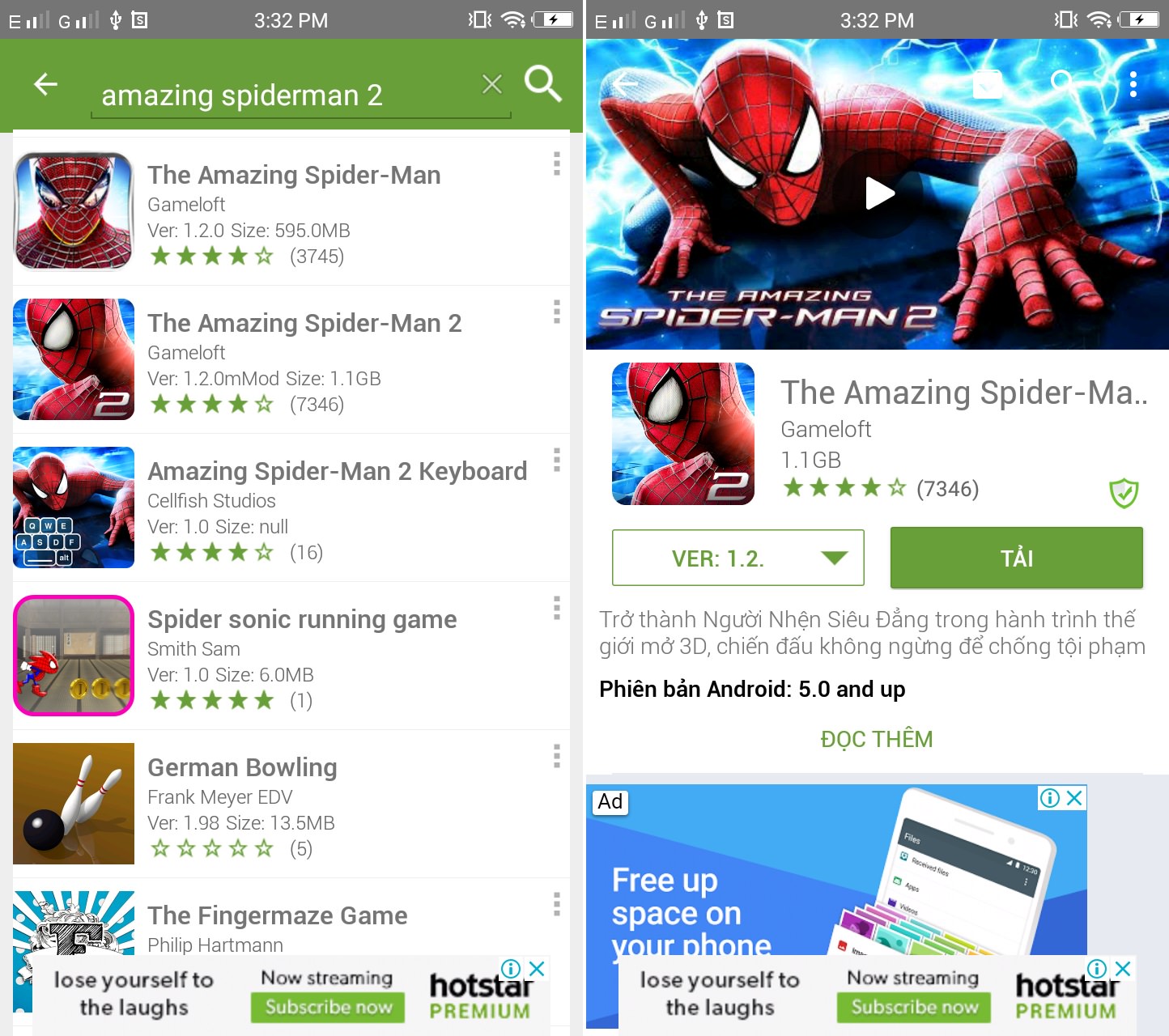

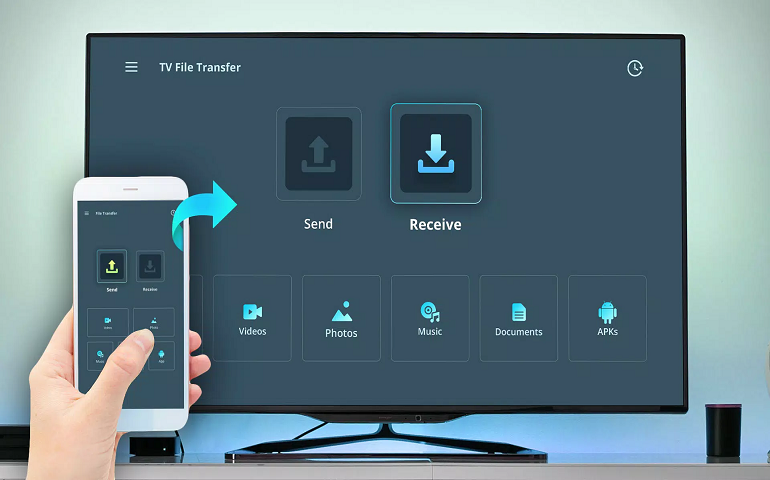




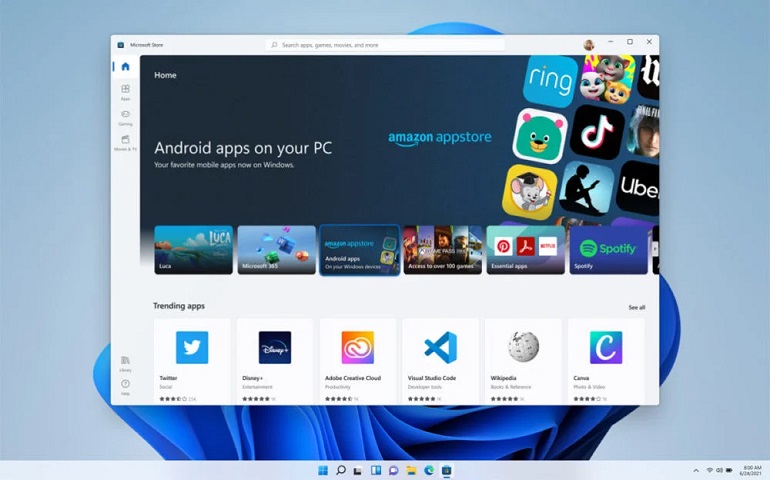
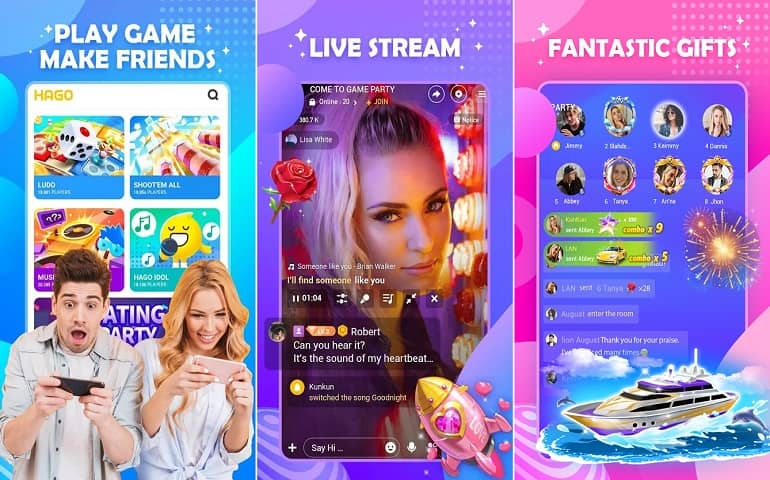


1 thought on “How to Download Paid Apps For Free on Android”
Activation de play store