Download OnePlus 3 Oxygen OS 3.5.5 community build firmware. Recently the well known Chinese brand One Plus rolled out the latest community build version 3.5.5 for their flagship smartphone OnePlus 3. This open beta update is based on Android 6.0.1 Marshmallow OS. But the question remains when the OnePlus 3 Nougat update comes live.
Many One Plus 3 users are desperately waiting for the Android 7.0 Nougat OS for their phones, but it seems they need to wait for some more time. Till then you can enjoy this latest Android M update which comes with some crucial improvements in features, functionalities, and system UI as well. A new feature is FileDash which offers the ability to easily transfer files between not only One Plus phones but also other devices.
So you don’t need to install those third-party apps like Shareit, Xender, etc. for sharing purposes. Another interesting feature added is the ability to switch launcher layouts. It comes with Standard layout and Simplified layout. Standard layout is the normal android native style with all app drawers while Simplified layout includes simple style, without app drawer where all the apps appear on the home screen itself.
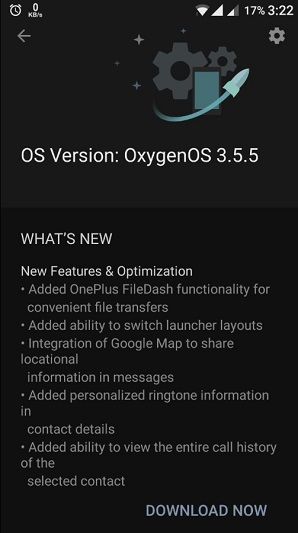
Some more features include Google Maps integration with which you can share your location details via messages. With the new features of personalized ringtones, it is quite easy to set different ringtones for your contact. One more ability included is to view the entire call history of a particular selected contact.
Last but not least, this latest update also includes an OnePlus Community App which can always keep you updated with the community world. Moreover, it comes with some bug fixes, performance improvements, and improved stability. The most important thing to be remembered before flashing this update is that users will stop receiving official OTAs after installing this community build.
How to Update OnePlus 3 to latest Oxygen OS 3.5.5
So those users need to manually flashback to official builds to continue receiving official OTAs. Also, note that this update will be available over-the-air only if you have the previous build OxygenOS Open Beta 3.5.4 installed. Let’s have a look at the detailed firmware information.
Firmware Details
Device: OnePlus 3
Version: Android 6.0.1 3.5.5 Community Build
Build date: Mon, 31 Oct 2016
File size:1.4 GB
MD5 hash: 90a57271ee42d7ee442fec6d4c000aca
Disclaimer
This latest Oxygen OS 3.5.5 build is only for OnePlus 3. Do not install this update on any other phone or variant. It might brick your phone.
Requirements
- Charge your OnePlus 3 to a minimum of 60%.
- Take a backup of your entire phone data in case something goes wrong.
- Enable USB Debugging mode from the device settings.
- Install One Plus 3 USB drivers on your PC.
Downloads
Steps to install Oxygen OS 3.5.5 on OnePlus 3
- Download the firmware file on your Computer/Mac.
- Transfer the file to your Desktop and rename it to oxygenos3.5.5.zip.
- Then reboot your OnePlus 3 into recovery mode.
- For doing so, firstly power off your OnePlus 3 phone completely.
- Then press and hold the ‘Volume down key + Power Button’ simultaneously until you land into recovery mode.
- Now select the English language.
- Then on the next screen click on the Install from USB/ADB option.
- On the next screen tap on OK to continue.
- This will land you into Sideload mode.
- Let’s flash Oxygen Recovery on OnePlus 3 now.
- Download the OnePlus 3 OxygenOS recovery image file.
- Then copy that recovery file on your phones internal memory inside the TWRP folder.
- Now boot your OnePlus 3 into TWRP recovery mode.
- To do so, switch off your phone first.
- Then press and hold the ‘Volume down key + Power Button’ simultaneously until you land into TWRP recovery mode.
- Click on the Install option.
- Then navigate to the TWRP folder and select it.
- In the TWRP folder, click on the option called Install Image.
- Now this will show you the recovery.img file which you copied earlier.
- Click on the recovery.img file and then select recovery option in the select partition to flash image section.
- Now swipe to start the oxygen recovery flashing process.
- This will flash the Oxygen recovery on your OnePlus 3 smartphone.
- Using original USB data cable, connect your OnePlus 3 to PC/MAC.
- On your desktop, hold the Shift button of your keyboard.
- By holding the shift button, right-click on space.
- From the list, choose the Open command window here option.
- This will launch the command window.
- In the command window, type the following commands and hit enter:
adb devices
- As soon as you press enter key, you’ll see a message saying ‘List of devices attached’ along with random numbers.
- This will confirm that your One Plus 3 has successfully connected to your PC/MAC.
- If such a thing doesn’t happen then re-install the USB drivers. If the problem persists then change the USB cable or USB port.
- Now type the next command and press enter:
For Windows: adb sideload oxygenos3.5.5.zip
For Mac/Linux: ./adb sideload oxygenos3.5.5.zip
- This will initiate the actual firmware flashing process. Be patient and wait until the process completes successfully.
- As soon as the process completes, reboot your One Plus 3 to enjoy the fresh new Oxygen OS 3.5.5 community build firmware update.
Conclusion
Finally! Your One Plus 3 smartphone has been successfully updated to the latest Android 6.0.1 Marshmallow based Oxygen OS 3.5.5 community build firmware. You can confirm the same from Menu > Settings > About Phone. Enjoy and experience the all-new Android M on your One Plus 3. If you come across any difficulty, then let me know via the comment box below.








