Update Samsung Galaxy Ace Plus S7500 to Android 2.3.6 Gingerbread Official DDMF2 firmware with this guide. This smartphone is a successor of the world-famous Galaxy Ace S5830. Launched in 2012 this device isn’t a high-end device but can still be considered as a reliable smartphone.
If you’re one that owns such a device then you should update it to the new DDMF2 2.3.6 Gingerbread update. This is the latest firmware build for S7500. You may have heard some rumors regarding the Official Android 4.1 Jelly Bean update for this phone, but that was all fake.

Ace Plus will never receive any further updates beyond 2.3.6 Gingerbread. This is because the newly released versions need some more hardware and RAM compatibility where this device lacks behind. This software update includes various improvements in performance as well as battery backup.
How to Update Galaxy Ace Plus to Android 2.3.6 S7500DDMF2 Firmware
Let’s upgrade your Galaxy Ace Plus to the latest DDMF2 firmware. The basic firmware info is given below, have a look at it.
Firmware Details
- Model: GT-S7500
- Model name: Galaxy Ace Plus
- Country: India
- Version: Android 2.3.6
- Product Code: INU
- PDA: S7500DDMF2
- CSC: S7500ODDMF1
- MODEM: S7500DDME1
This firmware update is also available through Samsung Kies. You may flash it through Kies or manually install it through the step by step guide given below. Note that if you’re using any custom ROM then it’ll get replaced by this official stock ROM.
Also, the custom recovery like CWM/TWRP will get replaced with the stock recovery. Your phone will no longer belong as a rooted device. However, you can root it any time after flashing this firmware.
Disclaimer
Continue with caution. Do every step properly and at your own risk. If your mobile gets crashed or anything happens to your device which is not fixable, then neither we nor Samsung Electronics Ltd. are responsible for that.
Compatibility
This Android 2.3.6 DDMF2 Gingerbread Firmware is only for Samsung Galaxy Ace Plus with model number GT-S7500. Do NOT flash this update on any other device or variant. It might cause permanent damage.
Things To Do
- Charge your Galaxy Ace Plus battery at least up to 75% to avoid any interruption.
- Make a complete backup of your important phone data and settings.
- Turn on the USB debugging mode on your device.
- Install Samsung USB Drivers on your computer.
Downloads
Android 2.3.6 Gingerbread DDMF2
Steps to update Galaxy Ace Plus to Android 2.3.6 Gingerbread
- Download and extract both the above files on your PC.
- Now switch off your Galaxy Ace Plus completely until it vibrates.
- Enter the device into downloading mode now.
- Hence, press and hold the ‘Home Button + Volume down key + Power Button’ simultaneously until you see a warning message.
- Once you see that message, press Volume Up to continue. This will land you into downloading mode.
- Keeping your Ace Plus in downloading mode itself, connect it to a PC using a USB cable.
- Now launch ‘Odin Multi Downloader v3.09′ software which you’ve just downloaded and extracted.
- As soon as you open it, the ID: COM section of Odin will turn blue.
- It means that the connection between PC and phone has been established successfully.
- But if it doesn’t turn blue then it’s more likely to be a problem with the device drivers.
- Now, tick against the ‘AP’ button and navigate to the tar.md5 file from the firmware package & select it (The firmware file will look something like: S7500DDMF2_S7500ODDMF1_S7500DDME1_HOME_.tar.md5).
- Wait till Odin verifies the md5 hash. If it’s successful then there won’t be any warning message.
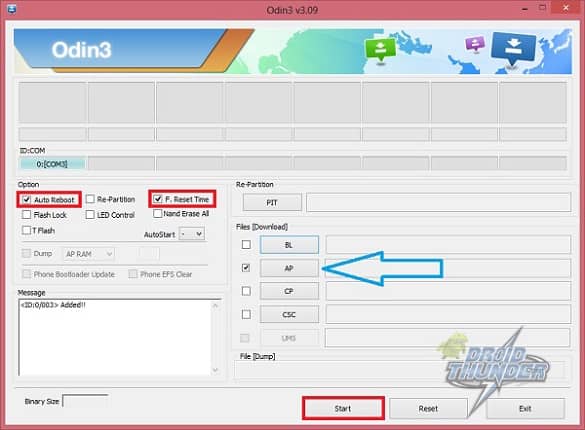
- Tick the Auto Reboot option and F.Reset option located on the Odin window.
- Finally, click on the Start button present on the Odin window.
- Your phone will automatically reboot itself while going through the process.
- Make sure that you won’t remove the USB cable until the process completes, as this may interrupt it.
- As soon as it completes, the ID: COM section will turn green with the message ‘Pass’ below it.
- This will confirm that you have properly flashed the Official Android 2.3.6 DDMF2 Gingerbread on your Galaxy Ace Plus GT-S7500.
- You may now disconnect your phone by safely removing the USB cable.
Note: If the process fails or if Odin gets stuck or in case your device gets boot loops, then close the Odin window, remove battery from your Galaxy Ace Plus and re-insert it. Again go into downloading mode and follow the same procedure as given above.
Conclusion
Finally! This is how you can flash Android 2.3.6 DDMF2 Gingerbread firmware on your Samsung Galaxy Ace Plus S7500. You can confirm this from Menu > Settings > About Phone. Do share your views and opinions after trying this firmware.









4 thoughts on “Update Galaxy Ace Plus S7500 to Android 2.3.6 Gingerbread DDMF2 firmware”
Your instructions are very clear, thank you for a good job.
its realy nice it’s working
Tons of thanks to you….you have saved my phone.
It 100% working solution
Happy for you!