Update Galaxy Trend Lite Duos S7392 to Android 4.1.2 JB firmware. The Samsung Galaxy Trend GT-S7392 has similar specs and features like Samsung Galaxy S but with the pricing, the Galaxy Trend is not a bad choice at all.
You can get to have this Android Jelly Bean OS device for just Rs. 8000 which is quite good for a device from Samsung. Furthermore, this Android smartphone has Android v4.1 Jelly Bean operating system and is powered by a 1.2 GHz Dual Core processor along with a RAM of 512 MB.
There is no graphics processor to enhance the 4-inch WVGA capacitive touch screen display. Additionally, it uses a 480×800 resolution with 233 PPI pixel density. It’s a dual SIM (GSM + WCDMA) phone with a Dual SIM always-on feature.
Don’t forget the multiple connectivity options that this smartphone has. Other features that Galaxy Trend Lite Duos has are Wi-Fi, 3G, micro USB 2.0, and Bluetooth connectivity. It is the best option if you are looking for a convenient, user-friendly phone.
Its 4.0” TFT touch screen displays everything in 16M color depth, offering a resolution of 800 × 480 pixels. Moreover, the interface is a standard TouchWiz UI with the standard home screens and app pages, along with the easy-to-use settings and things to play around with.
Although the phone does not have a front-facing video calling camera but instead it has a 3-megapixel camera with decent video recording ability. It also has a 4 GB onboard storage along with the 32 GB external support using micro SD memory cards.
Additionally, the phone measures 121.5 x 63.1 x 11.1 mm in dimension and weighs just 129 grams. Besides, there are many important sensors available in this smartphone which includes a Proximity Sensor, Ambient Light Sensor, and Accelerometer.
The Galaxy Trend Lite loads the applications fast, gives a good web browsing experience, and does not show any decrease in the performance as well. Moreover, the device has got the various toggle key shortcuts and quick settings on the notification panel.
Besides, it also has the shortcut bar to adjust the brightness directly from the notification panel itself. Furthermore, the 1 GHz Dual-core processor that the Galaxy Trend comes packed with, is really impressive and does not make the phone to hand or lag at all.
Such good specs make this Galaxy Trend Lite compatible with Android development. Many Custom ROMs have been developed for this smartphone which enables you to experience various Android versions. But flashing them is a risk that may brick your phone.
How to Update Galaxy Trend Lite Duos to Android 4.1.2 S7392DDUANH1
In this tutorial, we will flash an official Indian Android 4.1.2 Jelly Bean DDUANH1 firmware on Samsung Galaxy Trend Lite Duos.
Firmware Details
- Model: GT-S7392
- Model name: Galaxy Trend Lite Duos
- Country: India
- Version: Android 4.1.2
- Build date: Fri, 08 Aug 2014
- Product Code: INS
- PDA: S7392DDUANH1
- CSC: S7392ODDANH1
- MODEM: S7392DDUANH1
Disclaimer
The firmware update process is risky and even a slight mistake can brick your phone. Hence, implement every step carefully.
Compatibility
This Android 4.1.2 Jelly Bean DDUANH1 firmware update is only for Samsung Galaxy Trend Lite Duos with model number GT-S7392. Do to flash this firmware update on any other device or variant. It might cause permanent damage.
Requirements
- Charge your phone to a minimum of 70% to avoid any interruption.
- Backup all your important phone data and settings, etc.
- Install Samsung USB Drivers on your computer.
- Enable the USB debugging mode from the settings.
Downloads
Android 4.1.2 Jelly Bean DDUANH1
Steps to install Android 4.1.2 JB firmware on Galaxy Trend Lite Duos
- Download and extract both the above files in a specific folder on your PC.
- Next, completely switch off your Galaxy Trend Lite Duos until it vibrates.
- You need to boot the phone into downloading mode now.
- For the same, keep pressing and holding ‘Home Button + Volume down key + Power Button’ simultaneously.
- Keeping the phone as it is, connect it to the PC using the USB cable.
- Now just press Volume Up to continue. This will directly land you into downloading mode.
- Launch ‘Odin Multi Downloader3-v3.09′ which you’ve just got after extraction.
- As soon as you open it, the ID: COM section in it will turn blue.
- Also, an Added message will appear in the message window.
- This will confirm that your device has been successfully connected to the PC.
- Tick the Auto Reboot option and F.Reset option located on the Odin window.
- Now, tick against the ‘AP’ button and navigate to the firmware package & select it (The extracted firmware file may look like: S7392DDUANH1_S7392ODDANH1_INS.tar.md5).
- Wait till Odin verifies the md5 hash. If it’s successful then there won’t be any warning message.
- Press the Start button located on the Odin window.
- You’ll notice that the phone automatically reboots itself while going through the process.
- Do not remove the USB cable until the process completes, as this may interrupt it.
- Be patient until the process completes fully. It will complete in a few minutes.
- As soon as it completes successfully, the ID: COM section will turn green.
Note: If the process fails, then close the Odin window. Again boot into download mode and repeat the process.
Conclusion
Finally! This is how you can flash the Official Android 4.1.2 Jelly Bean DDUANH1 firmware on your Samsung Galaxy Trend Lite Duos GT-S7392. You may confirm the same from Menu > Settings > About Phone. I have made a simple and easy to understand article still if you have any kind of problem while going through the process then do inform me via the comments section. This Android 4.1.2 Jelly Bean DDUANH1 is the latest Official Indian firmware released for Galaxy Trend Lite Duos GT-S7392.
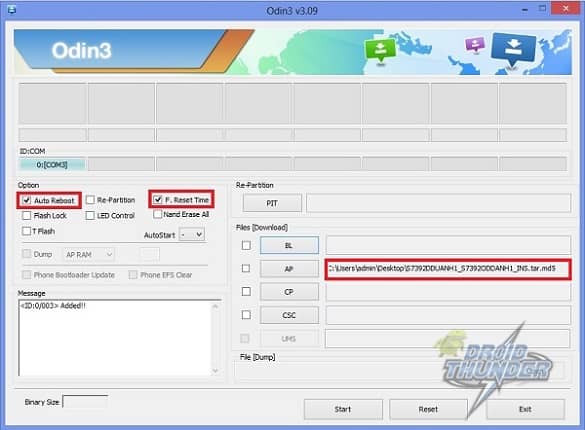










3 thoughts on “Update Galaxy Trend Lite Duos S7392 to Android 4.1.2 JB firmware”
Thanks for the google drive link!!
nice
thank you sir